To account incoming work in SDL BaccS, the following terminology/hierarchy is used:
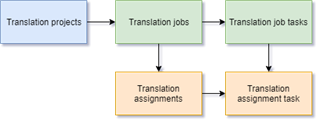
Translation projects are placed at the top of this hierarchy and are used to aggregate translation jobs; however they are an optional entity which are not required to create translation jobs (which are the only entity type to account performed tasks). Translation jobs contain information relating the the work that has to be done and that has to be paid by the customer. Translation assignments are created (optionally and only if external contractors are used) over translation jobs and contain information about the work that has to be carried out by the contractor and what has to be paid to them.
While translation projects are optional, it's recommended to create them when your project includes multiple target languages, requires to employ external vendors and perform a lot of management tasks, because translation projects allow to control all these objects from a single place. It will allow you to view, create and edit all jobs and assignments along with their tasks on one screen, as well as view project results (total amount of jobs and assignments, margins, effectiveness).
Here is a list of translation projects:
For freelance translators, projects can be used for grouping long-running project which include a lot of jobs paid/invoiced separately. It is fully allowed to not specify a project in a job (the field may be left empty). But when you specify a project in a job, job amount and quantities will be added to the project. As a result, you will be able to see how much jobs were included in particular project, how much words you translated or hours spent, when the project has been started and when the last job has been done. Except aggregation, projects can be used in CVs - you can mark which projects must be included in CV to highlight the most interesting/important projects in your career.
Note: If a project is linked with a GroupShare project, you can track its status by displaying the Progress column in the list. To do this right-click on the table header, select Column chooser, and drag the Progress field to the table.
Take a note on a special Quick filters button in the project list, which not only provides another way to quickly filter list of projects, but also displays amounts for last 12 months and top customers. Top part contains list of months and amounts, while lower part lists top customers with amounts. Select any item in this list to filter list of jobs by month or by customer.
Note. Project list has a number of columns which are hidden by default: Additional expenses, Assigned amount, Created/modified at, Created/modified by, Responsible person, PO Number, etc.. To show them, use Column chooser function (right click on the table header and select Column chooser).
To quickly change status for multiple projects, select them and select Change status on the ribbon (or right click and select it from the context menu).

 Translate
Translate
