In addition to simply putting average rating using 5-star scale, you can create or import full TQA reports, which allows to provide detailed feedback to vendors and better analyze vendor performance in future.
Prerequisites:
- To start creating TQA reports, it is necessary to prepare TQA profiles, which is described in the corresponding article.
- Also, it is recommended to go to Reference data > Message templates, and check default message template for the Assignment TQA results type.
Creating TQA reports
To manually create TQA report:
- Select an assignment it in the list of assignments, click TQA reports button and select Add:
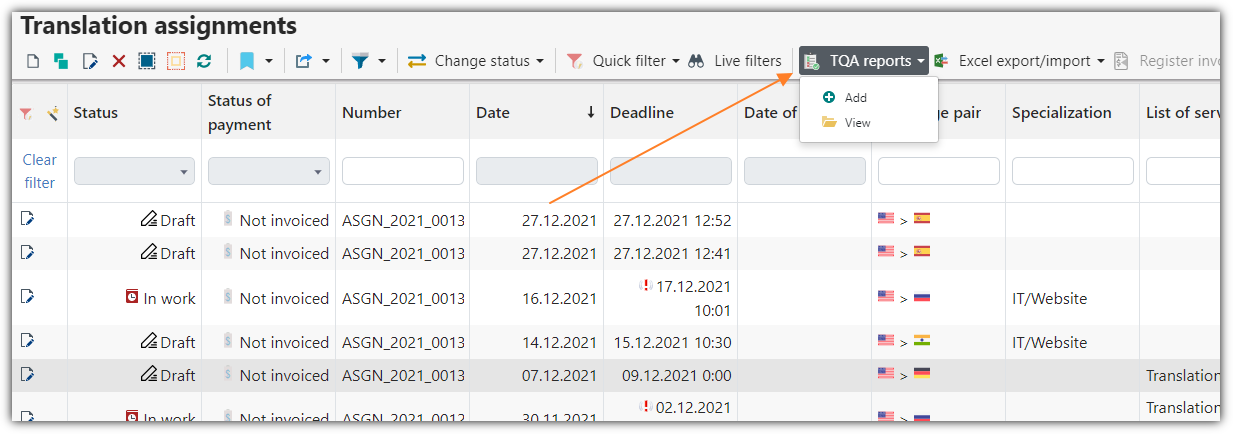
- Open assignment, and click Create button near rating stars:
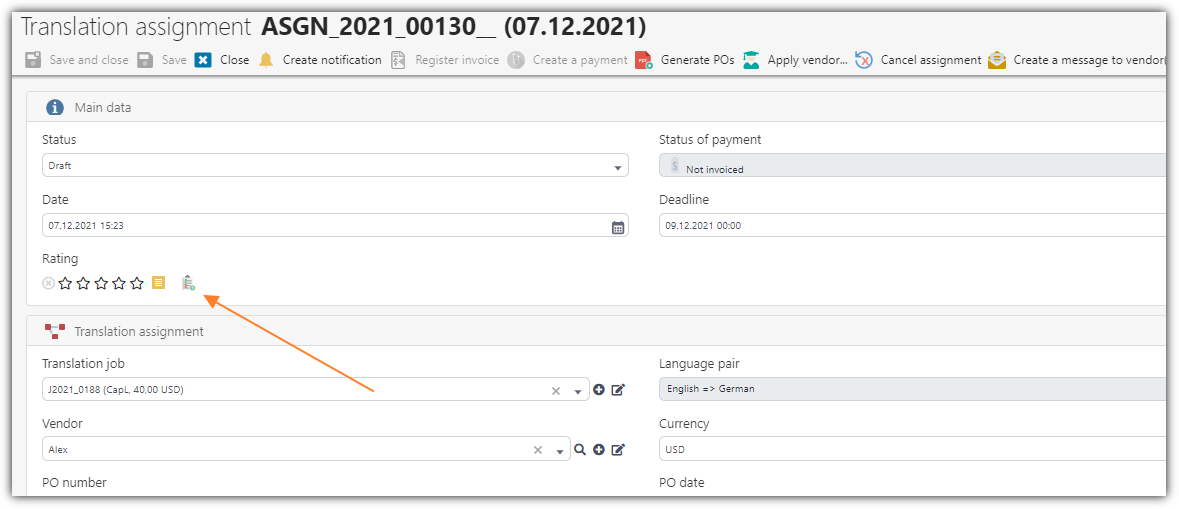
In the result, a new modal dialog will be opened, where you can select profile and fill report data:
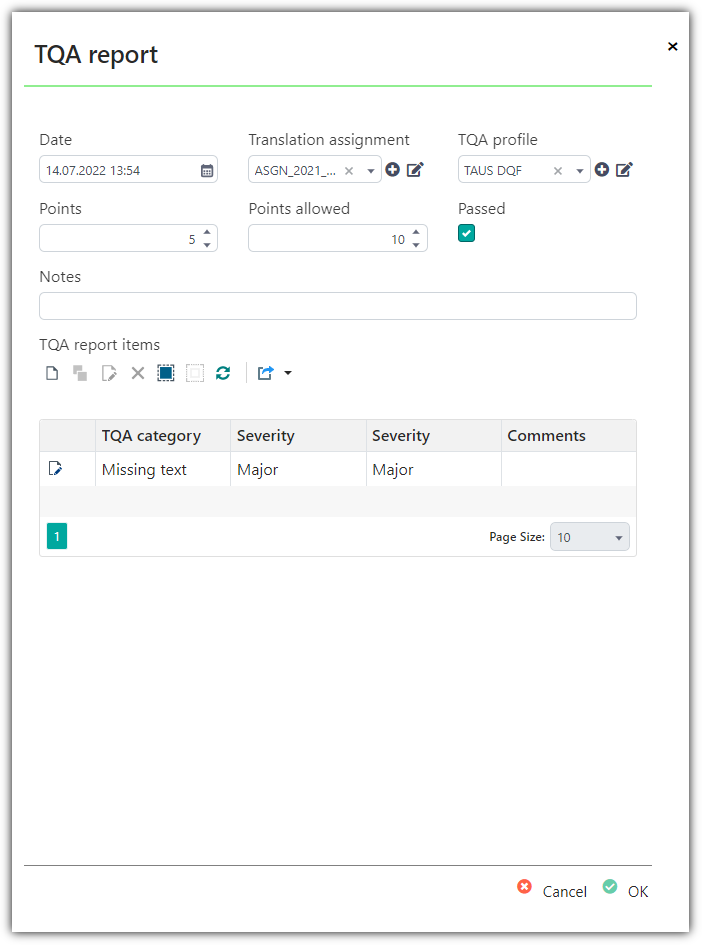
After filling all the details, click OK. Report will be saved, and TBM will convert report penalty points to 5-star rating, and set corresponding star number in the Rating field.
When a report is created, you can select TQA reports > View in the assignment list, or click View button in the Rating field in the assignment editing form. Also, you can select Workspace > TQA reports in the navigation menu to view all TQA reports existing in the database.
Sending TQA results to vendors
In the list of assignments or on the assignment editing form, click Create message to vendor(s) > TQA report. A new modal will appear, with corresponding message template text applied.
One of the most interesting variables which can be used in this template is {TqaReportDetails}. This variable will be replaced by the table with contents of the report, and in the final message it could look like this:
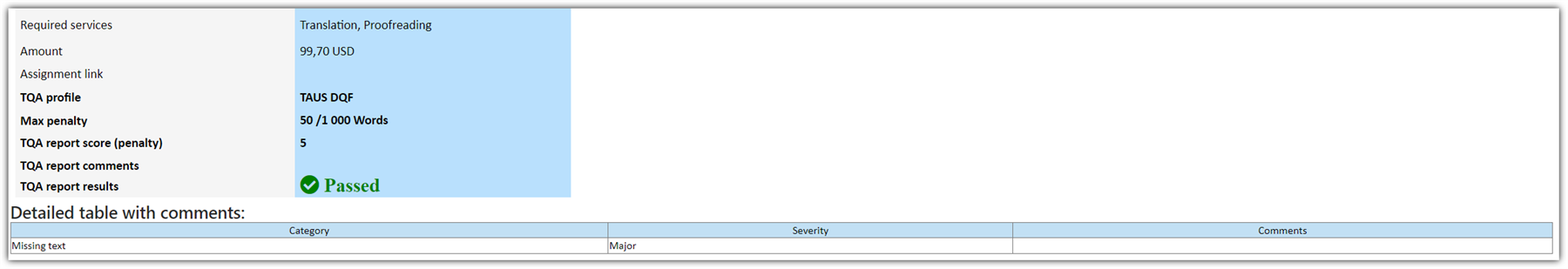
Using TQA reports data
You can use TQA reports data when selecting vendors or by using built-in reports or by creating custom reports to get some aggregates from created reports.
When you create an assignment, click Search icon near Vendor field, and in the modal dialog select some record. At the bottom, you can find assignment history and TQA reports history:
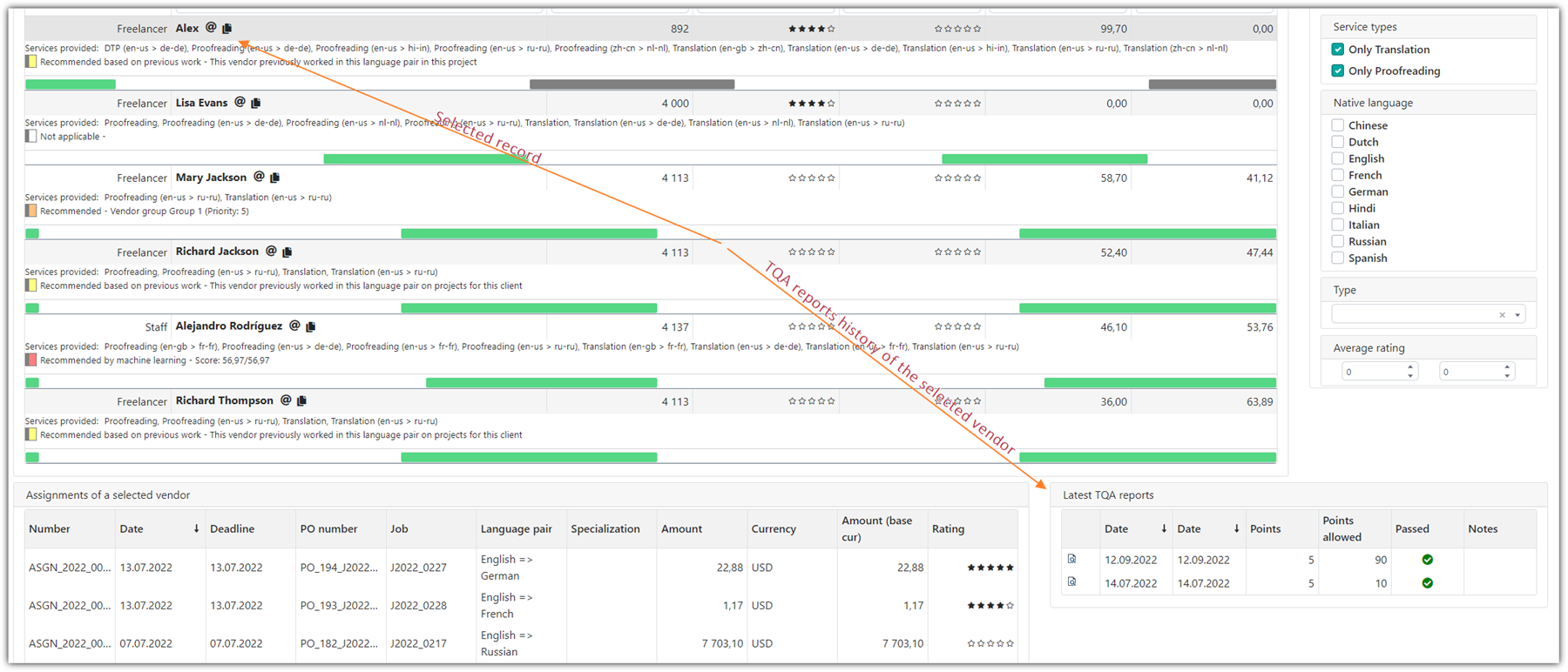
Here you can find how selected vendor performed in terms of translation quality. You can view any report by clicking View button in the command column to find out details of the penalty points. In total, this information helps to make better decisions when selecting vendors.
Additionally, TBM includes built-in QuickReport named TQA results. You can run it to view aggregate information about passed and failed translations in a specified period of time:
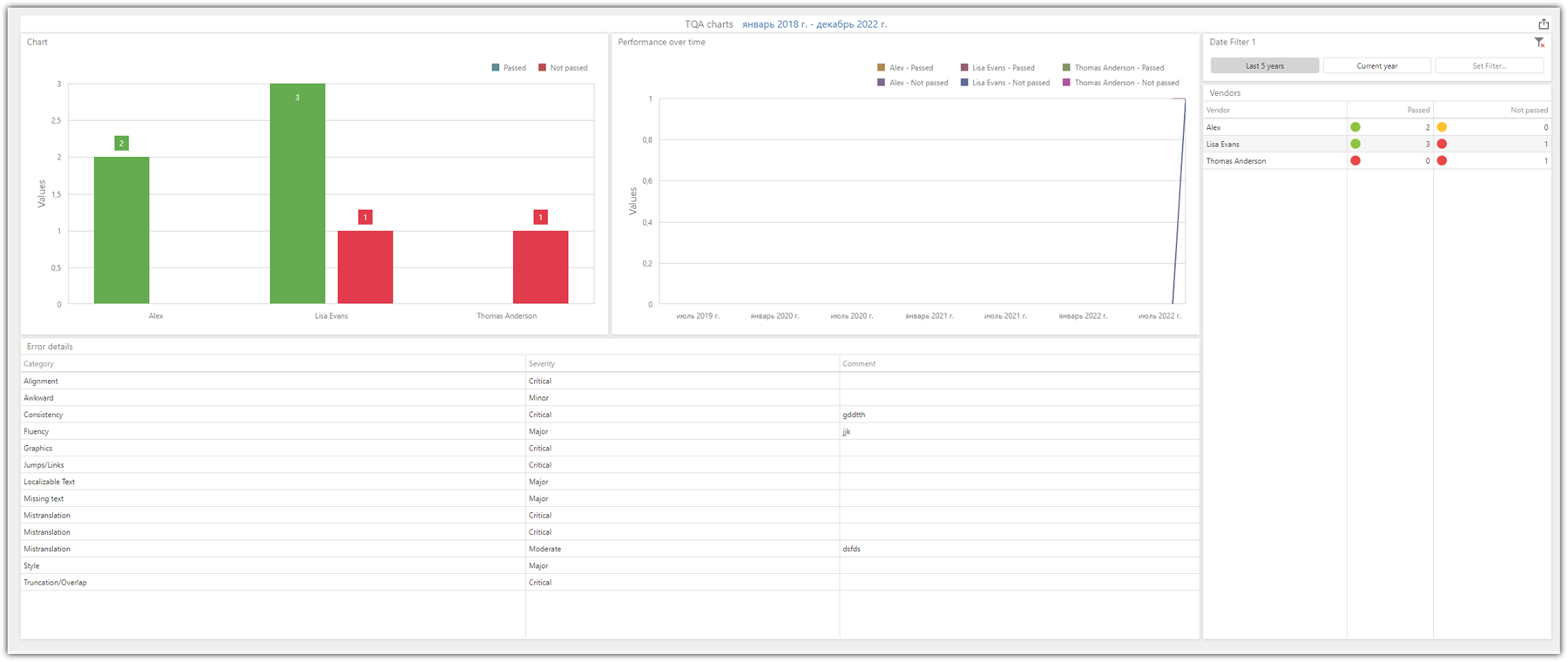
On the right, you can select vendors you'd like to include in the report, as well as time period, and on the left you can find statistics, including detailed contents of reports generated for selected vendors.
You can also use this built-in report to create custom reports. Simply clone it and make necessary corrections in the designer.

 Translate
Translate
