By default, audit trail in SDL Trados Business Manager is turned on for 2 types of data: Customers and Vendors. Additionally, in the application settings you can enable it for other entity types. Since audit trail records a lot of information about changes made into entities, please enable this feature only for where it is required.
When any user make any change in these types of data, audit trail system logs these changes and saves for future viewing. This allows to track how data of particular customer or contractor was changed, which user made that changes and which fields were affected. Old values and new values of each field are stored, so you can view full history of data change.
- To view audit trail log, open any customer or contractor and switch to the Audit trail tab.
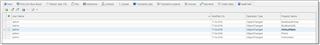
- To view detailed information about data change, double click on any row. As you see, in this operation Admin user changed default price on 17-apr-2018 by setting it to 0.09 USD for Translation work type. This mechanism is especially useful when Business Manager is used in network mode with many users. In particular, when external vendor has access to web-portal and changes own data, administrator may open audit trail, filter a list by user assigned to that vendor, and view what changes were made.
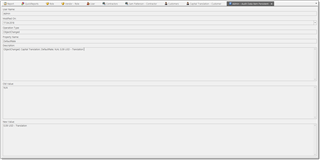
Global audit trail book
You can view all entries created by the audit trail system in one screen. For this, select Other/tools > Global Audit trail book. It may look as this:
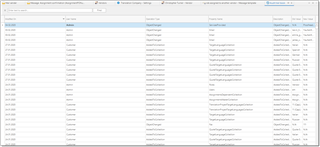
The table contains few fields, which allow to determine what kind of change it registered, when and which user initiated this change. Double clicking on any row allow to view full details about change.
If you wish to search by certain entity, open filter menu for the Description column, switch to he Text filters tab, select Contains operator and enter search value, as shown on the following screenshot:
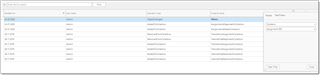
Depending on searched entity, you may need to enter document number, vendor or customer name, etc.

 Translate
Translate
