To create a new quote, click New in the quote list and fill-in the form.
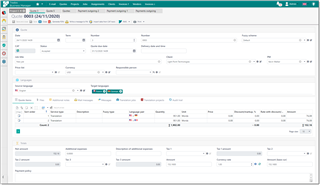
Fields description
Date
Date of quote.
Sequential number
Internal numeric sequential number of a quote. Numeration follows the same settings which are specified for translation job (global or per-customer).
Document number
Sequential number converted using translation job format number (specified in settings).
Fuzzy scheme
Default fuzzy scheme, if differs from customer's default fuzzy scheme or global application default fuzzy scheme.
Status
Status of a quote for easier management. Available statuses: Prepare, Sent, Accepted, Cancelled.
Quote due date
End date of quote validity.
Delivery date and time
Free text to explain your customer when particular job is going to be delivered.
Client
Potential client. Selected from general list of clients. You can create special category for potential client.
OM
Contact person of a selected client. Can be created on fly.
Currency
Quote currency.
Responsible person
A person who created a quoted and is responsible for it.
Price-list. Allows to explicitly specify price-list for a quote, if you wish to use non-default price-list for a selected customer. When you select any value in this field, if a quote already contains some items, the system will offer you to re-determine price for all items.
Specialization. Allows to specify specialization for a project (which may effect on applied prices).
Required software. Allows to list software names required to be used in a current job. Manage software button near this field allows to open list of software which can be selected in this field. Data from this field will be automatically copied to a corresponding field of projects/jobs/assignments created from this quote.
Source language
Source language for files in quotation
Target languages
List of target languages selected in a form of "tags" (allowing to select multiple values in a single field):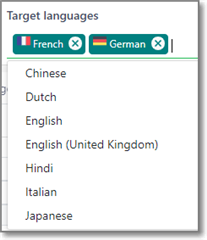
Quote items
Table to describe tasks performed in this potential job, along with units, language pairs, quantities, prices, discounts and amounts.
There is a button called Adjust prices ( ) above this table. It allows to increase or decrease Price value in the selected quote items by a specified percentage value. When this button is clicked, a dialog appears, where you can enter percentage value for adjustment. To increase price, enter positive value, and to decrease prices, enter a value with minus sign.
) above this table. It allows to increase or decrease Price value in the selected quote items by a specified percentage value. When this button is clicked, a dialog appears, where you can enter percentage value for adjustment. To increase price, enter positive value, and to decrease prices, enter a value with minus sign.
Fil
List of attached files or links to files stored on cloud drives. Simplifies file sending when you create a mail message from a quote. Later, if a job or a project will be created based on a quote, files will be copied to that entities so you will have direct access to them from a create project/job.
Additional notes
Formatted text to include in quote printing form.
Translation jobs
Contains translation jobs created from a quote after its acceptance.
Mail messages
Allow to exchange messages with a customer (when web-portal is used).
Totals
Quote totals (amount from Quote items table). Also allows to specify taxes and additional charges.
Payment policy
Free text allowing to describe payment terms for this quote.
When you're ready, click Save or Save and close to save a quote. If customer's minimal charge value is provided and is less than quote amount, you will see a warning. Otherwise, quote will be saved without additional questions and will be ready for printing.
Importing analysis
Also, quotes support analysis import, as translation jobs and assignments. To import analysis results from a CAT tool, select Import data from CAT tools or SDL buttons on the toolbar and follow default procedure of importing analysis reports. This will help to generate and calculate quote amount much faster, as the system will automatically detect prices for each imported row.

 Translate
Translate
