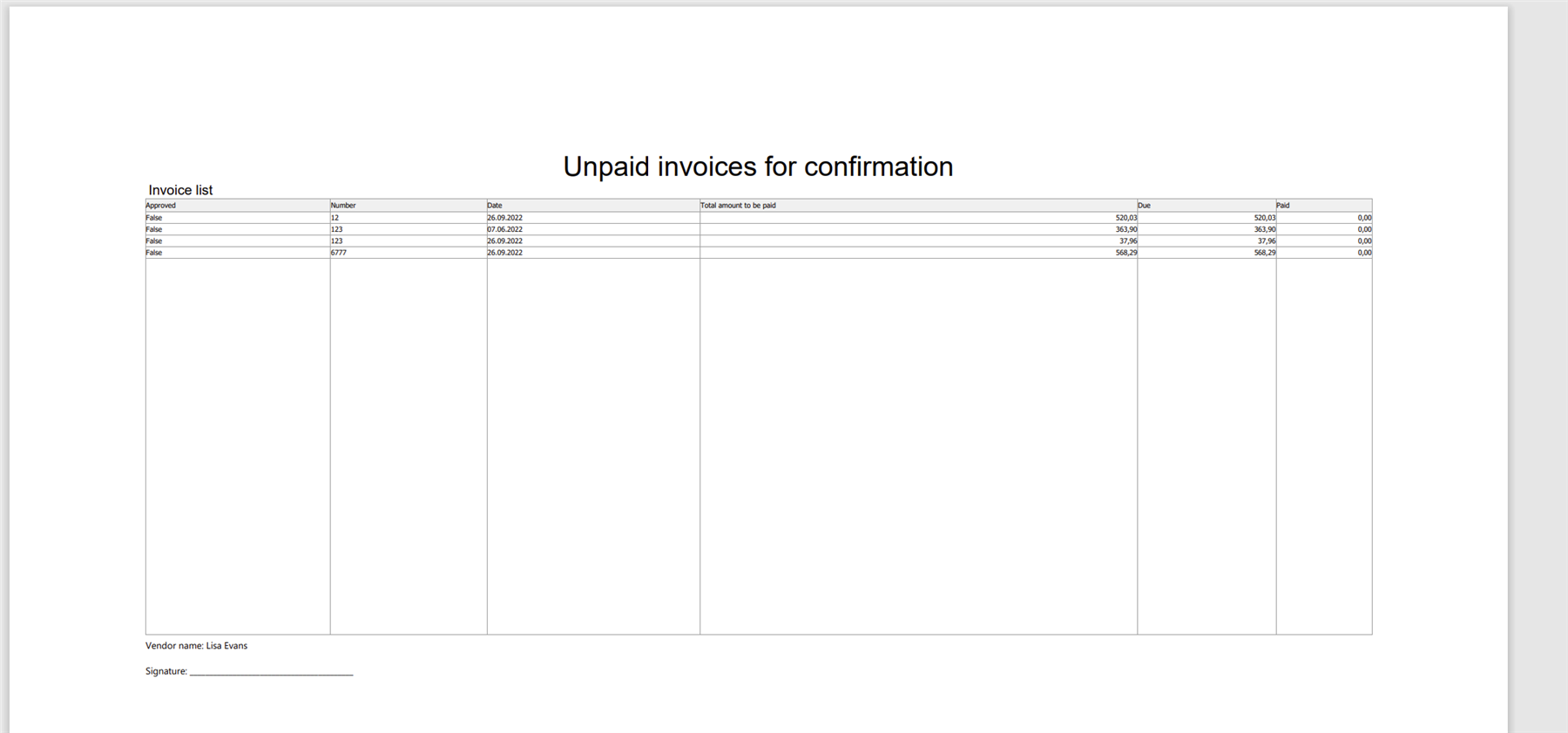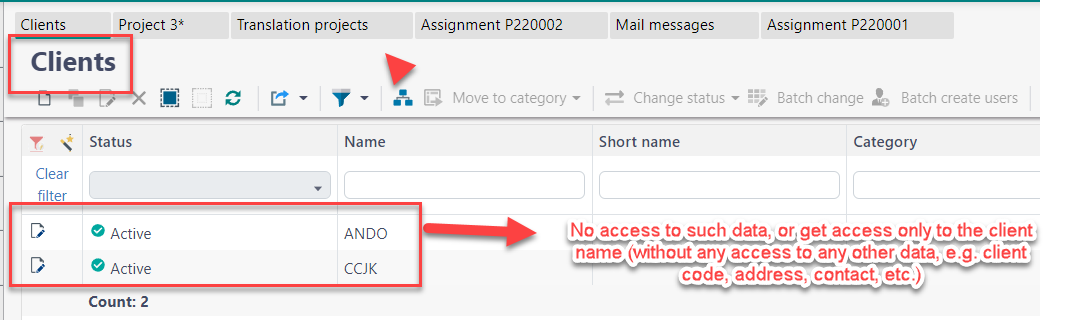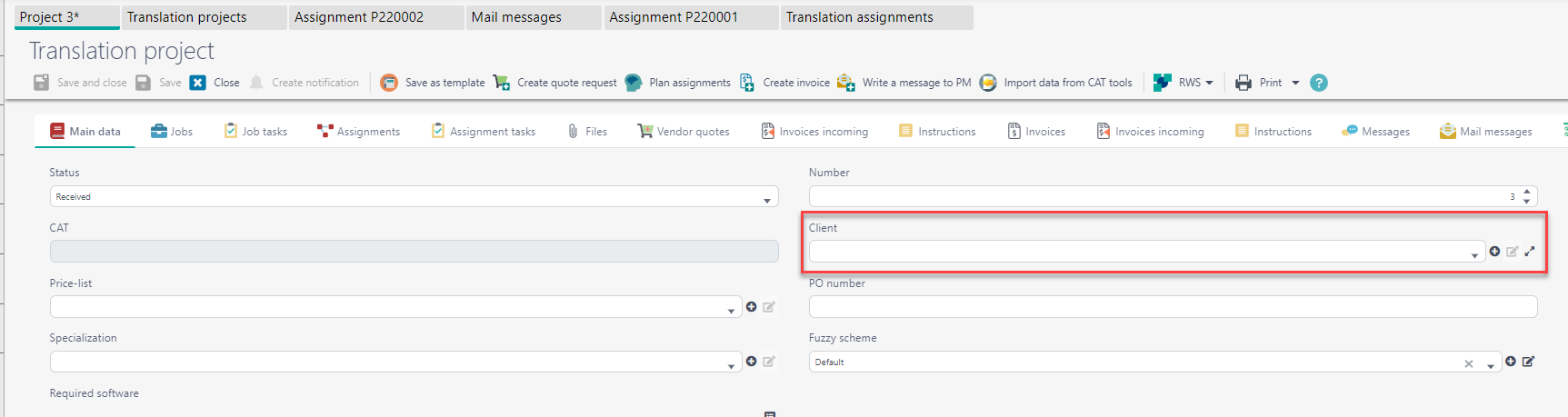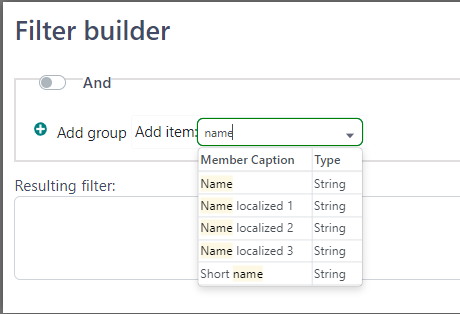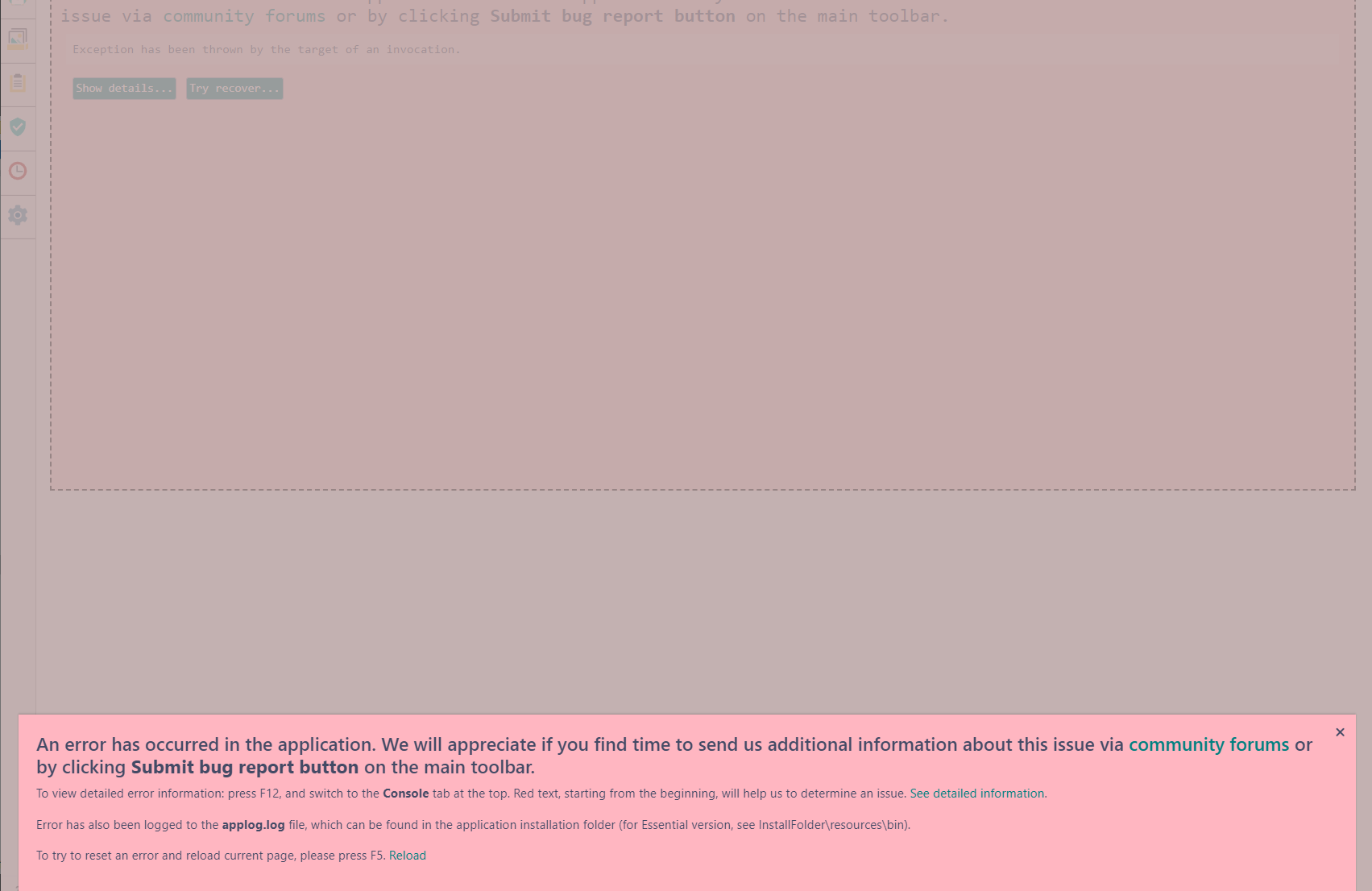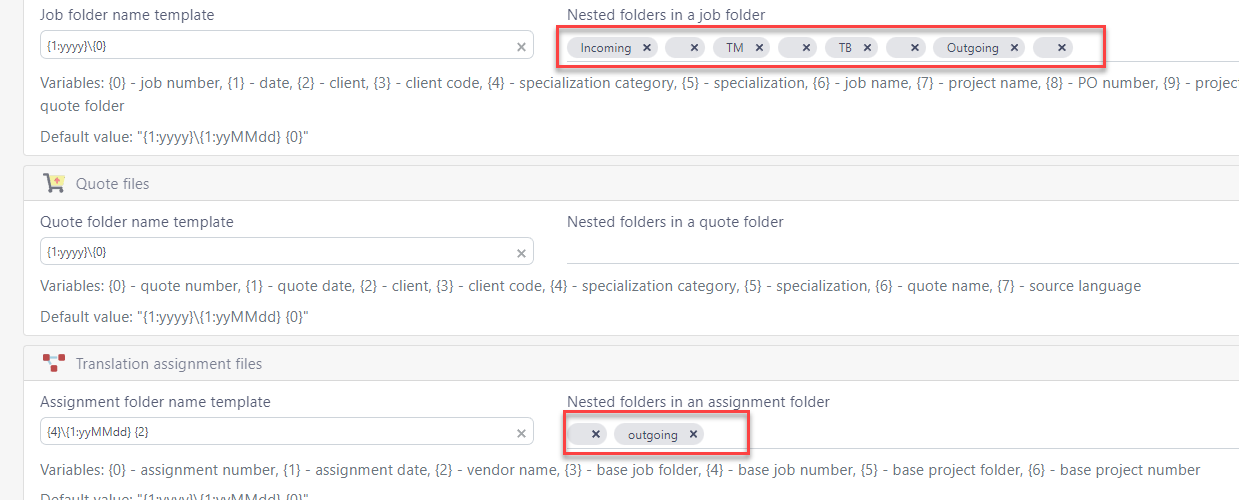I purchased Vendor Portal add-on for TBM 6 (Team version with 3 + 1 additional users) and received the support team's confirmation that it offer unlimited vendor user accounts. However, regardless of account/user types (Admin, PM-based, Sale Manager, Vendor Manager accounts, Vendor account, etc.), only a maximum of 4 accounts/users can log in to TBM (while the vendor role accounts should be unlimited). Could you please help me out with this?
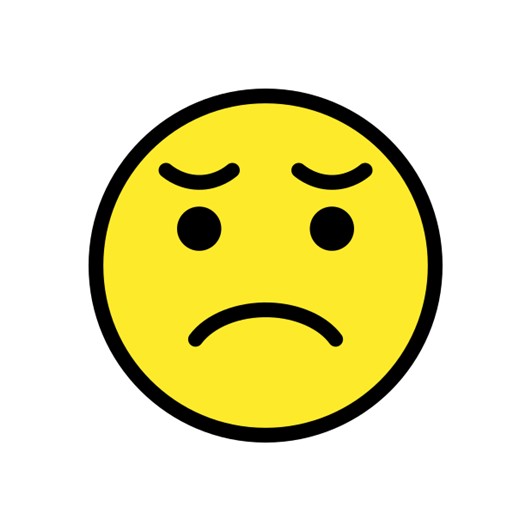

 Translate
Translate


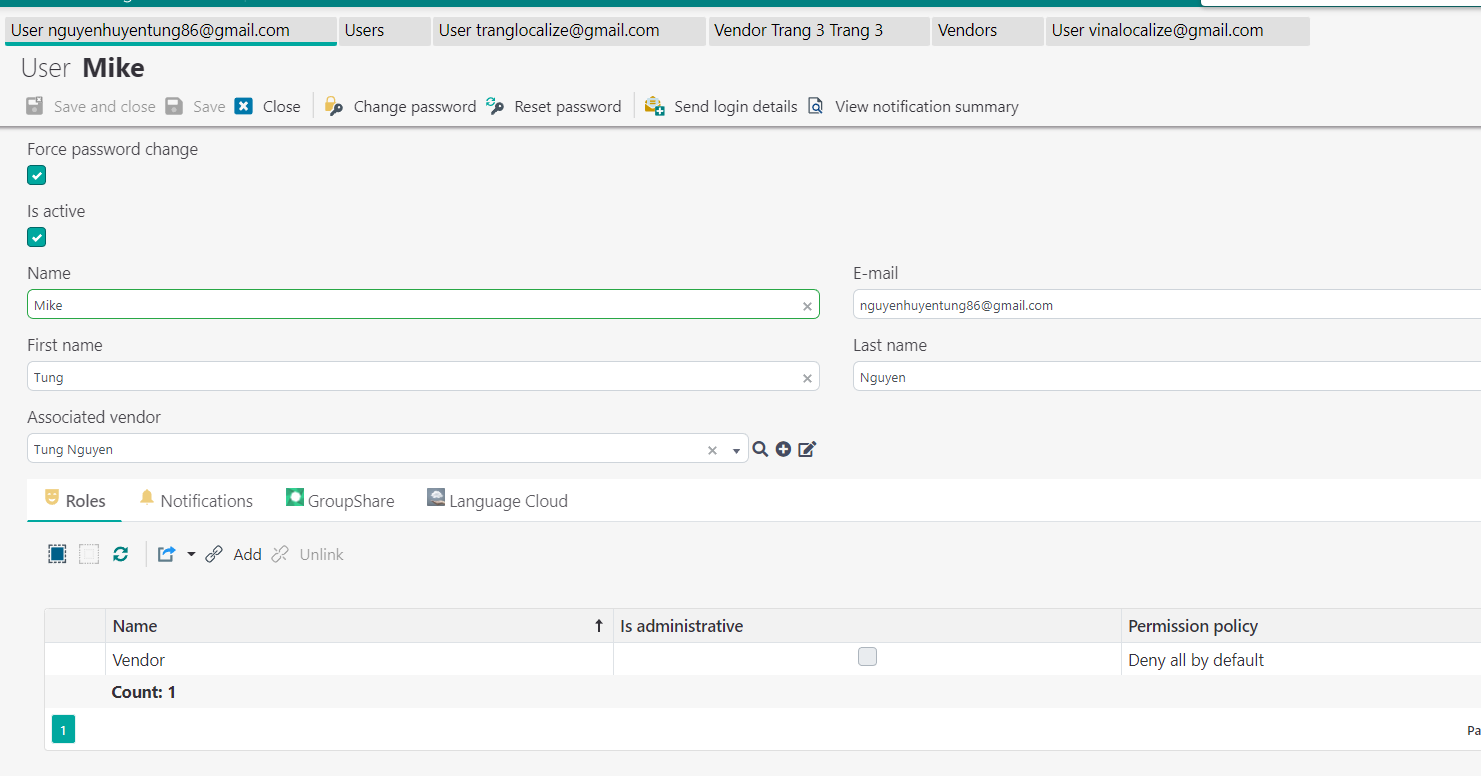
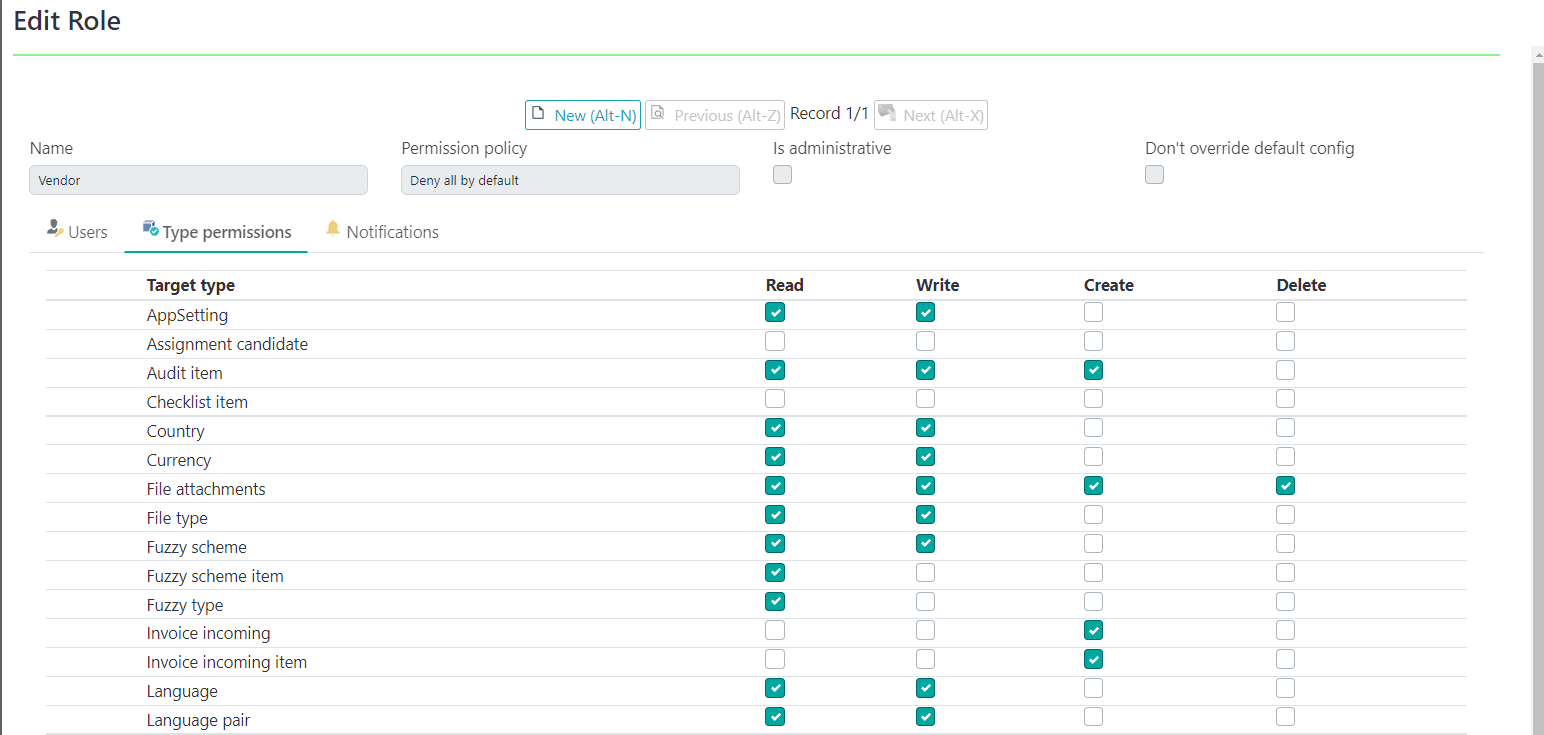
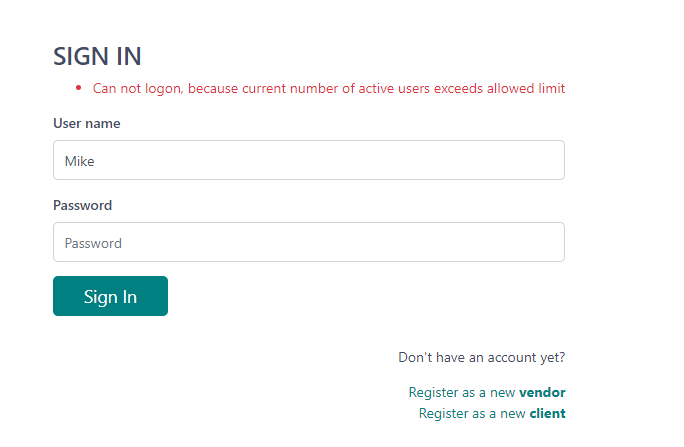

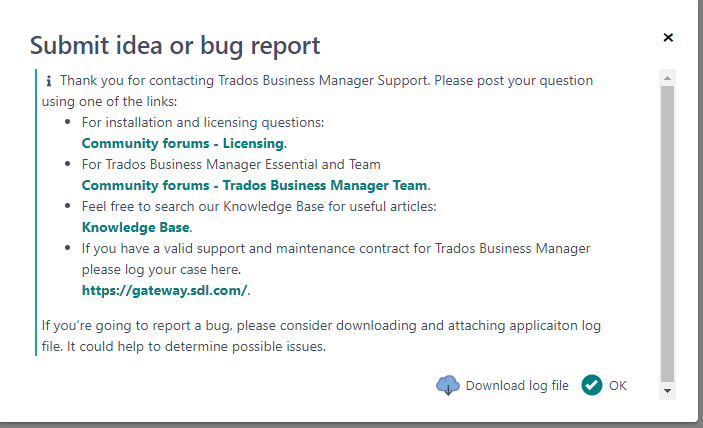



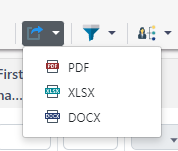
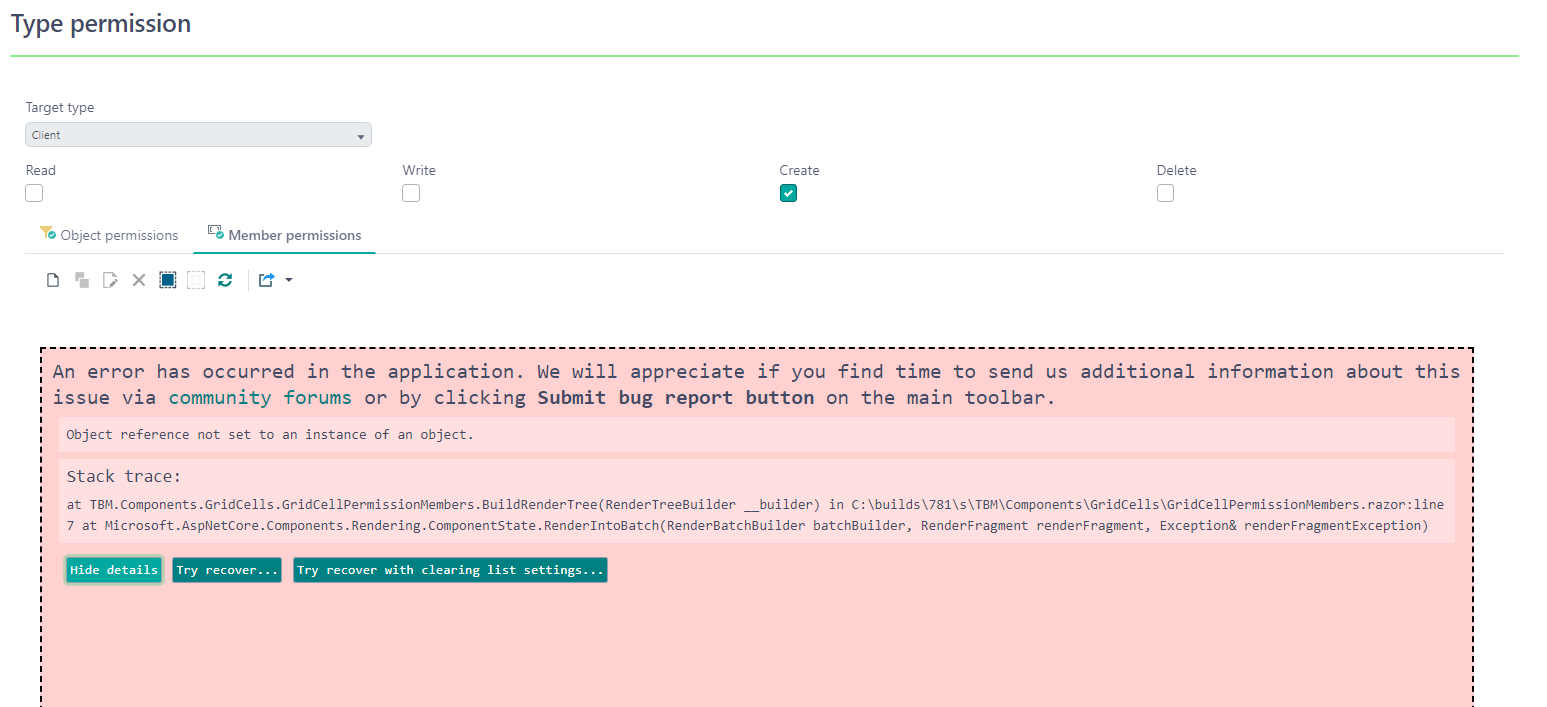
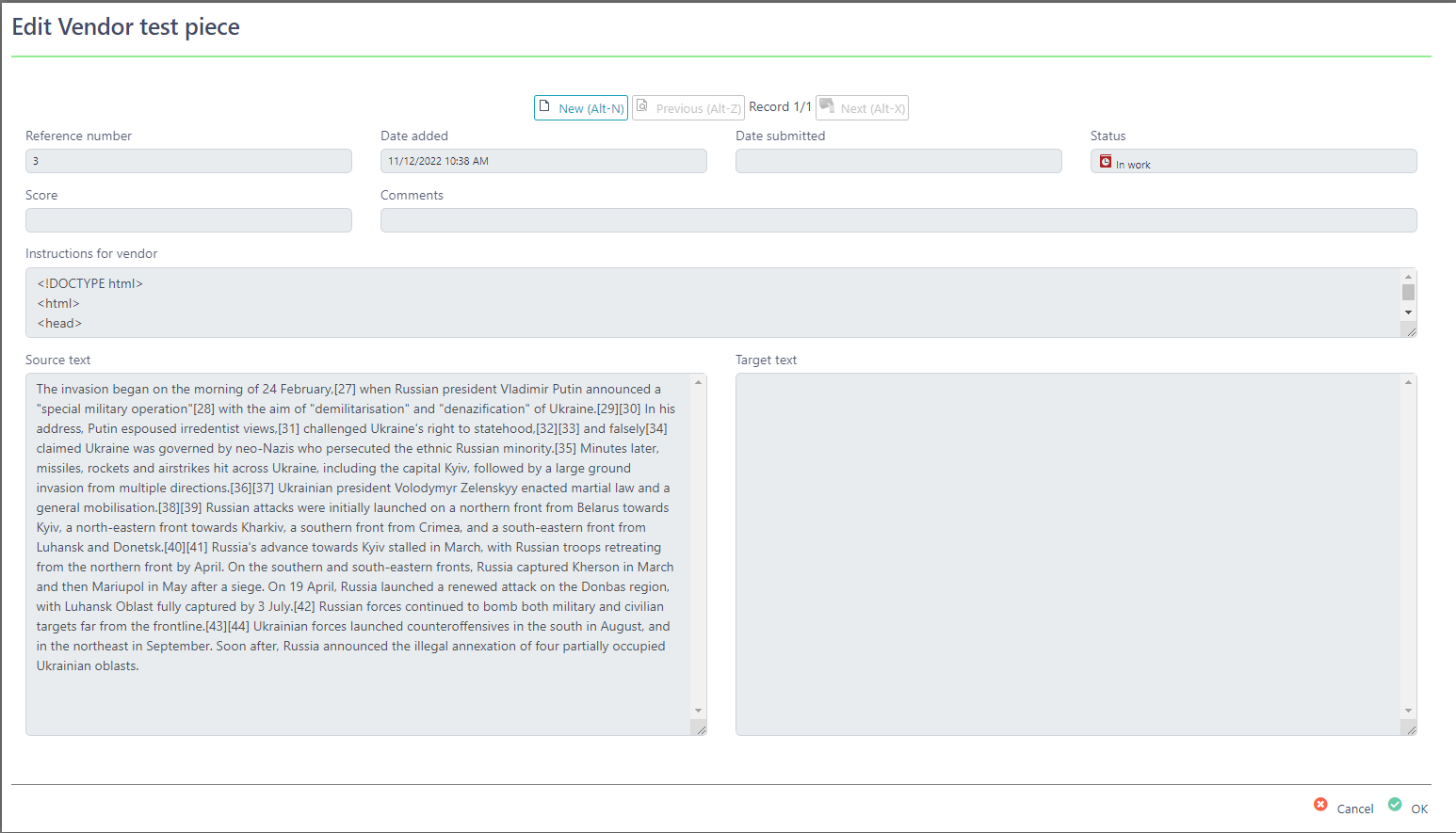
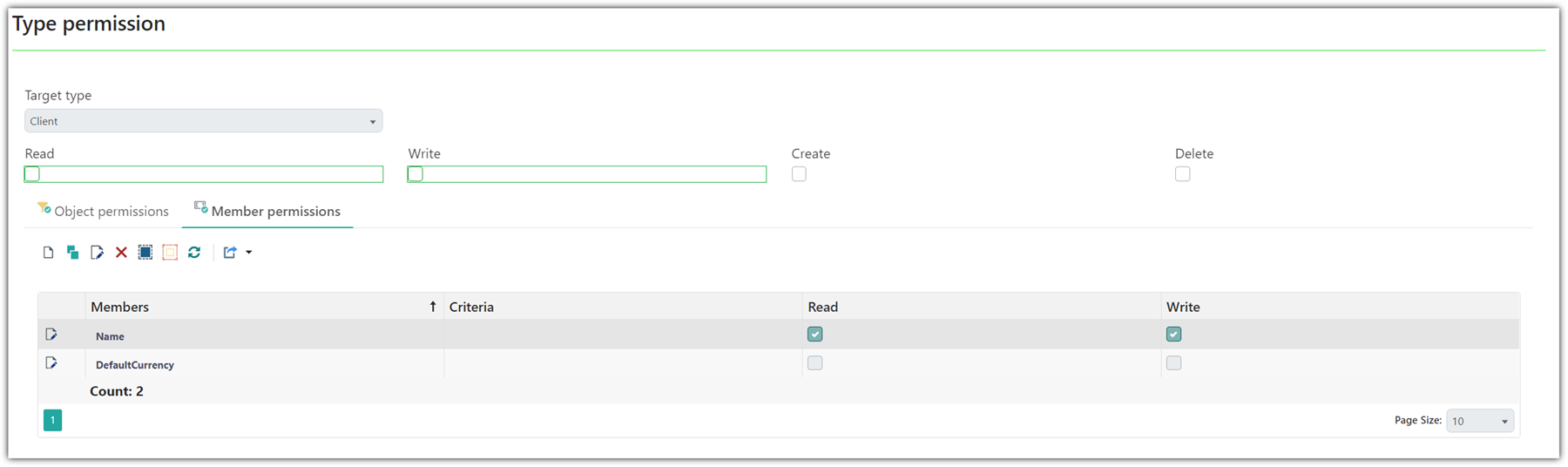
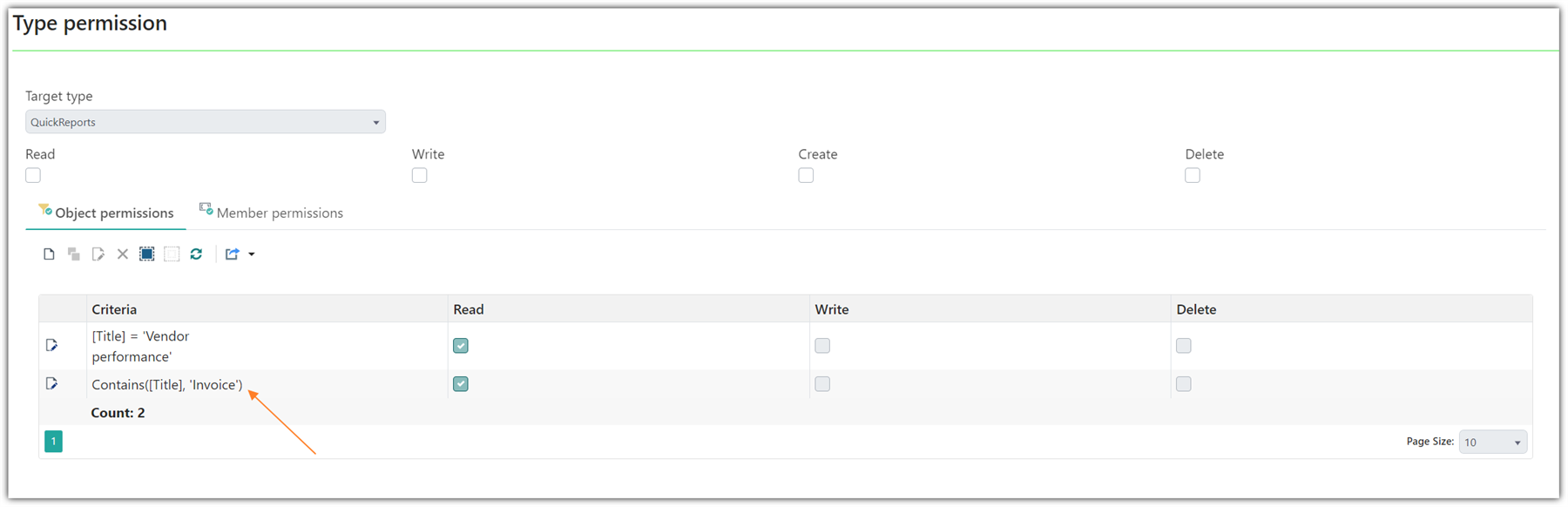
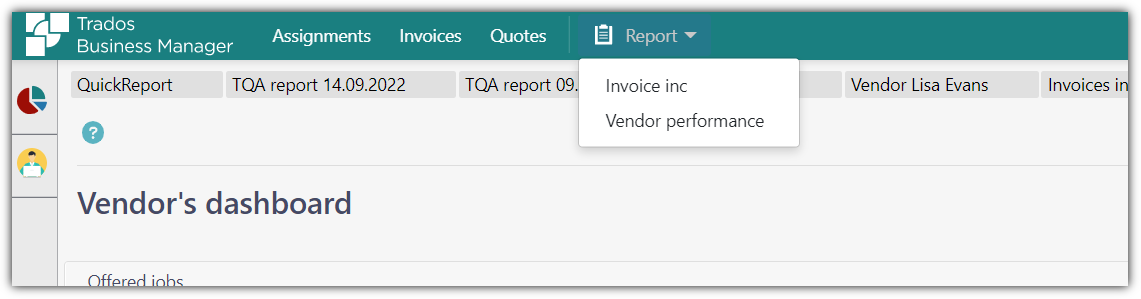
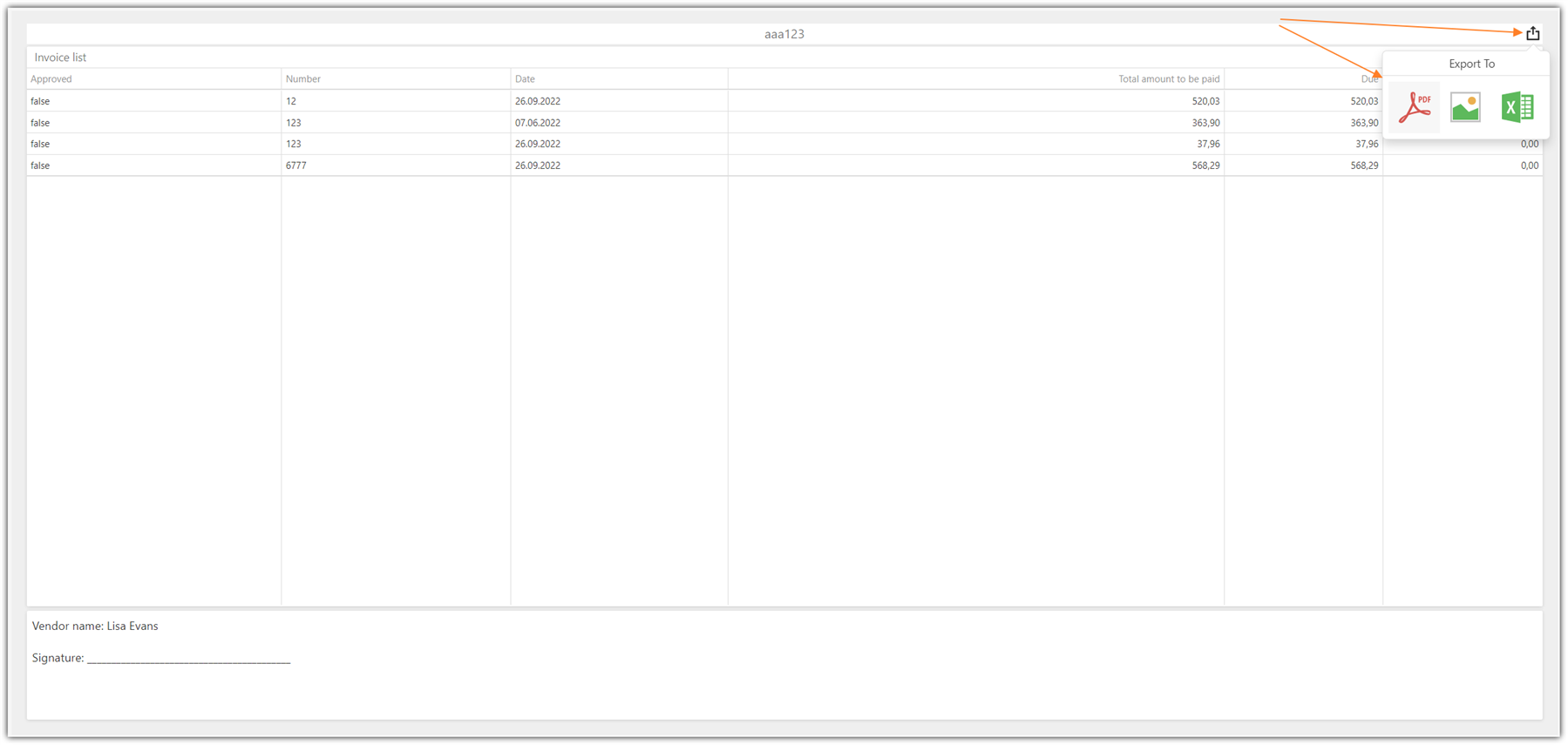 And you get nice PDF:
And you get nice PDF: