- Application administrators should enable self-registration for clients from the application settings:
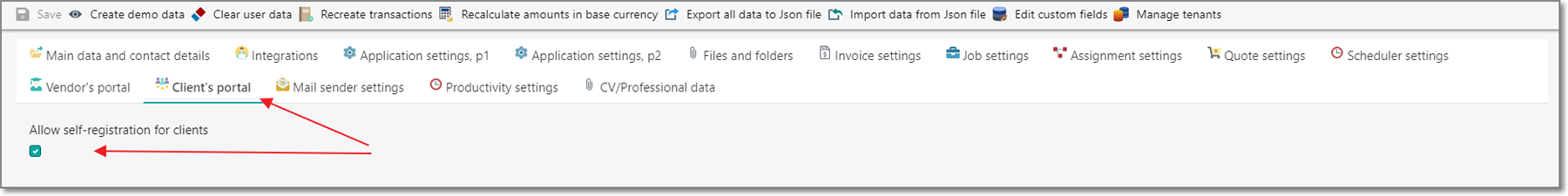
- If this setting is enabled, users will be able to click 'Register as a new client' on the Login page:
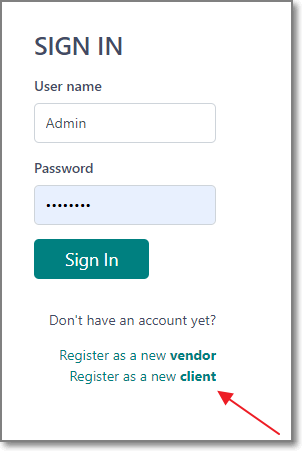
- Clicking on this link opens client registration page:
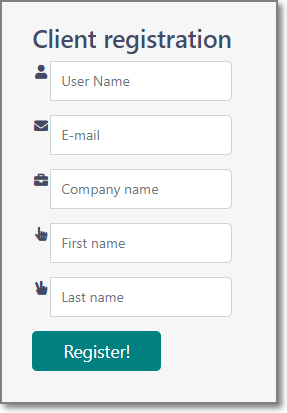
The form is pretty simple, and requires to provide only few values: user name for login, e-mail address, client name, and first and last name of the first client contact. - After registration:
- a new client is created in the Clients table. Only client name gets filled, a single client contact is created, and status is set to 'Registered';
- a new user is created for a client in the Users table;
- client receives confirmation e-mail with initial password. Default message template used for confirmation: 'Automated notification - client registration confirmation';
- administrators and other users configured to receive notifications, get notified about newly registered client (template - Automated notification - new client registered).
- After registration client will be able to login into the system. After first login, there will be a prompt to change password.
- By default, client will be able to perform just 2 actions on the portal:
- Create quote request;
- Manage own profile, where they can upload logo, provide main details (like address, web page, VAT number, create contacts).
- If/when manager decides to switch client status to Active, the following actions are recommended:
- add necessary price-lists in the client profile;
- send a message to a client informing about account activation. For this, you can open mail sender, create a new message, click Add recipient from client contact list, and select client contacts.

 Translate
Translate
