Trados Business Manager 6 brought a lot of new functionalities comparing to version 5, and upgrade to new version isn't as straightforward as just installing a new version over an old one. There are some breaking changes that require manual actions. However, there are not so many breaking changes, and the whole process isn't very complex.
Please note that these instructions only relate to managing the upgrade of the database that was implemented with Version 5. It's important to follow all the instructions in the installation of Version 6 that are provided in the installation wiki article.
Prerequisite.
Backup your database to be able to safely return to v5 if something goes wrong.
Breaking change 1. File storing mechanism.
In the new version, mechanism of storing files was completely rewritten, and now files are stored on a hard drive, not inside database, as it was before. This solves few problems:
- Database won't grow too much when files are uploaded to entities, which makes it easier to backup databases (leaving file backup task to be solved separately on your own) and safer use, for example, Microsoft SQL Server Express, without worrying to exceed database size limit
- You can view/add/delete files using regular file explorer
Before installing update to version 6, it is required to install most recent update of version 5 and do the following:
- Open application settings and switch to the Files and folders tab:
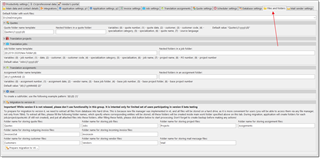
- At the bottom, you will find a Migration to version 6 group. In this group, fill names of folders where you want to store files from your quotes, jobs, invoices and other entities.
- Check folder template names for quotes, projects, jobs and assignments above the Migration group. Ensure that template names do not create similar parent folders as specified in the Migration tab. For example, if folder name for jobs is Jobs, then if folder template name for translation jobs is Jobs\{1}, then another folder named Jobs will be created inside jobs folder. In this case, remove parent folder name from the job folder template and make it just {1}.
- Click Prepare migration to v6. Application will go through all your entities and extract files stored inside database to your hard drive.
Breaking change 2. New database engine in desktop version.
This is applied only to local (freelance) versions. If you use team version and network database engine (MS SQL Server or PostgreSQL), please skip this section.
Version 5 used SQL Server CE as a database engine. In TBM 6, we switched to SQLite, as it provides more reliable database solution, better performance, and it is cross-platform. This means that full database conversion is required for switching to v6. Overall procedure will be as follows:
- Open application settings and click Export all data to json file. This will export all your database into text file, which can be imported to v6 later.
- Open all your custom reports and templates and export them into repx format. To do this, open a report in the designer and export it:
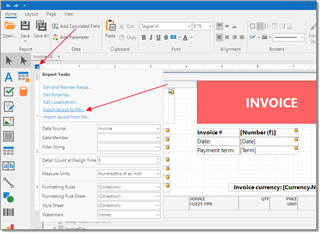 or
or 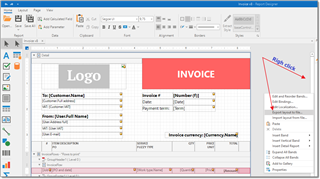
- Open all your custom QuickReports and save them into xml format:

- Install version 6 and run it. Login as Admin (default password is User@TBM). You can't have blank passwords for Admin user anymore, but if you just close application and launch it again, you will still be logged as Admin. But if you logout before exiting the application, then logon form will be displayed upon next launch.
- If you have custom fields in TBM5, please open settings (
 in the navigation menu), click Custom fields, and create the same custom fields as you had in v5. The same means that names of custom fields must be identical. Otherwise, data won't be imported correctly into these fields. Don't forget to logout and login again to process created custom fields.
in the navigation menu), click Custom fields, and create the same custom fields as you had in v5. The same means that names of custom fields must be identical. Otherwise, data won't be imported correctly into these fields. Don't forget to logout and login again to process created custom fields. - Open application settings and import exported json file.
- Go to reports, create new reports and import your templates. Old templates (invoices, quotes, etc.) should work as they worked before, as database structure wasn't changed too much. However, it is recommended to test them in advance, to avoid bad surprises when you start generating your actual invoices.
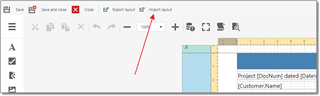
- Go to QuickReports, create empty reports and load saved xml files. Again, reports should work correctly without any additional changes.
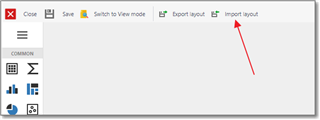
- If any error appears at any of these steps, please contact us using forums, Submit idea button, or privately.

 Translate
Translate
