SDL Trados Business Manager is supplied with a number of predefined custom reports, which may serve as a source to learn how to compose reports.
Customers - list of contacts
Allows to display main information (logo, name, address, phone) about customers and their contacts (photo, name, e-mail, skype, etc.)
Before creating a report, provide a value for the Customer parameter. Select any customers in the list or select Select All to build a report for all customers.
Customers - List of jobs
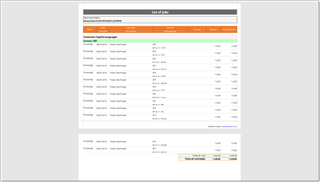
Allows to view all jobs for a specified customer (or all customers) in a specified period of time.
Displays date of job creation and delivery, PO number, services, amounts, language pair, invoicing status. Optionally, you can filter list of jobs by job's status.
Contractors - List of jobs with ratings

Allows to list translation assignments for all or selected contractor for specified period.
Displays all assignments, amounts, ratings, average ratings for period, due amounts both in assignment and base currencies.
Invoices - Tax report

This report allows to view invoices and included taxes in a specified period for all or one selected customer.
In the parameters panel you can check Only invoices with taxes box to display only invoices where Tax 1 or Tax 2 is specified.
Invoices - Unpaid invoices
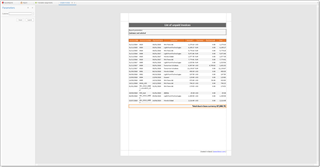
List of unpaid invoices for all or particular customer, which contains only main information from invoices: number, date, customer, amount, currency, amount paid and amount due.
Useful for exporting and sending to your customers.
Examples of another reports you may create using custom reports: price lists, lists of jobs or invoice to create own backup system, different charts, cross-tab reports to interpret complex data, such as summary statistics, etc. Possibilities are really wide, and only limited by the data present in the system.
TM leverage report
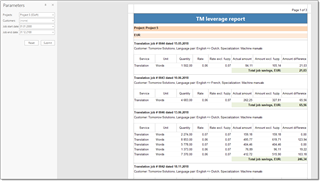
This reports allows to view savings thanks to applying TM to a project. It compares amount that customer could pay of all volumes in a job were 'No match' values with actual amounts calculated with fuzzy discounts. Parameters window allow to select particular projects or customers, as well as time period for displaying jobs.
Per each project, data is grouped by currencies, because a project could contain jobs in different currencies. And per each group you can view total savings for all jobs in that group.

 Translate
Translate
