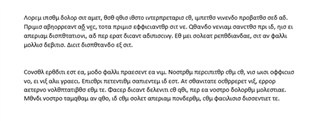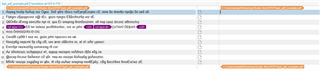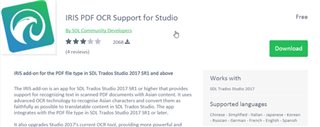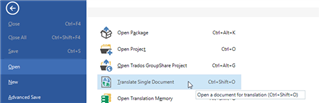Working with a PDF file
When you receive a PDF with a low quality (scanned or fax, for example) you need to convert it and, depending on the quality of the PDF, probably clean the tags before opening it for translation in Studio.
Now the same PDF oped in Studio... (illegible and with many errors!!!)
To clean this PDF you will need 2 apps installed on your PC from the RWS App Store
1) https://appstore.rws.com/Plugin/49
and
2) https://appstore.rws.com/Plugin/197
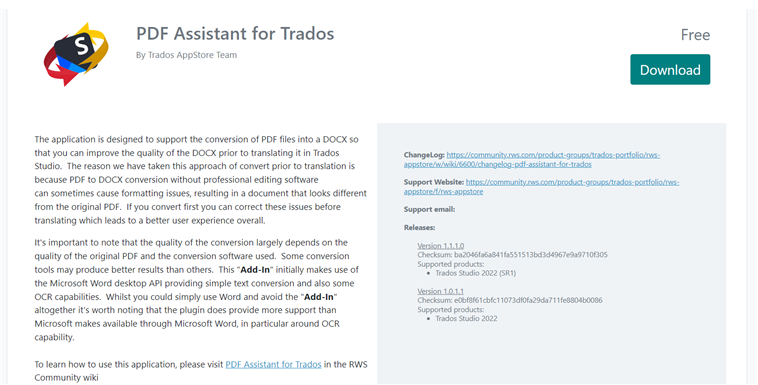
Now, in Studio make sure you have the IRIS option ticked in order to be able to use it: File > Options > File types > PDF > Converter
If your PDF is upside down, please rotate it in Adobe Acrobat Reader and save it again or IRIS is going to find it difficult to recognize the characters à then try to open it with Studio using the function “Translate as single document” (Ctrl + Shift + O is the default keyboard shortcut for this):

 Translate
Translate