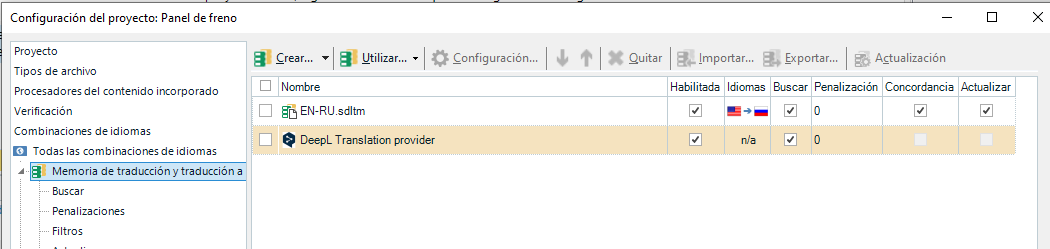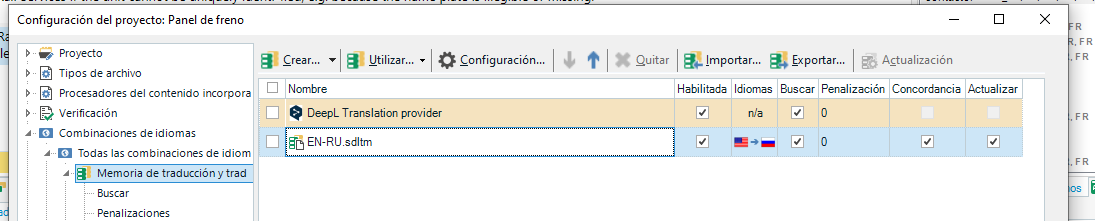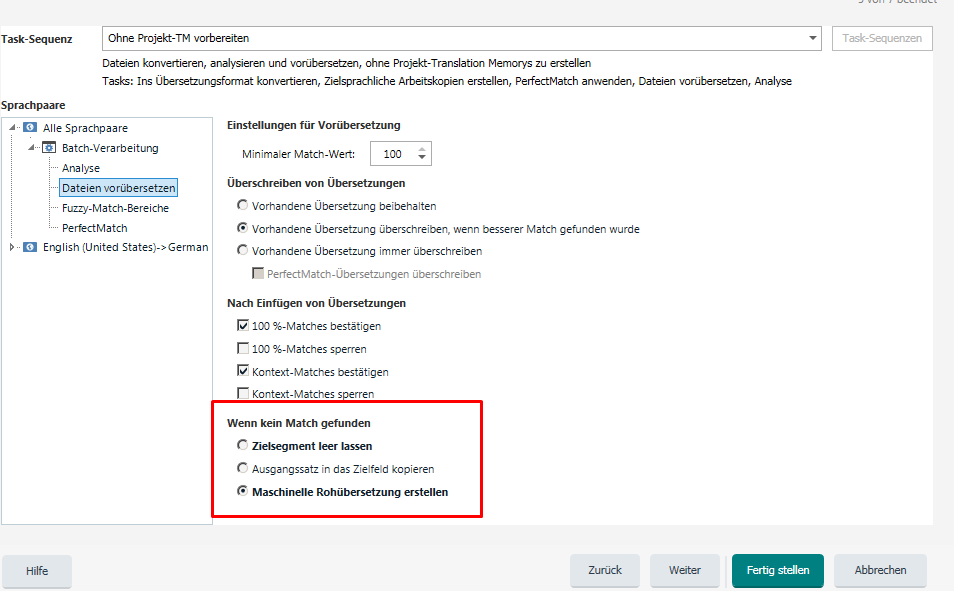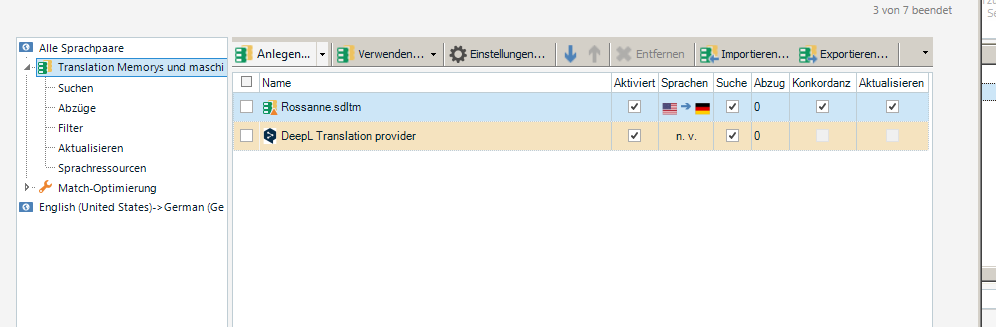Hello!
I have the problem that the target segments are ALWAYS filled with MT when a job is created. How can I change this? I have attached screenshots with the settings, both of which are deactivated. Is there anything else I can do? I otherwise always have to set for each job so that these segments are not automatically filled.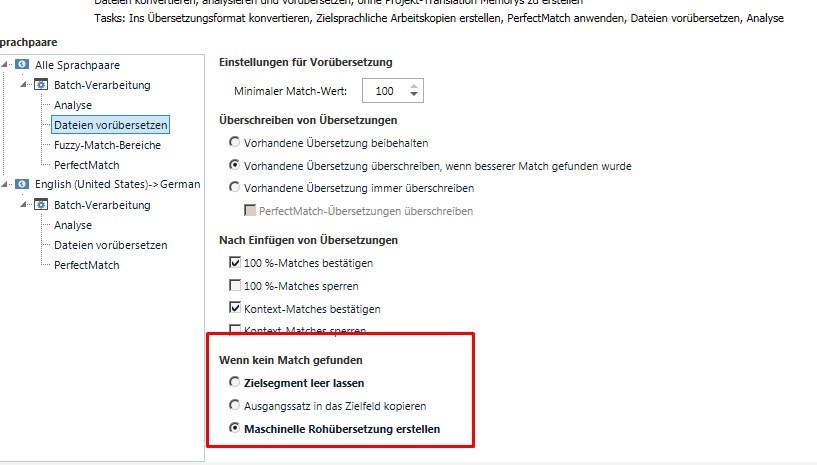


Generated Image Alt-Text
[edited by: Trados AI at 12:56 PM (GMT 0) on 23 Mar 2024]


 Translate
Translate