

Easiest way is to make sure your project is selected in the Projects View, then click on Project Settings, navigate to Termbases and add your "Terminology type_DE-DE_EN-FR.sdltb" there:
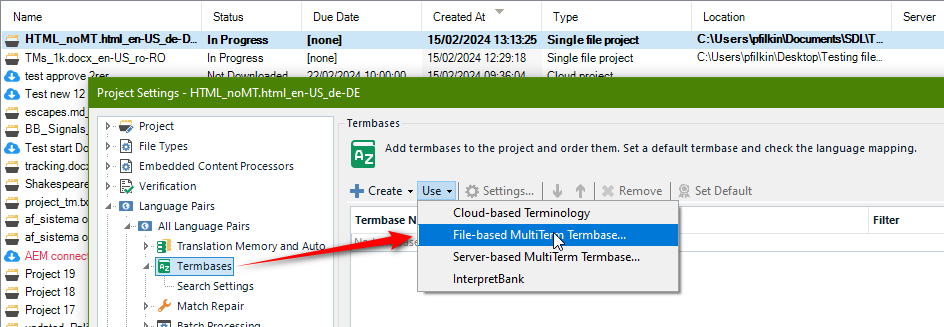
Once you've added your termbase you can use the Terminology Verifier with various settings to help you find anything that may not be using terms in your termbase:
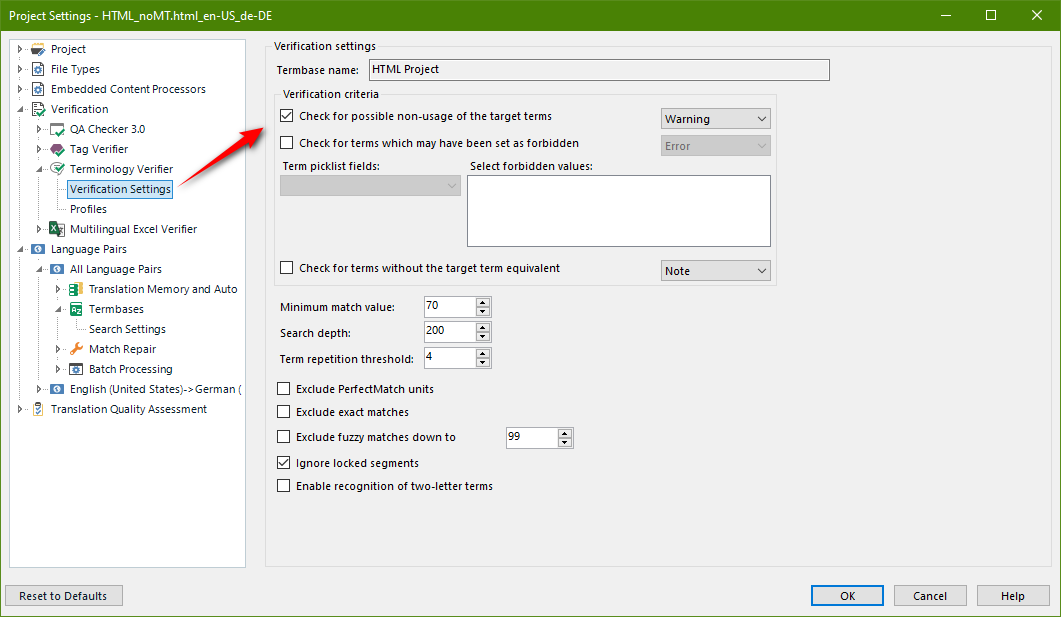
Paul Filkin | RWS Group
________________________
Design your own training!
You've done the courses and still need to go a little further, or still not clear?
Tell us what you need in our Community Solutions Hub

I finally found the problem. I still had Trados Studio 2015 installed on my computer and it was preventing the new program from recognising or accepting the terminology file.
Thank you again for your Help
Cathy

I finally found the problem. I still had Trados Studio 2015 installed on my computer and it was preventing the new program from recognising or accepting the terminology file.
Thank you again for your Help
Cathy
