

Easiest way is to make sure your project is selected in the Projects View, then click on Project Settings, navigate to Termbases and add your "Terminology type_DE-DE_EN-FR.sdltb" there:
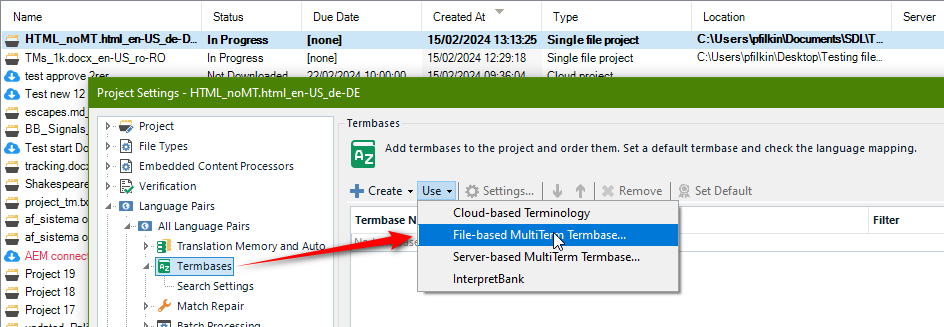
Once you've added your termbase you can use the Terminology Verifier with various settings to help you find anything that may not be using terms in your termbase:
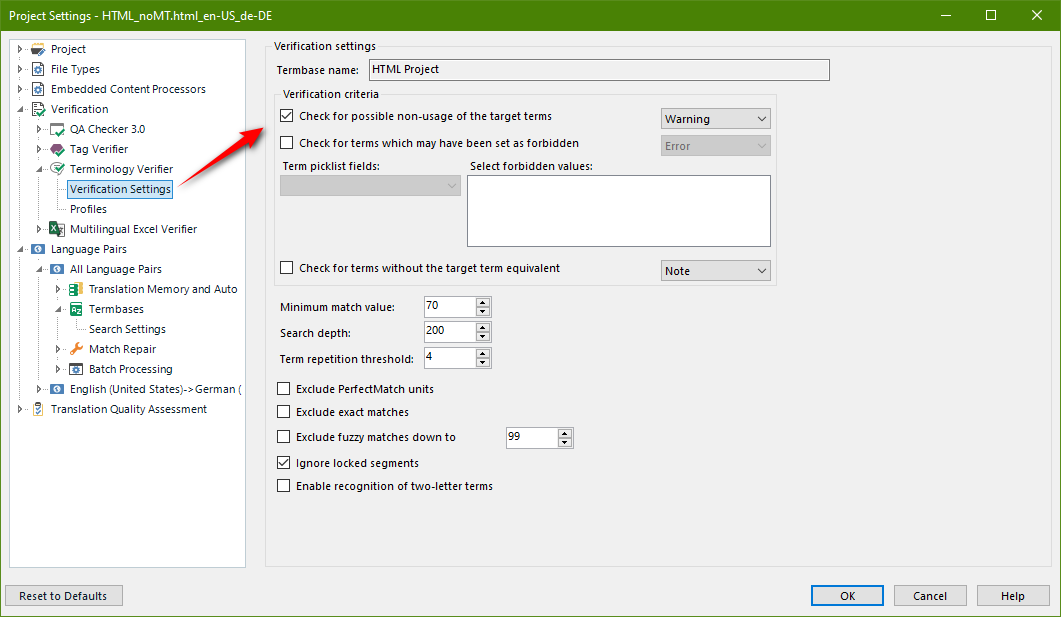
Paul Filkin | RWS Group
________________________
Design your own training!
You've done the courses and still need to go a little further, or still not clear?
Tell us what you need in our Community Solutions Hub

Easiest way is to make sure your project is selected in the Projects View, then click on Project Settings, navigate to Termbases and add your "Terminology type_DE-DE_EN-FR.sdltb" there:
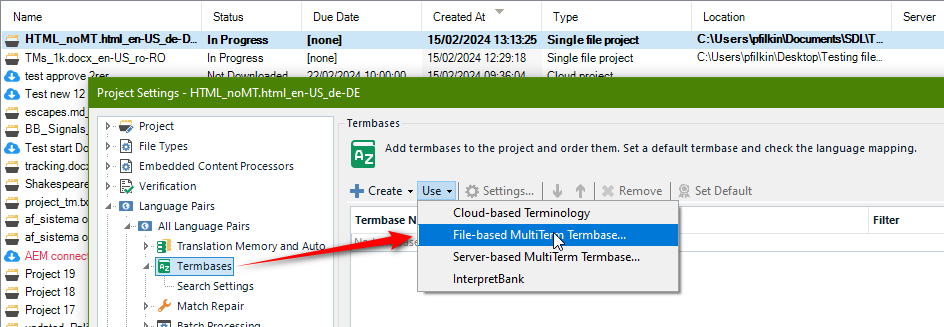
Once you've added your termbase you can use the Terminology Verifier with various settings to help you find anything that may not be using terms in your termbase:
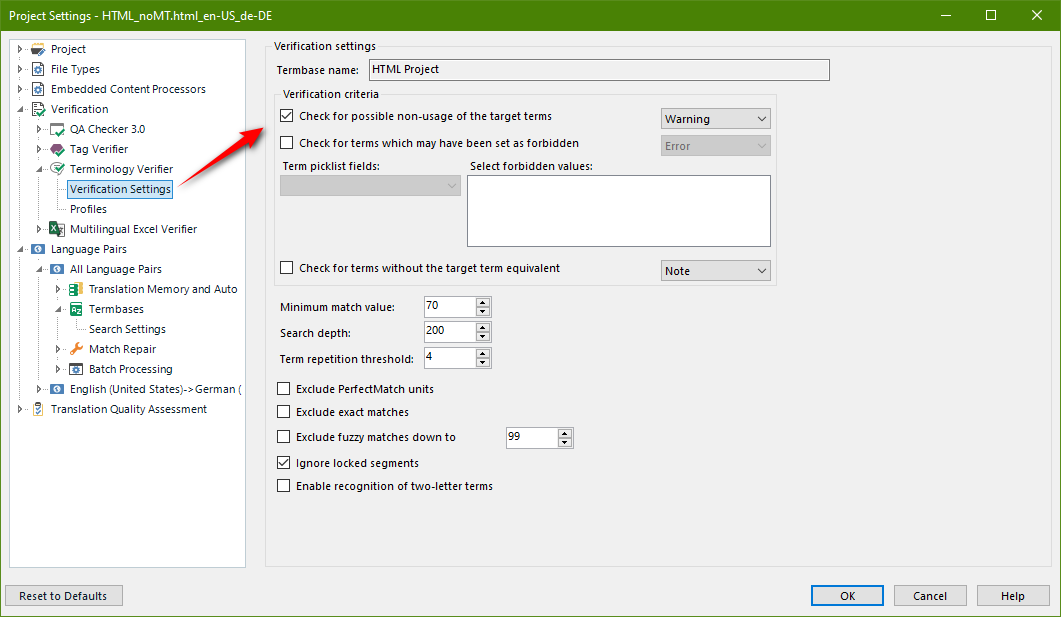
Paul Filkin | RWS Group
________________________
Design your own training!
You've done the courses and still need to go a little further, or still not clear?
Tell us what you need in our Community Solutions Hub

Thanks Paul but unfortunatly I receive this message:
---------------------------
Fehler
---------------------------
General error occurred MultiTerm kann das Multimedia-Objekt nicht abrufen.
General error occurred MultiTerm cannot retrieve the multimedia object.
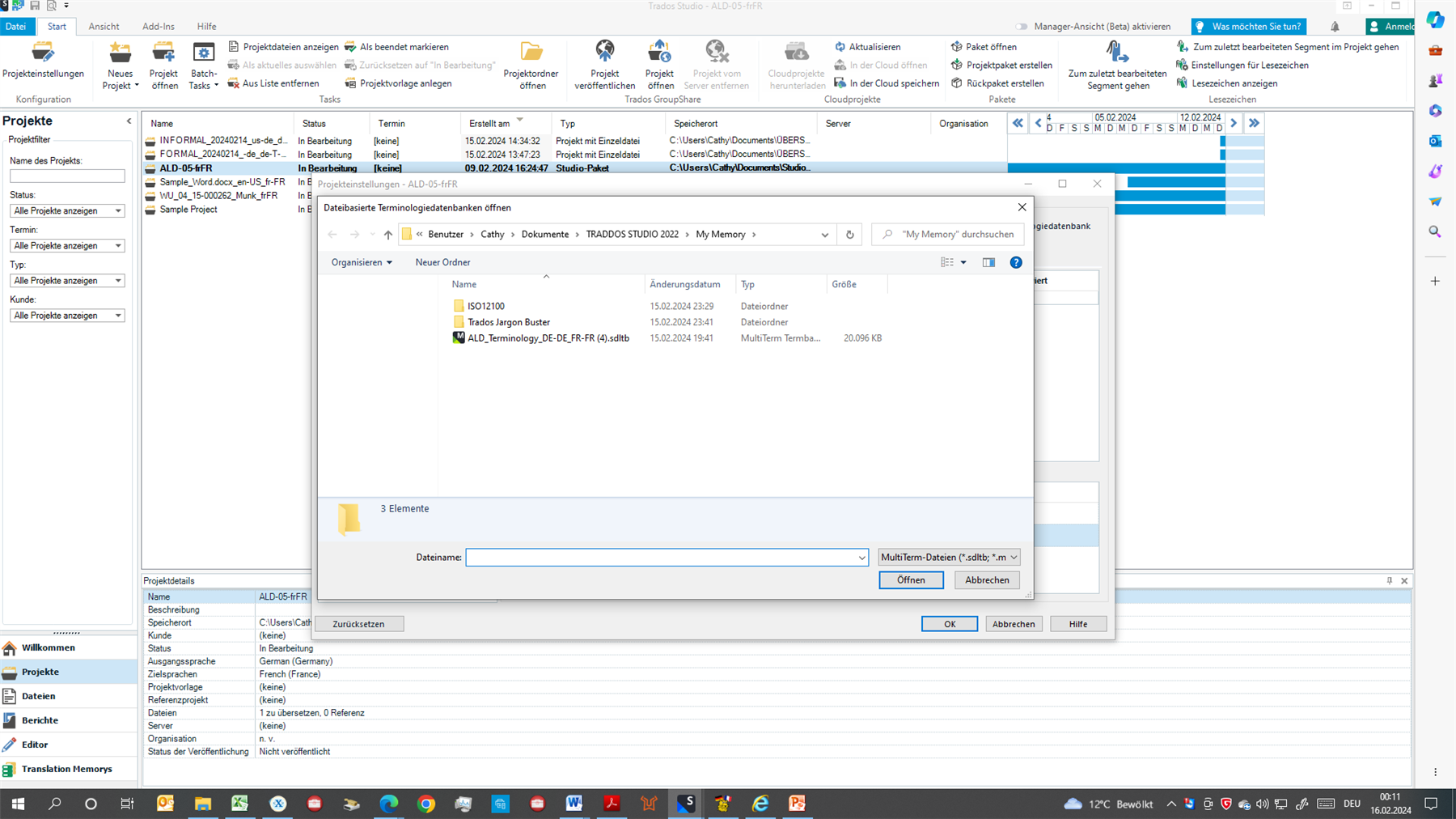
When I bought the licence, I had both exe. Files, i.e. Trados and Multiterm in one folder and then activated them one after the other with a double click and installed them on the desktop. Do I have to link Multiterm in Trados or why are the files I click on not recognised?
Thanks for your Help,
Cathy
---------------------------

I finally found the problem. I still had Trados Studio 2015 installed on my computer and it was preventing the new program from recognising or accepting the terminology file.
Thank you again for your Help
Cathy
