The Studio UI- Explained
Trados Cloud Capabilities is the new and innovative translation productivity cloud from RWS.
It works seamlessly with Trados Studio 2022 to bring a truly dynamic translation experience.
This short Wiki is simply designed to show key/essential options and features when setting up projects (Cloud and Local).
Each step will be explained in more detail in the relevant Wiki further down.
The Welcome View
Connect to the Cloud to create the necessary resources
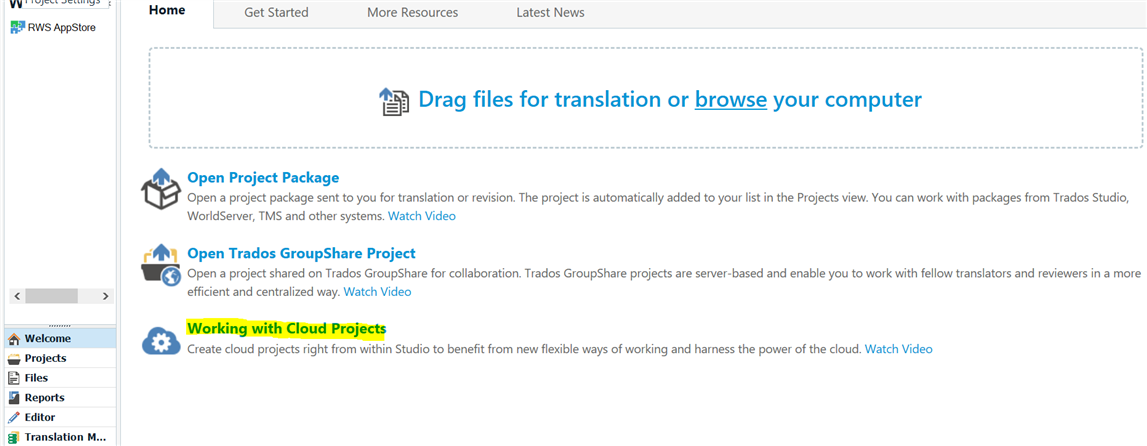
Projects View
Understanding the differences and limitations between 'Cloud' and 'Local' projects
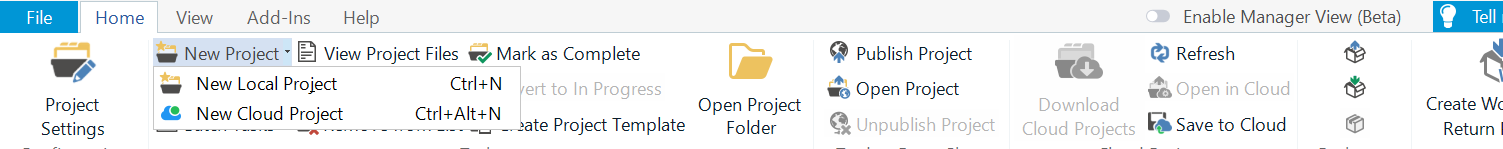
If a project is created locally, it can also be opened in the Cloud.
The options Download cloud project in Studio and Open in Cloud will be disabled.

Selecting your Cloud project, you can choose to Open in Cloud, where you can manage your project resources.
By double-clicking on the Project in Studio, the Files View will become active. From the Files view, you can select either Open in Cloud or Open in the online editor to continue translating in the cloud version of Trados.
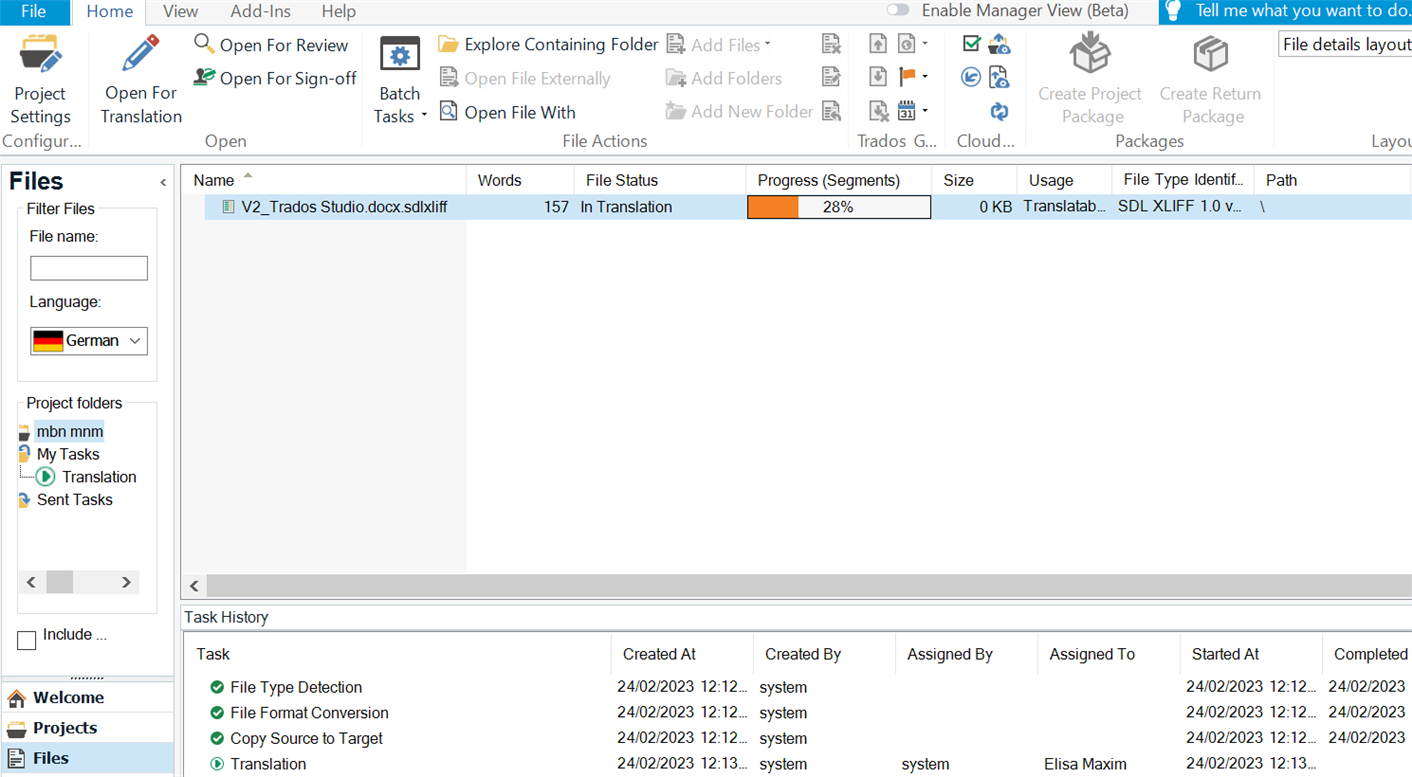
Once the project preparation is completed, Language Cloud will notify you via the Notifications in Trados Studio and per e-mail.

 Translate
Translate
