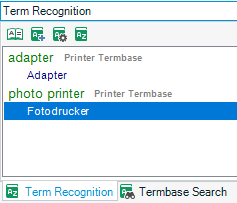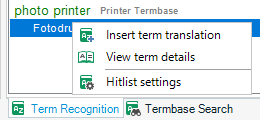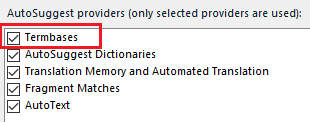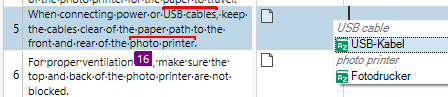Hello! Each time I create a new entry in my data base in Multiterm and translate a text in Trados and the recently added term appears in the text, it is visualised (by a red line over the respective word), but the translation is not suggested. So each time I have to search the respective target term in Multiterm and translate it again manually in Trados. Is there a way to change the settings so that the respective source term is not only recognized, but that Trados also adapts the respective target term? Thank you!


 Translate
Translate