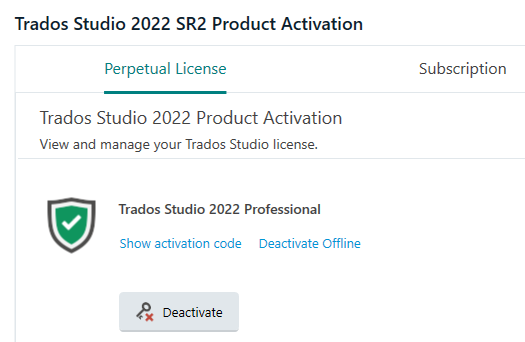Hello,
I just installed the trial version of Studio on a virtual machine. I have a license but I haven't activated on this device yet since I am still finishing off work on my old computer. When I try to add a file based TM to the trial version, I am getting the message, "Unable to find specified file." I tried moving the file to different locations but no joy. Any advice would be appreciated!


 Translate
Translate