This happened when I used adobe acrobat to convert PDF into Word files, so that I can work on it. But Trados doesn't seem to recognize the full sentences due to the arrangement of the origal text.
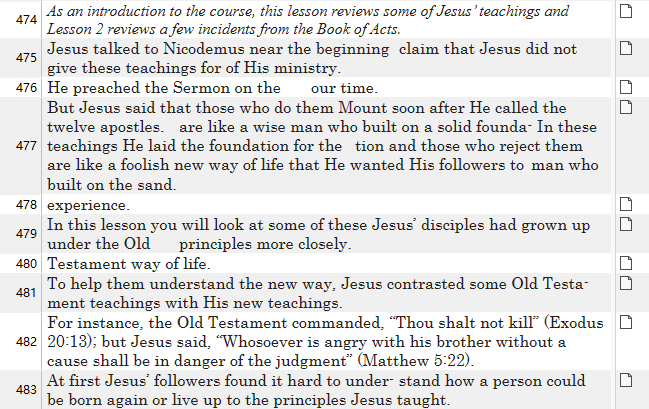
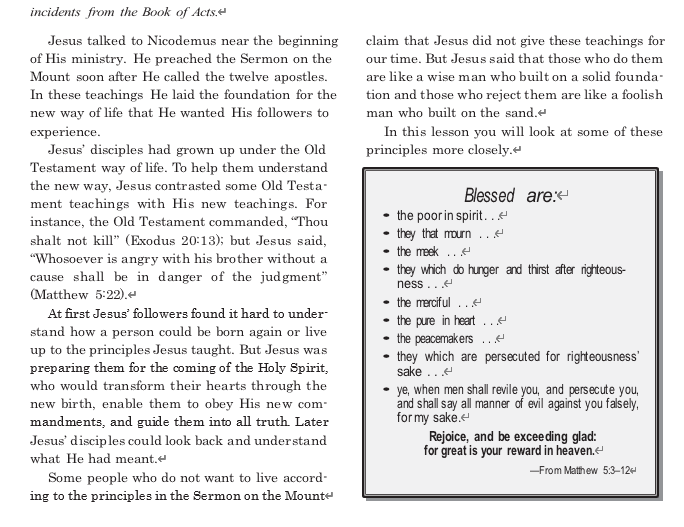
BUT if I switched to PDF assitant for trados, the sentences are fully recognized, but here is what I got from the output file, which is pretty messy and unusable to my client. I wonder how can this problem be solved, I have been trying for a whole day and couldn't figure a way to resolve this. I'd very much like to get some help ASAP. Much obliged!!!
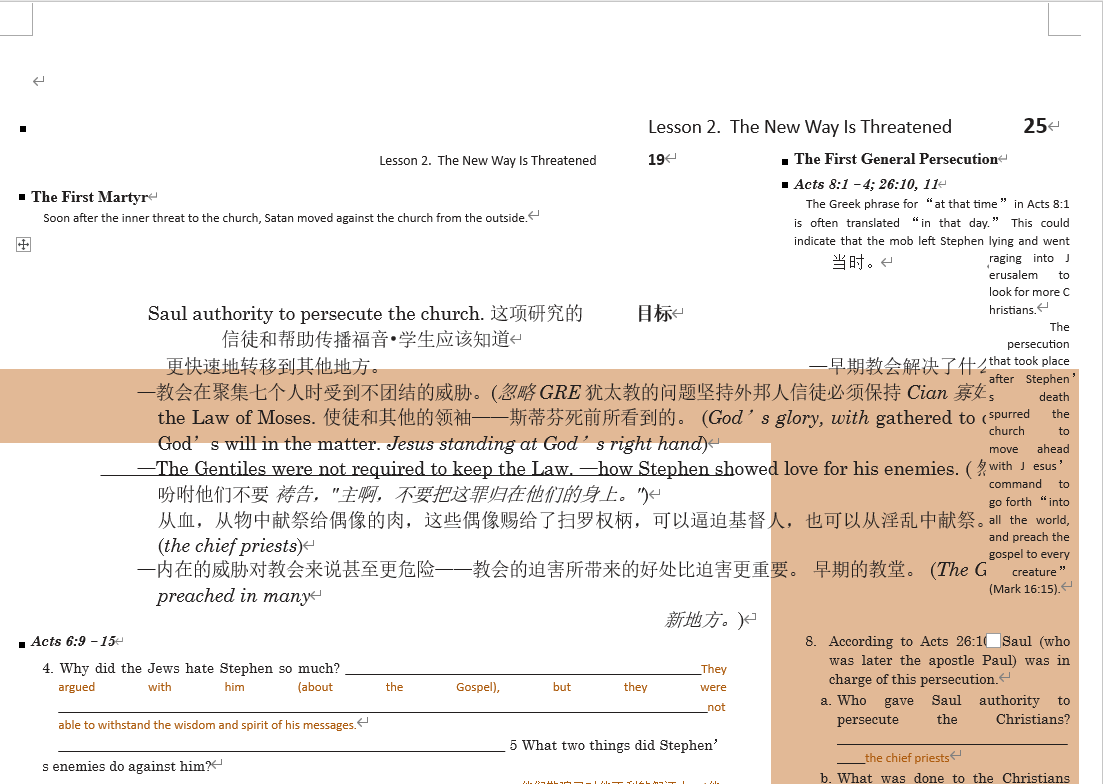
Generated Image Alt-Text
[edited by: Trados AI at 1:29 PM (GMT 0) on 29 Feb 2024]


 Translate
Translate




