お世話になります。
2点質問させてください。
①翻訳メモリの個別設定方法について
翻訳メモリを複数使用してパッケージを作成する場合に
・メインの翻訳メモリをつけるメモリ
・プロジェクト用メモリをつけるメモリ
を同じパッケージに混在させたいです。
メモリ別に個別設定することは可能でしょうか?
②原文ファイルの表示について
「Ctrl + Shift + Y」で原文ファイルが出てこないファイルがたまにあります。
何か関連する設定がありますでしょうか?
お手数ですが、よろしくお願いいたします。

お世話になります。
2点質問させてください。
①翻訳メモリの個別設定方法について
翻訳メモリを複数使用してパッケージを作成する場合に
・メインの翻訳メモリをつけるメモリ
・プロジェクト用メモリをつけるメモリ
を同じパッケージに混在させたいです。
メモリ別に個別設定することは可能でしょうか?
②原文ファイルの表示について
「Ctrl + Shift + Y」で原文ファイルが出てこないファイルがたまにあります。
何か関連する設定がありますでしょうか?
お手数ですが、よろしくお願いいたします。

Ayumi Ichimaru
If I understand your question correctly. You have a project that supports multiple target languages.
Your project also has TM's to support these languages.
You are now creating a project package that is language pair specific, so you only want the relevant language pairs to be supported.
This is possible, assuming you are working with file based TM's.
Follow these 2 steps:
1. Before creating your packages, go into the project settings and rather than having the TM's listed under All Language Pairs as seen below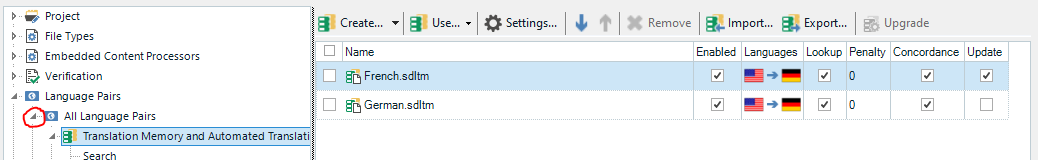
2. Remove them and list the TM's directly under the specific language pairs as seen below
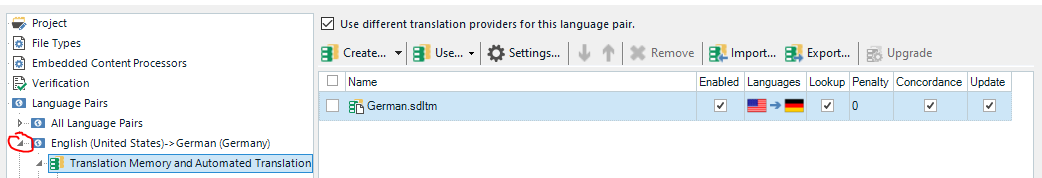
If I now create a package for German I will only get the German TM listed and not the French
With regards to your second question about saving the source file.
I assume the short cut is working because you imply sometimes it works sometimes it does not.
This implies it's a file related issue and is most likely linked to the embedding setting. Please see here for more details
I hope this helps
Lyds
Lydia Simplicio | RWS Group
_______
Design your own training!
You've done the courses and still need to go a little further, or still not clear?
Tell us what you need in our Community Solutions Hub
