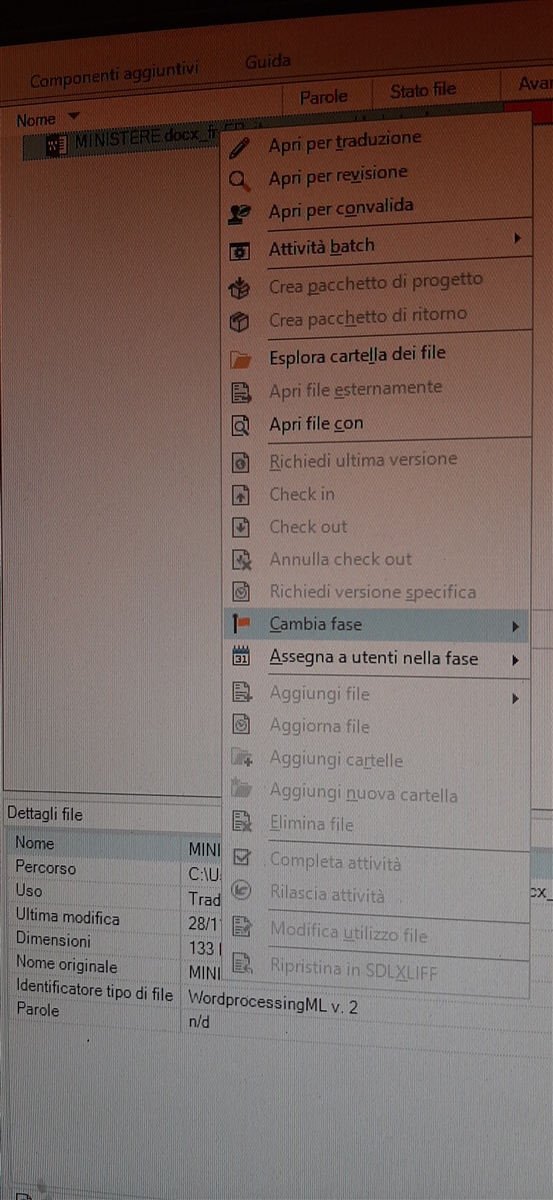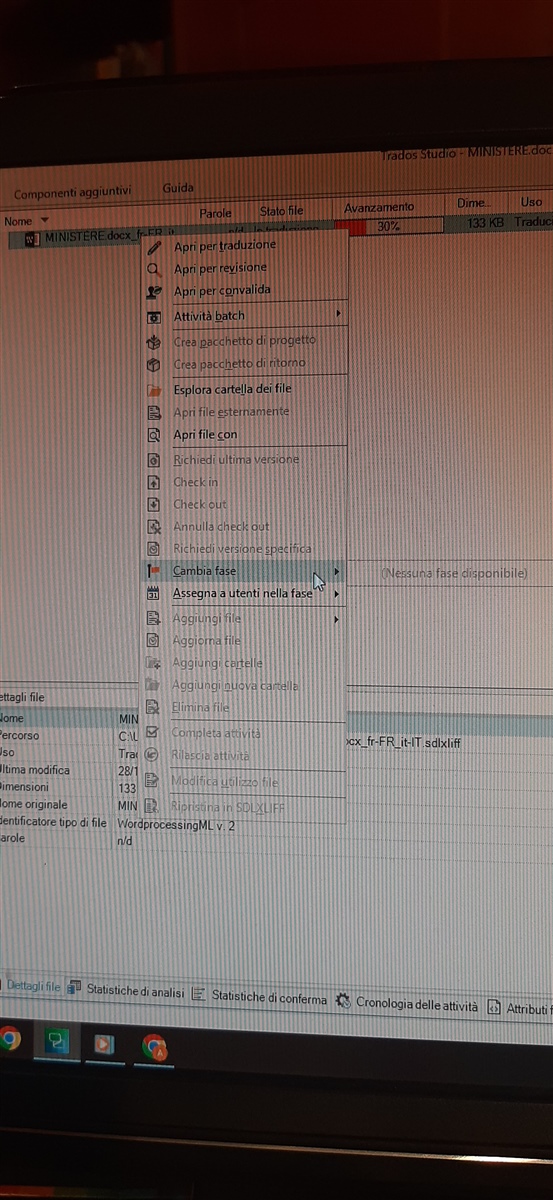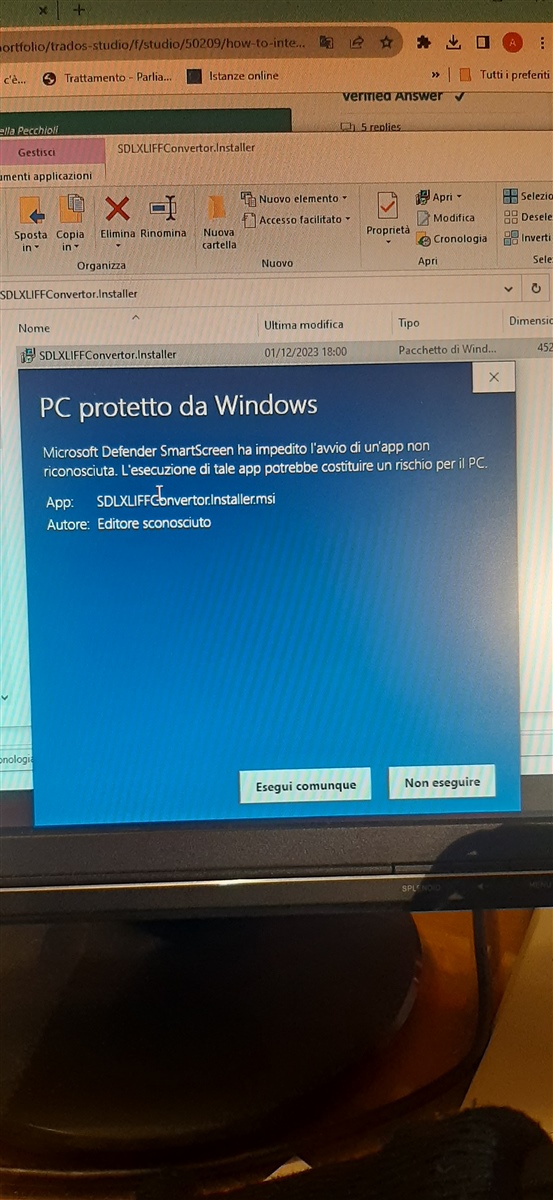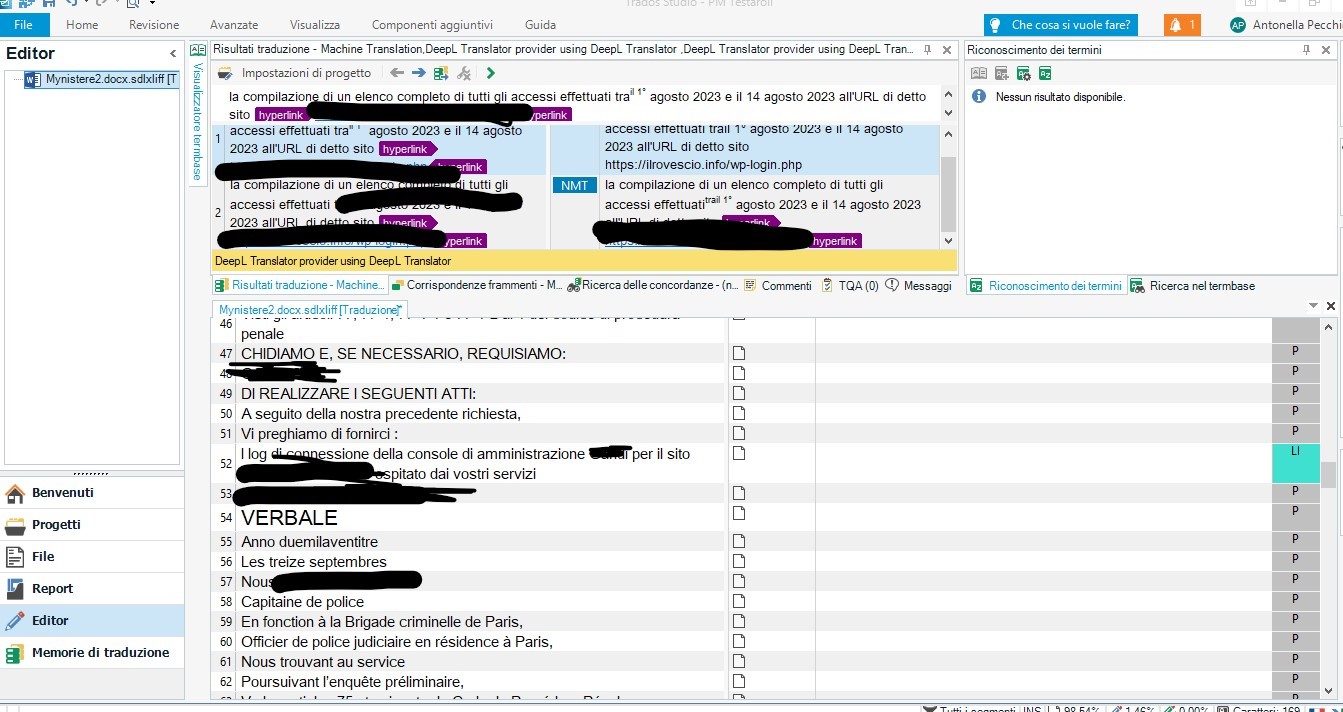Dear,
I need your help.
I uploaded a word file to Trados 2021 and started to translate it (the "source document").
Now I need to continue writing on the same word source document. I would then like to continue translating on Trados the parts I need to add.
Is there a way to update the word source document uploaded to Trados so that the changes I make appear? This is to continue translating with the parts I add. to the source document and not split the document into two separate "single projects" (the one I already uploaded and a new one with the new parts that I am going to add, even if the source document is the same).
Thank you for your reply, best regards,
Antonella


 Translate
Translate