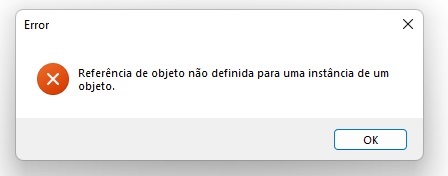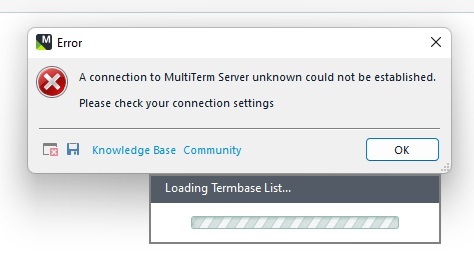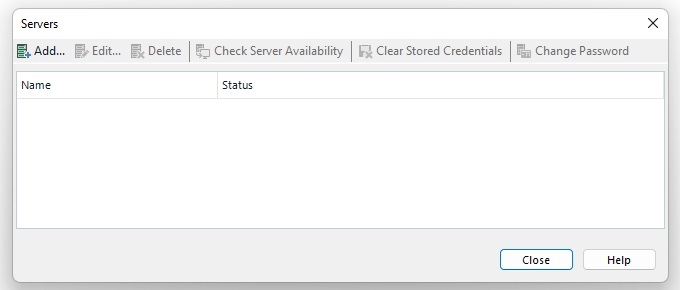Hello!
I can't create or use a termbase in Trados Studio 2022 SR1 - 17.1.8.17828
The termbase function stops working. It has happened, then went back to normal, then is happening again. It doesn't create a new termbase, use an existing one, add terms to a previously loaded one, or anything at all. Trados doesn't close properly as well when I try to.
I have tried updating Trados, reinstalling it, deleting the project and creating a new one, changing the file format, reaching for support from my local account manager, reading the forums, and more, to no success.
Everytime I try to add terms / create a termbase / use a termbase, it shows an error message (image / log below).
I need support for the termbases to function, please, as soon as possible. Thank you.
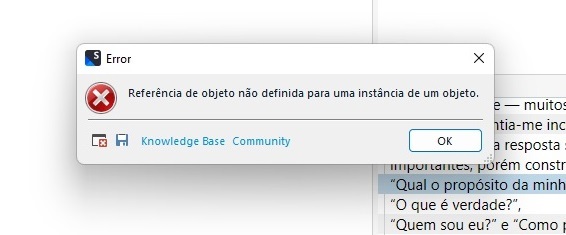
<SDLErrorDetails time="04/11/2023 21:32:32">
<ErrorMessage>Referência de objeto não definida para uma instância de um objeto.</ErrorMessage>
<Exception>
<Type>System.NullReferenceException, mscorlib, Version=4.0.0.0, Culture=neutral, PublicKeyToken=b77a5c561934e089</Type>
<HelpLink />
<Source>Sdl.MultiTerm.Core.Common</Source>
<HResult>-2147467261</HResult>
<StackTrace><![CDATA[ em Sdl.MultiTerm.Core.Common.DataContainers.TermbaseStatus..ctor(ITermbaseInfo info)
em Sdl.MultiTerm.Client.MiniEditor.MiniEditorControl..ctor(ITermbaseInfo activeTermbase, ITermHit activeTerm)
em Sdl.MultiTerm.Client.TerminologyProvider.TerminologyProvidersUI.MultiTermViewerWinFormsUI.AddTerm(ITermbaseInfo termbaseInfo, String source, String target)
em Sdl.MultiTerm.Client.TerminologyProvider.TerminologyProvidersUI.MultiTermViewerWinFormsUI.AddTerm(String source, String target)
em Sdl.TranslationStudio.Editor.Terminology.TermbaseViewer.TermBaseViewPartX.TerminologyProviderViewerAddTerm(String source, String target)
em Sdl.TranslationStudio.Editor.Terminology.TermbaseViewer.TermBaseViewPartX.AddTerm(ITerminologyProvider termbase, String source, String target)
em Sdl.TranslationStudio.Editor.Terminology.EditorTermbaseUtils.CompleteAddTerm(ITermBaseWindow tbWindow, String sourceText, String targetText, ITermHit termToEdit, ITerminologyProvider activeTermbase)
em Sdl.TranslationStudio.Editor.Terminology.EditorTermbaseUtils.AddOrEditTerm(IEditorService editorService, ITermbaseProvider tbProvider, String sourceText, String targetText, Action`1 launchViewer)
em Sdl.TranslationStudio.Editor.Terminology.EditorTermbaseUtils.AddTerm(IEditorService editorService, ITranslatableDocument translatableDocument, String sourceText, String targetText)
em Sdl.TranslationStudio.Editor.Terminology.Actions.AddNewTerm.AddTerm(IEditorService editorService, ITranslatableDocument translatableDocument, String sourceText, String targetText)
em Sdl.TranslationStudio.Editor.Terminology.Actions.AbstractAddNewTermAction.Execute()
em Sdl.Desktop.Platform.Implementation.CommandBars.StaticAction.Execute()
em Sdl.Desktop.Platform.Implementation.CommandBars.SimpleActionExecuter.Execute(ActionData actionData)
em Sdl.Desktop.Platform.Implementation.ResourceLoggingInternalCommandExecuter`1.ExecuteWithResourceLogging(TCommandData commandData, String message)
em Sdl.Desktop.Platform.Implementation.CommandBars.ActionService.ExecuteAction(IAction action, ActionOrigin origin, Boolean allowToggle)
em Sdl.Platform.UI.IgCommandBarAction.Execute()
em Sdl.Platform.UI.IgCommandBarAction._lazyButtonTool_ToolClick(Object sender, ToolClickEventArgs e)
em Infragistics.Win.UltraWinToolbars.ToolBase.OnToolClick(ToolClickEventArgs e)
em Infragistics.Win.UltraWinToolbars.UltraToolbarsManager.OnToolClick(ToolClickEventArgs e)
em Infragistics.Win.UltraWinToolbars.UltraToolbarsManager.FireEvent(ToolbarEventIds id, EventArgs e)
em Infragistics.Win.UltraWinToolbars.ToolBase.OnToolClick()
em Infragistics.Win.UltraWinToolbars.ToolMenuItem.OnClick()
em Infragistics.Win.UltraWinToolbars.PopupMenuItemUIElement.DoClickProcessing(MouseEventArgs e)
em Infragistics.Win.UltraWinToolbars.PopupMenuItemUIElement.OnMouseUp(MouseEventArgs e)
em Infragistics.Win.TextUIElementBase.OnMouseUp(MouseEventArgs e)
em Infragistics.Win.ControlUIElementBase.ProcessMouseUpHelper(Object sender, MouseEventArgs e)
em Infragistics.Win.ControlUIElementBase.ProcessMouseUp(Object sender, MouseEventArgs e)
em Infragistics.Win.Utilities.ProcessEvent(Control control, ProcessEvent eventToProcess, EventArgs e)
em Infragistics.Win.UltraWinToolbars.PopupControlBase.OnMouseUp(MouseEventArgs e)
em System.Windows.Forms.Control.WmMouseUp(Message& m, MouseButtons button, Int32 clicks)
em System.Windows.Forms.Control.WndProc(Message& m)
em System.Windows.Forms.Control.ControlNativeWindow.OnMessage(Message& m)
em System.Windows.Forms.Control.ControlNativeWindow.WndProc(Message& m)
em System.Windows.Forms.NativeWindow.Callback(IntPtr hWnd, Int32 msg, IntPtr wparam, IntPtr lparam)]]></StackTrace>
</Exception>
<Environment>
<ProductName>Trados Studio</ProductName>
<ProductVersion>Studio17</ProductVersion>
<EntryAssemblyFileVersion>17.1.8.17828</EntryAssemblyFileVersion>
<OperatingSystem>Microsoft Windows 11 Home Single Language</OperatingSystem>
<ServicePack>NULL</ServicePack>
<OperatingSystemLanguage>1046</OperatingSystemLanguage>
<CodePage>1252</CodePage>
<LoggedOnUser>JPAULO\jpaul</LoggedOnUser>
<DotNetFrameWork>4.0.30319.42000</DotNetFrameWork>
<ComputerName>JPAULO</ComputerName>
<ConnectedToNetwork>True</ConnectedToNetwork>
<PhysicalMemory>8165168 MB</PhysicalMemory>
</Environment>
</SDLErrorDetails>
Generated Image Alt-Text
[edited by: Trados AI at 12:44 PM (GMT 0) on 29 Feb 2024]

 Translate
Translate