Hello,
I am a new freelance translator and am still getting familiar with Trados. So I have many questions, and I will appreciate your assistance.:)
Currently, I have a query regarding TBs. If I have set up multiple TBs, and while translating, I want to save a term to a TB other than the default one at the top. Is there a way to save terms to a different TB individually?
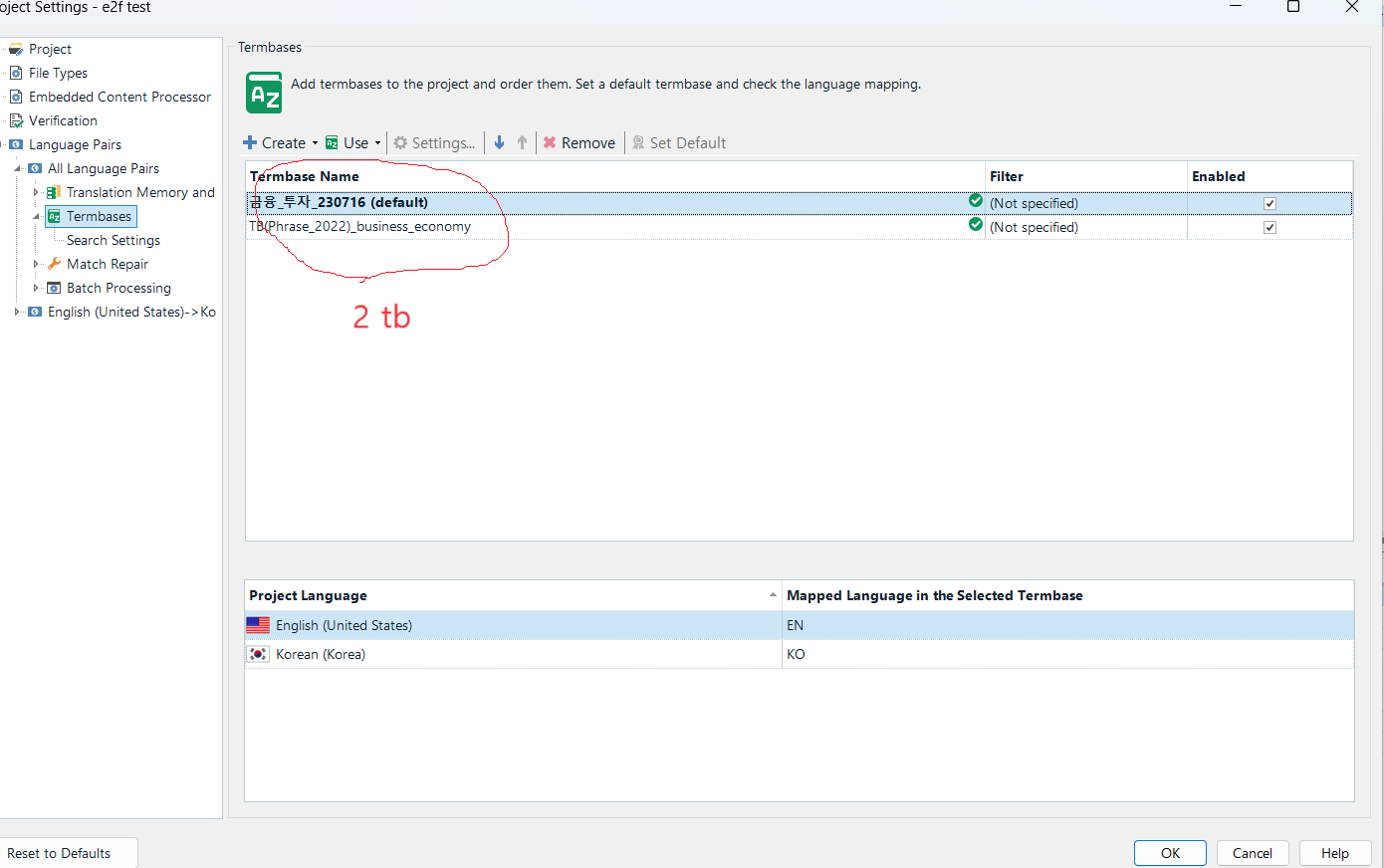
Thanks & have a good day~
Jin.
Generated Image Alt-Text
[edited by: Trados AI at 12:37 PM (GMT 0) on 29 Feb 2024]


 Translate
Translate
