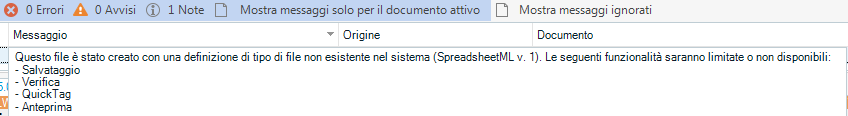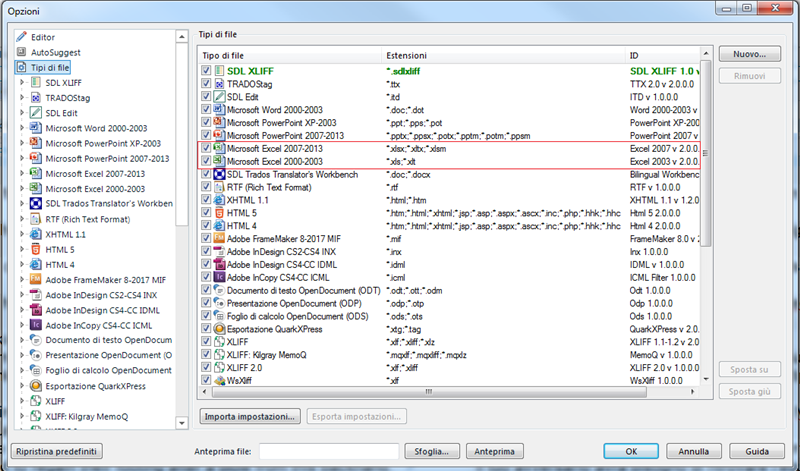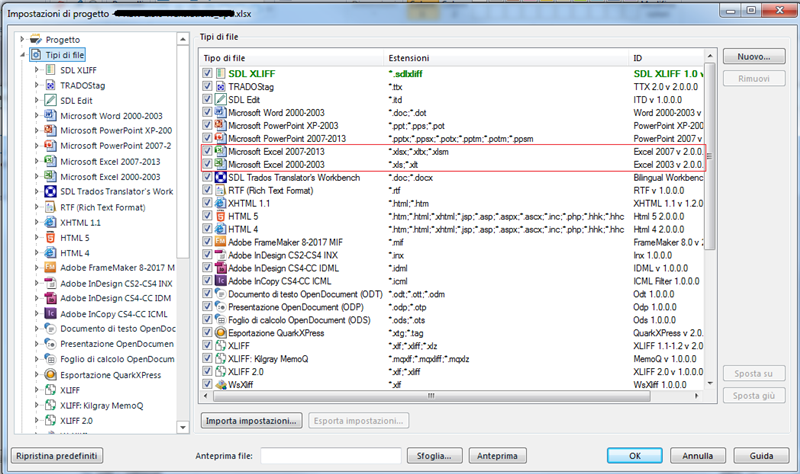Hello,
I have just updated my SDL Trados Studio 2017 Freelance SR1 (build 14.1.6329.7), but if I go to File -> Options, I can't find any "Microsoft Excel 2007-2016" in the filetype list. I just can see "Microsoft Excel 2000-2003" and "Microsoft Excel 2007-2013".
I need a "SpreadsheetML v. 1" to work on my current translation.
What can I do?
Thank you.

 Translate
Translate