TBM users frequently need a way to organize data flows between independent systems. For example, to migrate from another system, to organize data exchange with external CMR or accounting software, or to create automation by putting data into TBM when some even occurs in external system. In any case, it's not very easy to implement such flows, because of different reasons, including different data structures in different systems, requirement of good understanding how data is stored in systems on both ends, etc.
In TBM, we may suggest three approaches to data exchange with any external system.
- API.
TBM provides API layer, which allows to read, create, edit and delete almost any data existing in the database. Please check this article to get additional info about API, watch tutorial video and even download example library for Postman. We think that this is the best way for any tasks related to data flows. Of course, to use API some custom development will be required. - Export and import via Excel files. Almost any table in TBM allows to export and import data using Excel files. You can find documentation here. This approach is more difficult, because Excel table should contain concrete columns to make import working. You can easily identify structure of the Excel file by selecting a single record in any TBM table and clicking Export to Excel. In the result, you will get a file representing required structure. It's important no note that you can reorder columns in the generated file, and even delete unwanted columns, leaving only necessary columns. Main requirement here is to keep cell names:
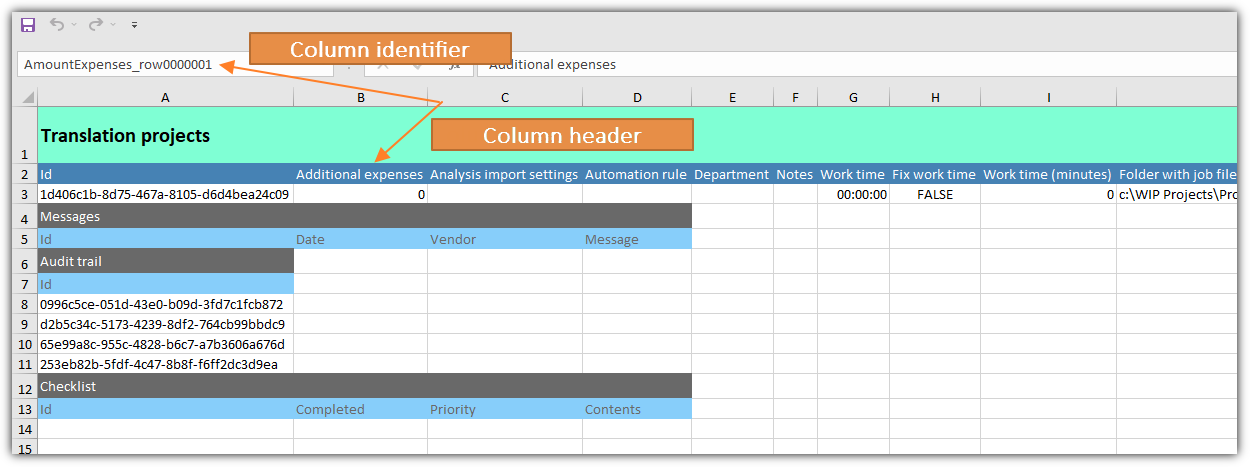
- Pentaho by Hitachi.
Amazing universal tool, which can be used to transfer data from any source to any destination. It could be databases, files, streams, APIs - virtually anything! Very powerful solution, which requires some learning path and deep understanding of the database structure. However, when mastered, allows to achieve incredible results not only in terms of data transfer, but any kind of automation. We don't provide links here, but you can find this tool (which has free community edition) easily using any search engine.

 Translate
Translate
