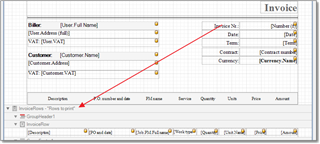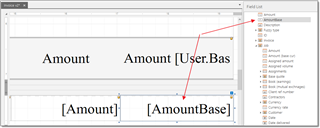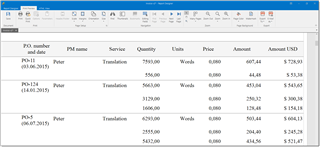Some legislation may require to show amounts in your invoice expressed in your native currency.
Since each invoice has Currency, User, Currency, Currency rate and Amount (base currency) fields, it is easy to display total amounts in your base currency. Just drag this fields into report footer (somewhere near final amount), and you are done.

 Translate
Translate