How to: Install and License BaccS Desktop
Description
The Baccs Desktop application is an advanced translation project management and business accounting software designed for both Freelancers and Language Service Providers.
This application allows you to integrate seemlessly with SDL Trados Studio, allowing you to create and manage your translation projects including invoicing, quotations, mail sender and much more
Install
Once you have downloaded BaccS Desktop, simply double click to start the BaccS Installation Wizard.
This will install the application on your desktop.
Please note: you will need the BaccS Connector (https://appstore.sdl.com/language/app/sdl-baccs-connector/984/) installed to connect BaccS Desktop to your Studio installation.
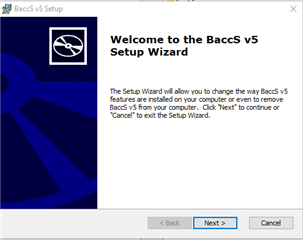
Please read the License Agreement before agreeing with the terms and conditions and then clicking Next>
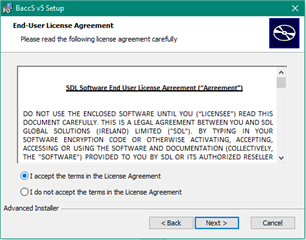
Please select the default installation folder or choose where you would like to install BaccS locally
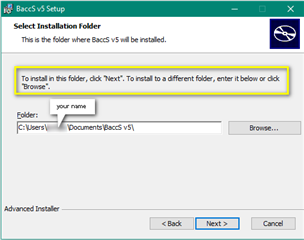
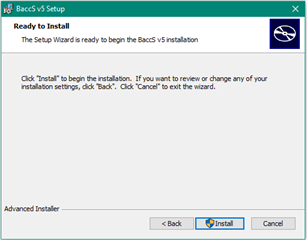
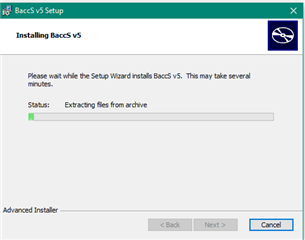
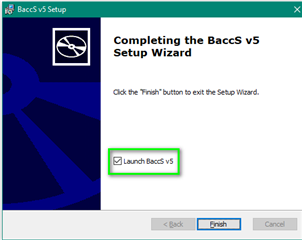
Once the installation is complete- Baccs will install a shortcut onto your desktop

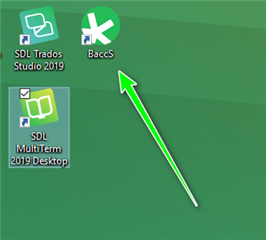
Once you have downloaded and installed BaccS-
-please ensure you check for updates and are on the latest release
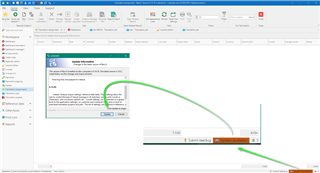
Close any processes you may have running
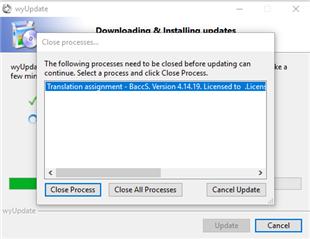
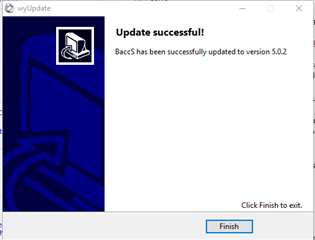
Once complete, you will see which version is now installed and activated.
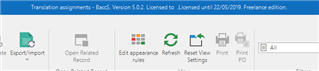
Now you can connect directly into Studio
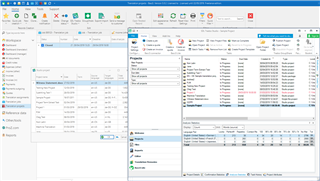
If you are unable to connect to Studio from BaccS- please make sure you have installed the connector.

 Translate
Translate
