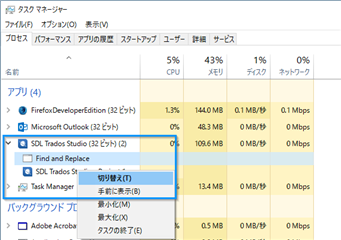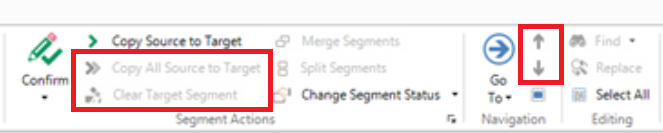Hi there - when I attempt to open the trados 2015 find/find and replace function, the function is displayed in the windows toolbar but remains minimized, and I am unable to access it. Has anyone had a similar experience with this? I also had to force open trados from the toolbar at one stage last week by maximizing it with the right mouse button menu. Anyone got any idea of a possible solution? I didn't realise how unbelievably frustrating it is to not be able to use the function! Thanks, Rob

 Translate
Translate