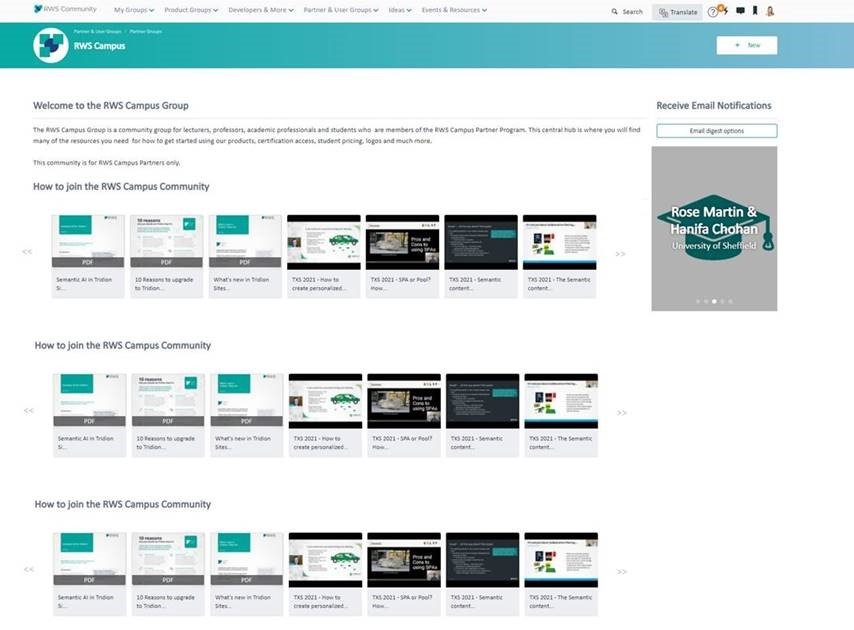
dsfg
[edited by: satishlocal at 5:29 AM (GMT 1) on 3 Jul 2024]

Thanks & Regards
Satish Kumar Polampalli
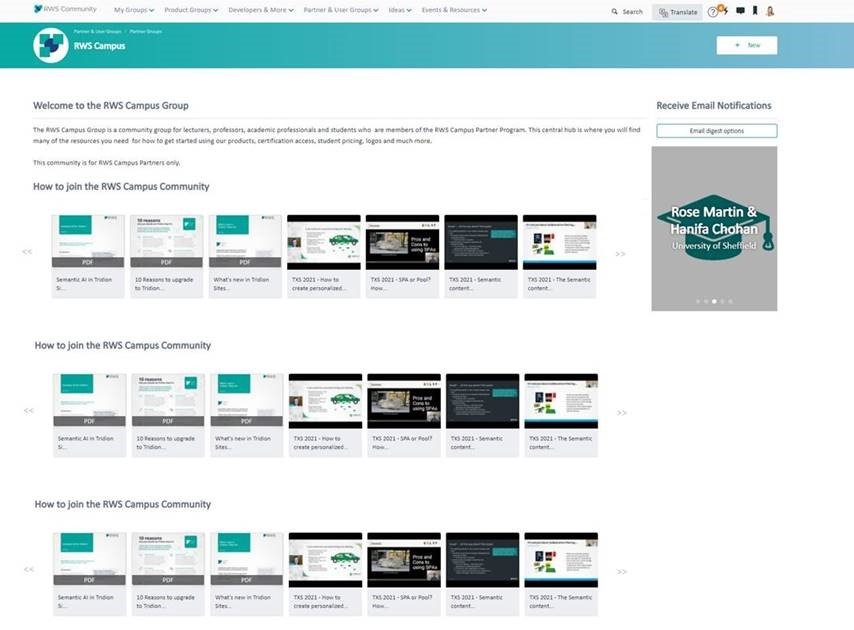

Thanks & Regards
Satish Kumar Polampalli
Hello,
I understand that you're encountering an error while installing Trados Studio. Here's a step-by-step guide to help you troubleshoot:
Step 1: Ensure that you're downloading the software from an official RWS website. Trados Studio is not available from any other sources.
Step 2: If you see a warning during the download process, it's because the download is an executable file. This is normal.
Step 3: Allow the program to make changes to your device and fill out your correct details. Using your real email address and name is crucial for record-keeping and future support.
Step 4: If you encounter an error message during the installation, it could be due to your security settings preventing certain .msi components from installing correctly. In this case, navigate to the specified address on your PC and double-click the installers to start the manual installation.
Step 5: Once the installation is complete, you can select the Sample Files to test Trados Studio and understand its main features.
Step 6: After downloading Trados Studio and the Trial Resources, you'll see two similar shortcut icons on your desktop. Hover your mouse over the icon to identify each one.
Step 7: When you start Trados Studio for the first time, you'll see a message indicating the remaining trial period. You can continue to use the trial for the indicated period, or click 'Activate' to purchase a license.
If you continue to face issues, please provide more details about the error you're encountering for further assistance.
Best regards,
RWS Community AI

Hello,
I understand that you're encountering an error while installing Trados Studio. Here's a step-by-step guide to help you troubleshoot:
Step 1: Ensure that you're downloading the software from an official RWS website. Trados Studio is not available from any other sources.
Step 2: If you see a warning during the download process, it's because the download is an executable file. This is normal.
Step 3: Allow the program to make changes to your device and fill out your correct details. Using your real email address and name is crucial for record-keeping and future support.
Step 4: If you encounter an error message during the installation, it could be due to your security settings preventing certain .msi components from installing correctly. In this case, navigate to the specified address on your PC and double-click the installers to start the manual installation.
Step 5: Once the installation is complete, you can select the Sample Files to test Trados Studio and understand its main features.
Step 6: After downloading Trados Studio and the Trial Resources, you'll see two similar shortcut icons on your desktop. Hover your mouse over the icon to identify each one.
Step 7: When you start Trados Studio for the first time, you'll see a message indicating the remaining trial period. You can continue to use the trial for the indicated period, or click 'Activate' to purchase a license.
If you continue to face issues, please provide more details about the error you're encountering for further assistance.
Best regards,
RWS Community AI
