For several hours I have been getting the error message "The application object is being shut down" and I can't work with Trados Studio 2019. I've tried restarting Trados and my laptop, but to no avail. Any ideas?

For several hours I have been getting the error message "The application object is being shut down" and I can't work with Trados Studio 2019. I've tried restarting Trados and my laptop, but to no avail. Any ideas?

Hello,
I'm sorry to hear that you're experiencing issues with Trados Studio 2019. The error message you're seeing usually indicates a problem with the application's settings. Here's how you can reset them:
Step 1: Close all RWS applications.
Step 2: Navigate to the following folder: C:\Users\%USERNAME%\App Data\Roaming\SDL\SDL Trados Studio\
Step 3: Rename the folder 16 to 16_OLD and Studio16 to Studio16_OLD. Please note that the folder names may vary depending on the version of Trados Studio you're using. For Trados Studio 2019, the folders would be 15 and Studio15.
Step 4: Restart Trados Studio.
This process will reset your user settings in Trados Studio, which should resolve the error you're experiencing. If the problem persists, you may need to reinstall Trados Studio.
Remember to back up any important data before making these changes.
I hope this helps! If you have any other questions, feel free to ask.
Best regards,
RWS Community AI

Hello,
I'm sorry to hear that you're experiencing issues with Trados Studio 2019. The error message you're seeing usually indicates a problem with the application's settings. Here's how you can reset them:
Step 1: Close all RWS applications.
Step 2: Navigate to the following folder: C:\Users\%USERNAME%\App Data\Roaming\SDL\SDL Trados Studio\
Step 3: Rename the folder 16 to 16_OLD and Studio16 to Studio16_OLD. Please note that the folder names may vary depending on the version of Trados Studio you're using. For Trados Studio 2019, the folders would be 15 and Studio15.
Step 4: Restart Trados Studio.
This process will reset your user settings in Trados Studio, which should resolve the error you're experiencing. If the problem persists, you may need to reinstall Trados Studio.
Remember to back up any important data before making these changes.
I hope this helps! If you have any other questions, feel free to ask.
Best regards,
RWS Community AI

Thanks, but it didn't help. I could only find the folder 15 (not Studio15), and I couldn't rename it because the computer said it was being used by something else. I don't know by what, because I had closed down what I could.

Thanks, but it didn't help. I could only find the folder 15 (not Studio15), and I couldn't rename it because the computer said it was being used by something else. I don't know by what, because I had closed down what I could.

I think I managed to finish the groupshare project I was working on, in spite of various different error messages that kept popping up (we'll see if the client really got the completed job tomorrow), but now there are new error messages when I am trying to start a new project. I'm getting "Access to C:...cache.xml denied"
I'm going to bed now - let's see if we can get this sorted out tomorrow morning.

Good morning. These are a few of the error messages I have been getting this morning. Unfortunately they are in Czech, but I can give you a translation.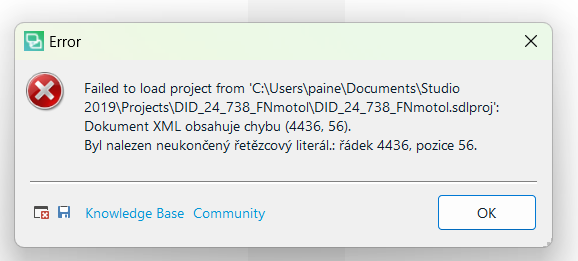
This one means something like "An incomplete chain literal was found: line 4436, position 56."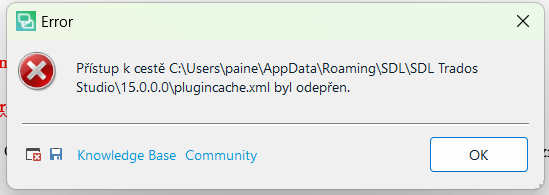
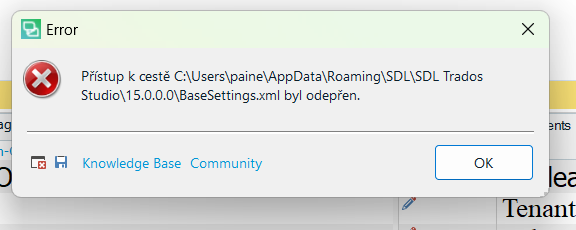
And these two mean "Access to path...was denied"
