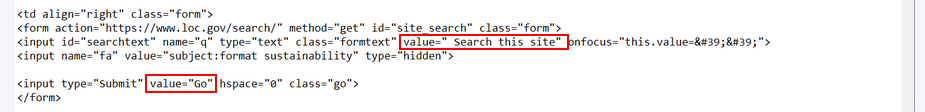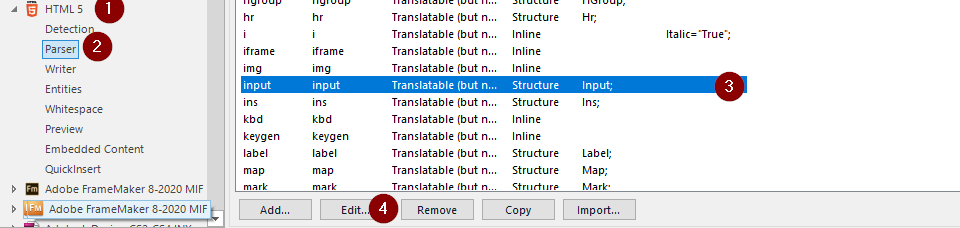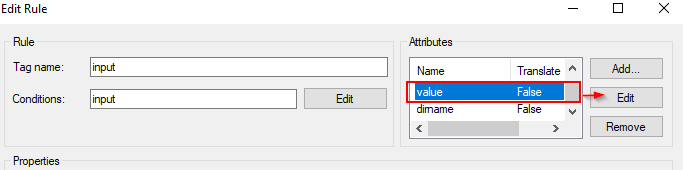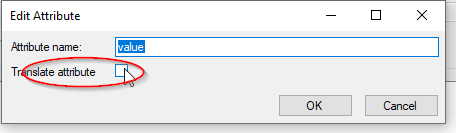Hi there,
I'm brand new to Trados and working on a small project right now for a class. I have an .html file that has been translated into Chinese and Polish; however, when I checked them back in the browser, I noticed that, while everything else was fine, the search commands at the top of the page were still in English, specifically the "Search this site" and "Go" labels on the buttons. Looking at the original .html file in Notepad, I can see that the "Search this site" and "Go" commands are in there (see screenshot below) but were not picked up when the file was turned into an .sdlxliff in Trados, while as far as I can see, everything else was. Why are those parts not visible to Trados at the moment? I'm assuming there's a setting somewhere in the Project Settings I need to adjust so that Trados picks that up, but I'm not sure which one. Also, as the file has already been translated by both translators, how do I add in the corrections to the final versions?
Any help greatly appreciated.
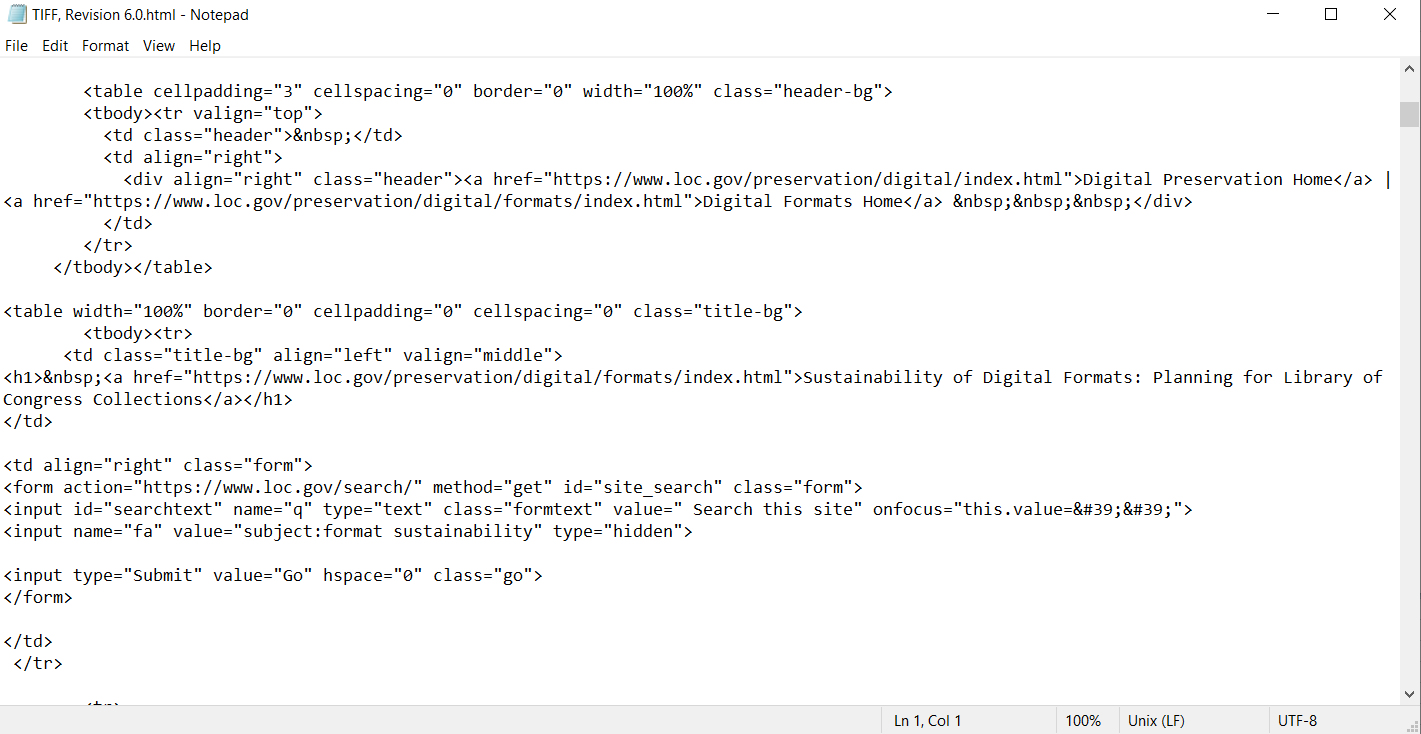
Generated Image Alt-Text
[edited by: Trados AI at 9:39 AM (GMT 1) on 14 Apr 2024]


 Translate
Translate