Hello
yesterday I translated a file but when I opened it today it hadn't been saved and the TM neither.
Please help.
Thanks in advance

Hello
yesterday I translated a file but when I opened it today it hadn't been saved and the TM neither.
Please help.
Thanks in advance

I am afraid I am not able to upload the screenshot
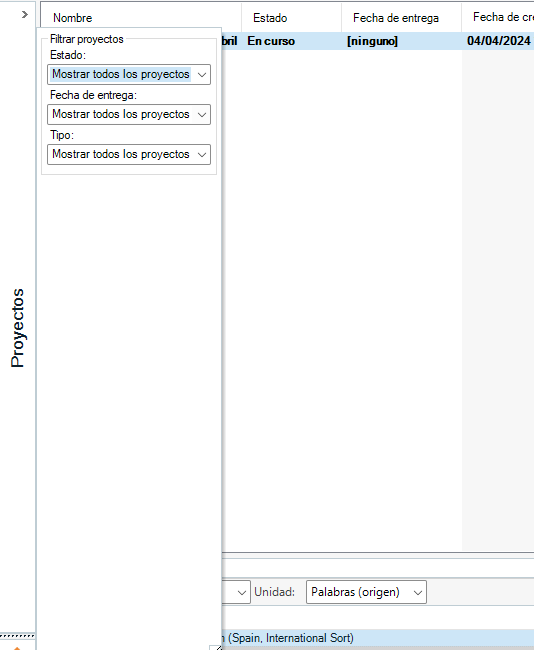

So all segments had the status Not translated  when you opened this project yesterday, right?
when you opened this project yesterday, right?

here it it
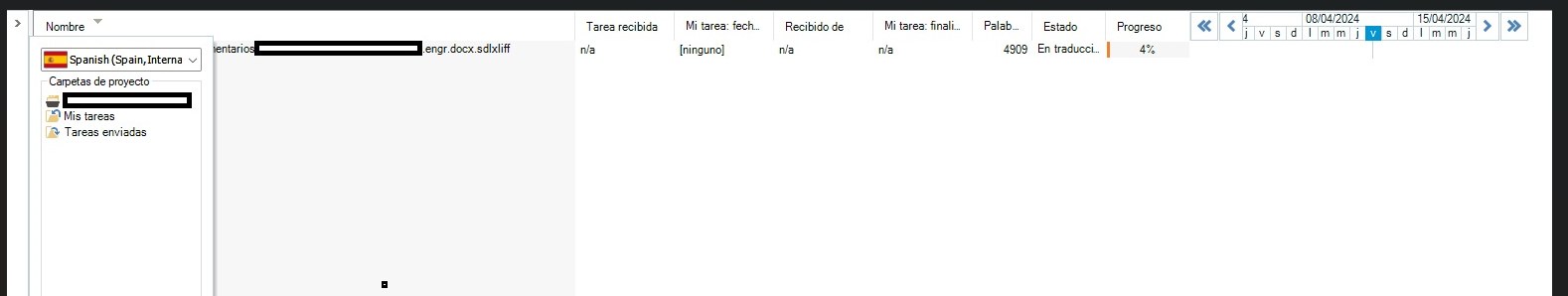

Sorry, I don’t know what it is…
Please double click on the XLIFF (right pane of your screeshot). Is everything really Not translated?

No, only a couple of strings are translated :((((
Maybe the problem is that I did not confirm the strings... in that case I believe there is no solution.

It maybe very well that, yes…
If you had saved your work (the usual CTRL+S), then you would have the segments already translated. They are not translated, and this makes me think you didn’t save your work and you click on No in this warning dialog box when you closed Trados Studio:
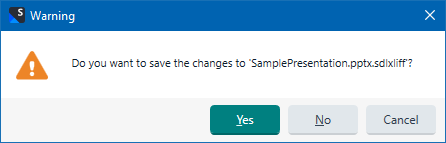
In order to have the content saved to the TM you need to confirm each segment.

Tip: Save your work every 30/60 minutes.

It maybe very well that, yes…
If you had saved your work (the usual CTRL+S), then you would have the segments already translated. They are not translated, and this makes me think you didn’t save your work and you click on No in this warning dialog box when you closed Trados Studio:
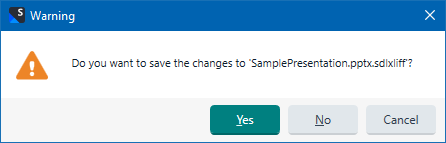
In order to have the content saved to the TM you need to confirm each segment.

Tip: Save your work every 30/60 minutes.

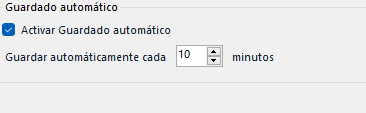
The thing is that I have this setting activated...

If you didn’t save your job when you closed the document in Trados Studio, then your work is lost. We may never know what really happens…
Auto-save feature is useful when your PC crashes without giving you the opportunity to save. Next time you open Trados Studio, you will be prompted if you you want to open the auto-saved work. Microsoft Word's Auto-Save feature works pretty much the same. As mentioned before, if you close Trados Studio normally, with or without saving, next time you open Trados Studio you won’t be asked to open the auto-saved work.

Thank you very much for the info, Jesús! Have a great day!
