Studio 2022 Pro SR2 (17.2.10.19084)
When trying to save the target document, the window does not show any details (see screenshot). Any ideas?
TIA,
Ralf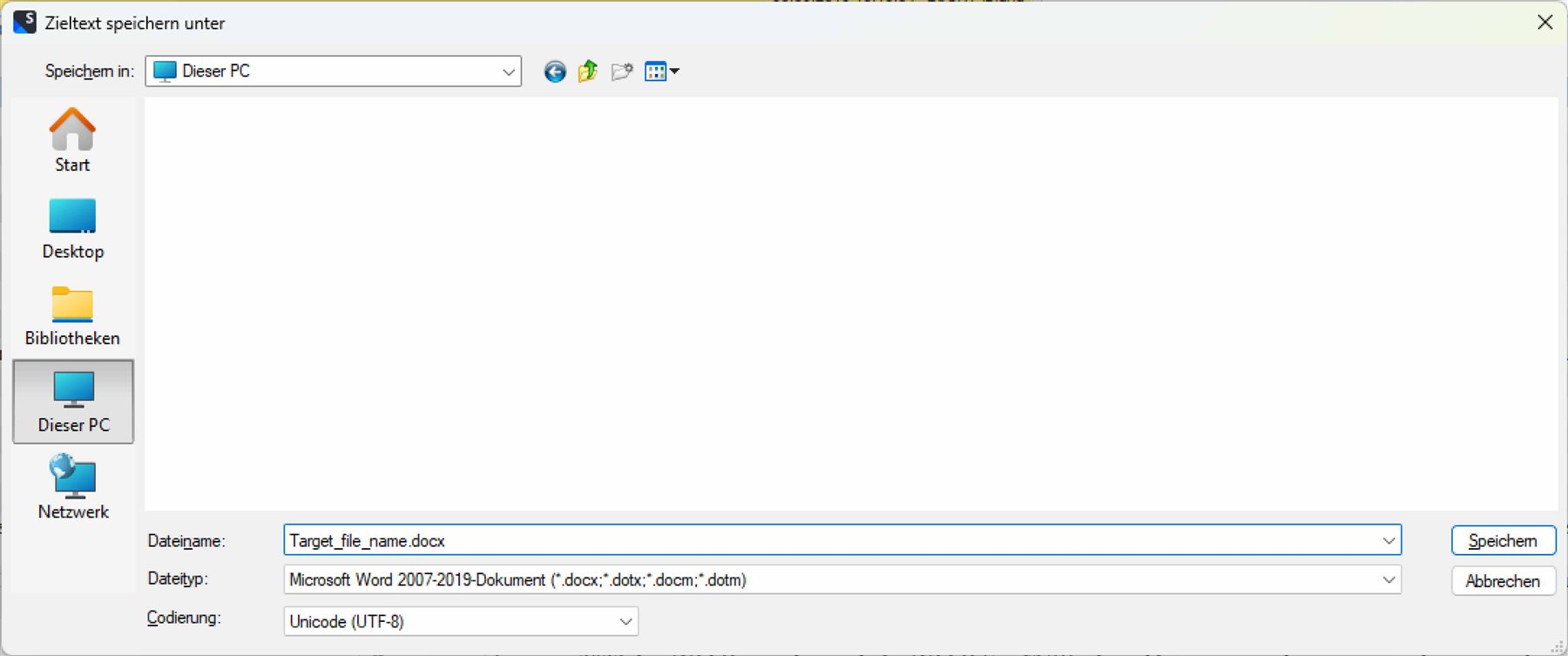
Generated Image Alt-Text
[edited by: Trados AI at 12:23 PM (GMT 1) on 1 Apr 2024]

Studio 2022 Pro SR2 (17.2.10.19084)
When trying to save the target document, the window does not show any details (see screenshot). Any ideas?
TIA,
Ralf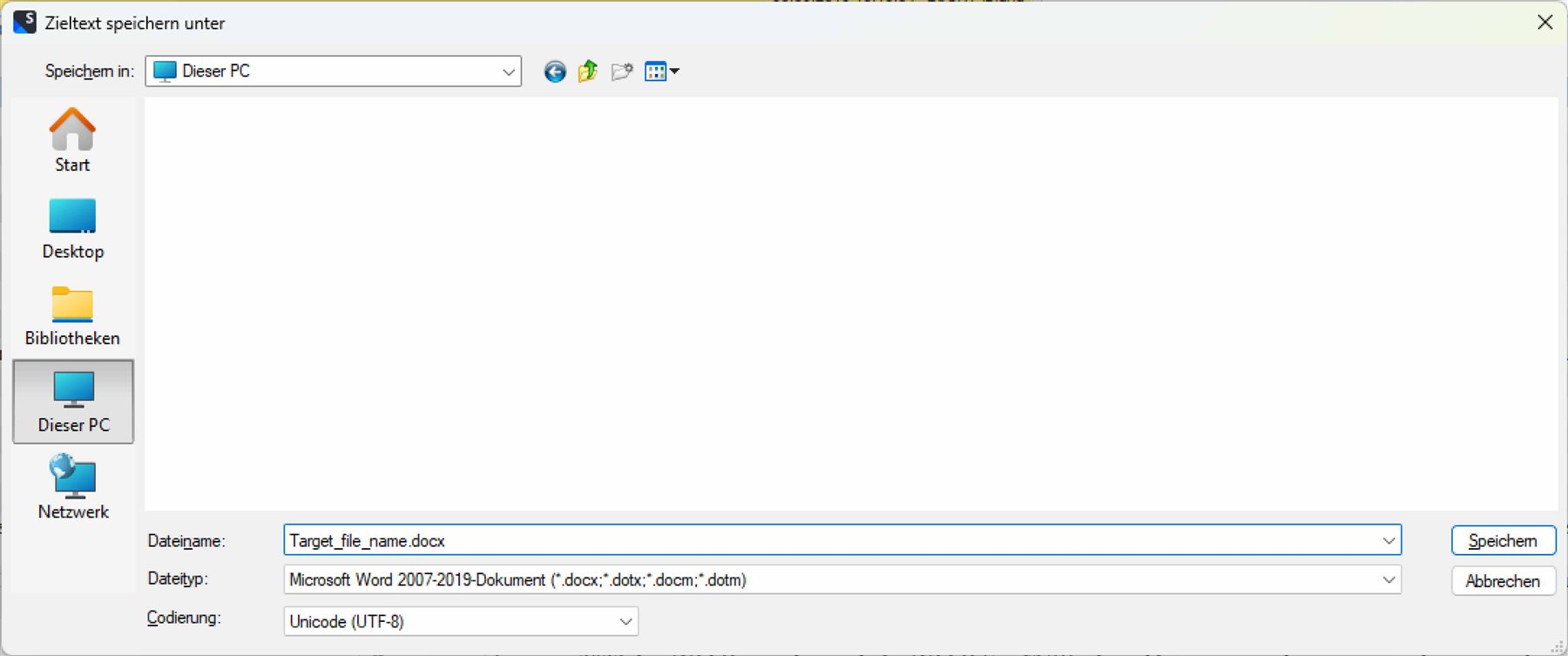

I get this dialog box (my setup is Windows 10 + Trados Studio 2022, same buil as yours).
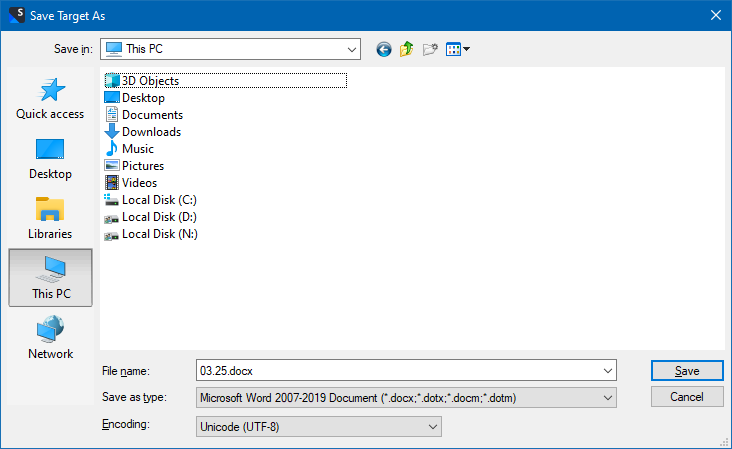
The UI difference may be due to the Windows version. Which one are you using?
Anyway, alternatively you can generate the target document from Batch Tasks > Generate Target Translations.

The UI difference may be due to the Windows version. Which one are you using?
Anyway, alternatively you can generate the target document from Batch Tasks > Generate Target Translations.
Windows 11 Pro.
Yes, I'm aware of the batch task - but this is quite tedious compared to just saving the target file.
Thanks anyway!
Kind regards,
Ralf

Yes, I'm aware of the batch task - but this is quite tedious compared to just saving the target file.
It depends on how someone gets used to. To generate the target file, my most common command used by far is Generate Target Translations, followed by Export files and sometimes Finalize. I rarely use Save As (or its shortcut).
Anyway, about your issue, maybe Paul or any other Windows 11 user can try Save As…

Yes, I'm aware of the batch task - but this is quite tedious compared to just saving the target file.
It depends on how someone gets used to. To generate the target file, my most common command used by far is Generate Target Translations, followed by Export files and sometimes Finalize. I rarely use Save As (or its shortcut).
Anyway, about your issue, maybe Paul or any other Windows 11 user can try Save As…

I can't reproduce this using W11 on my own laptop... when I save target as I am just taken to the target language folder of the active project as expected:
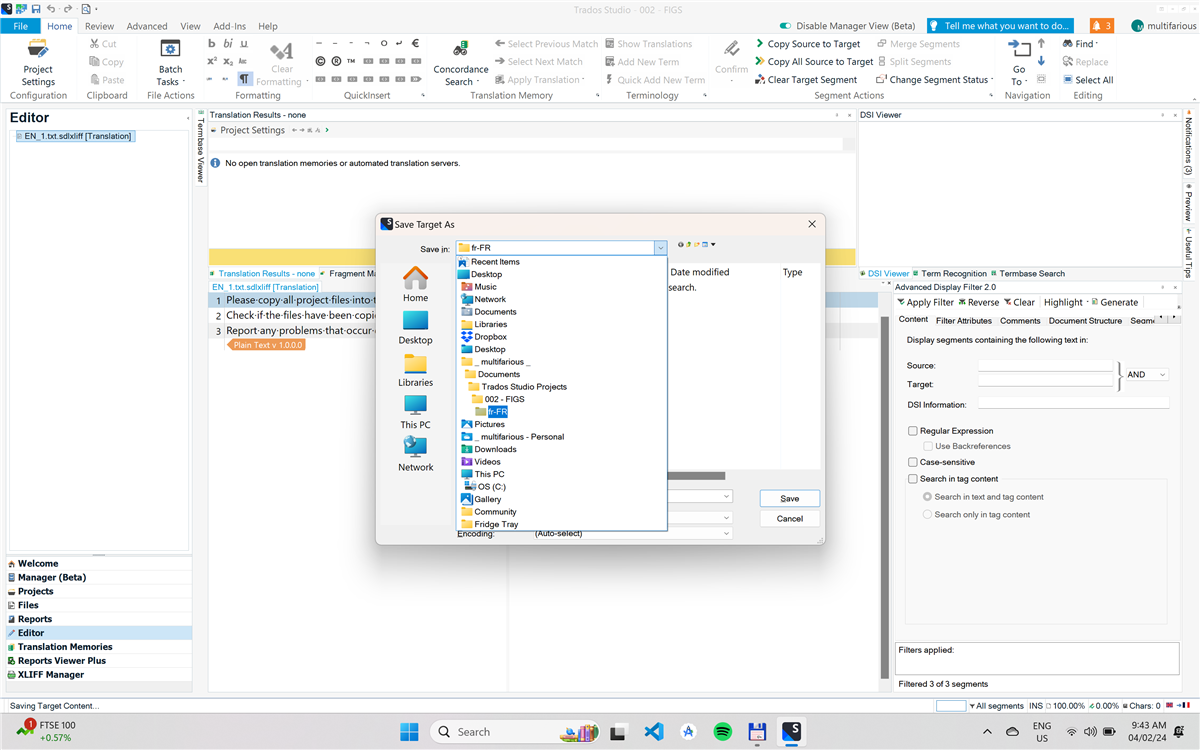
If I change the "This PC" then I get this... sort of expected:
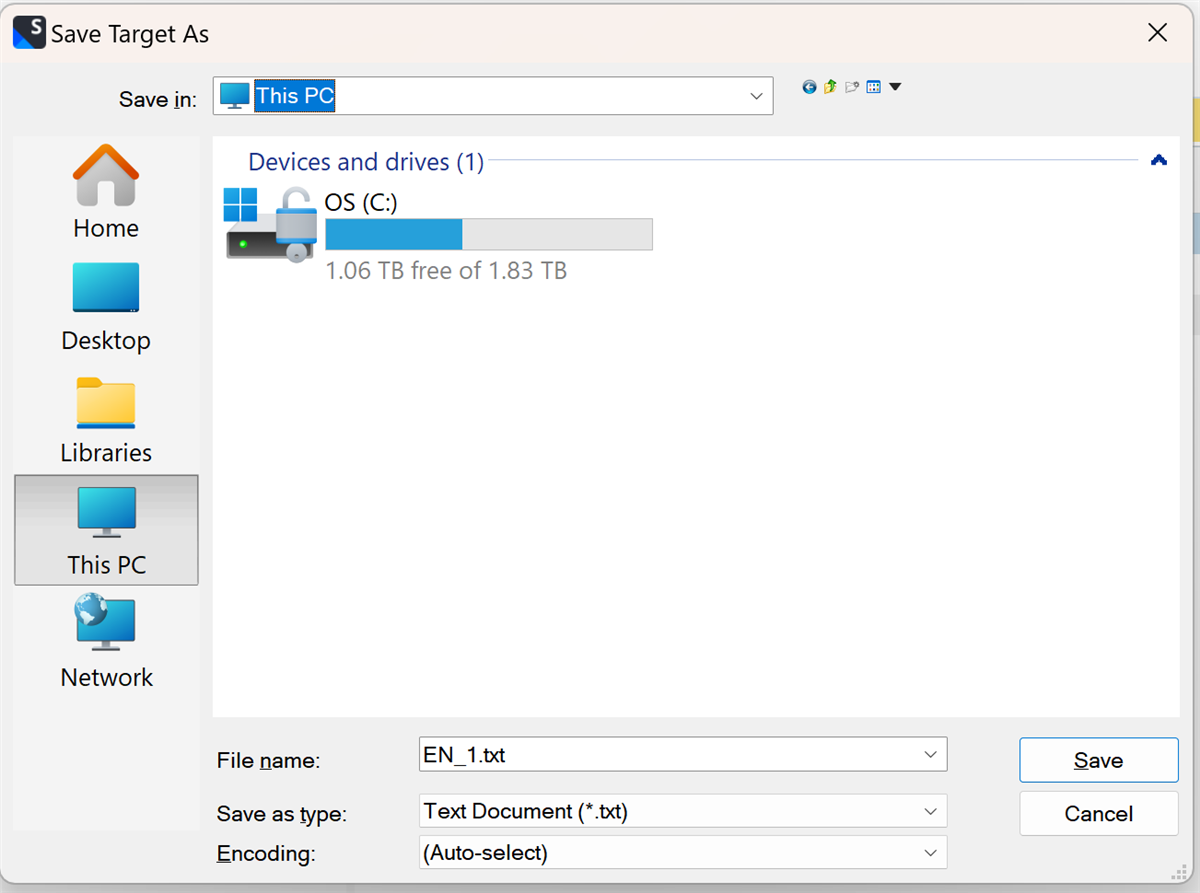
It looks more like a local problem to me.... I suggest you raise a ticket through your support contract if you think it may be related to Trados Studio in some way?
Paul Filkin | RWS Group
________________________
Design your own training!
You've done the courses and still need to go a little further, or still not clear?
Tell us what you need in our Community Solutions Hub

Thanks, Paul - will monitor this.
