Can I export my settings in Trados Studio to others?
I'd like all those settings can be applied to others in my team, so that we can work in same enviroment.
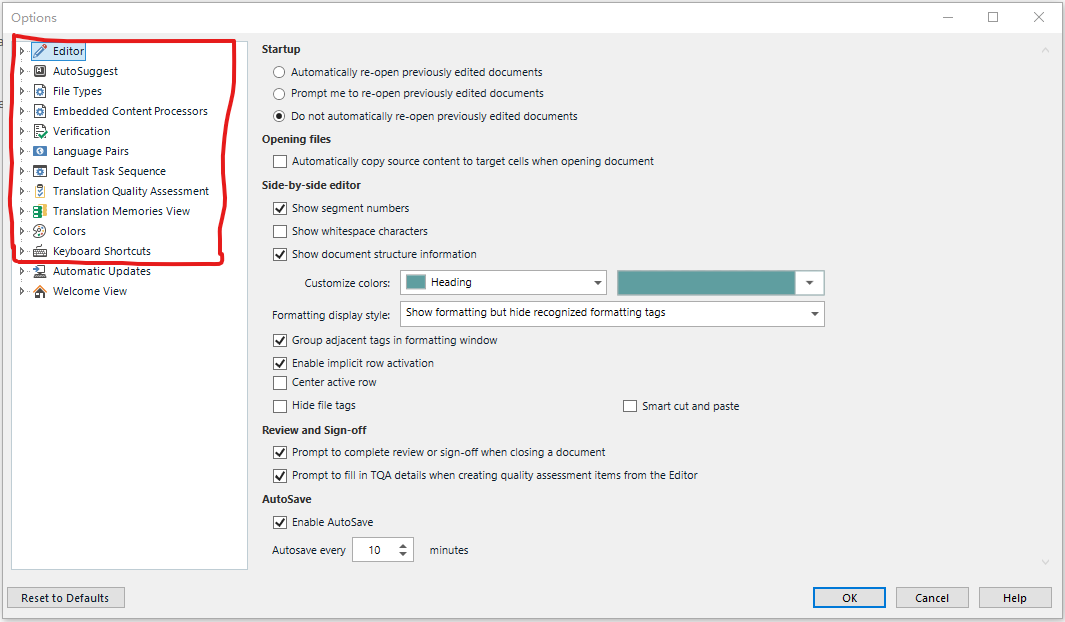
Generated Image Alt-Text
[edited by: Trados AI at 7:37 AM (GMT 1) on 1 Apr 2024]

Can I export my settings in Trados Studio to others?
I'd like all those settings can be applied to others in my team, so that we can work in same enviroment.
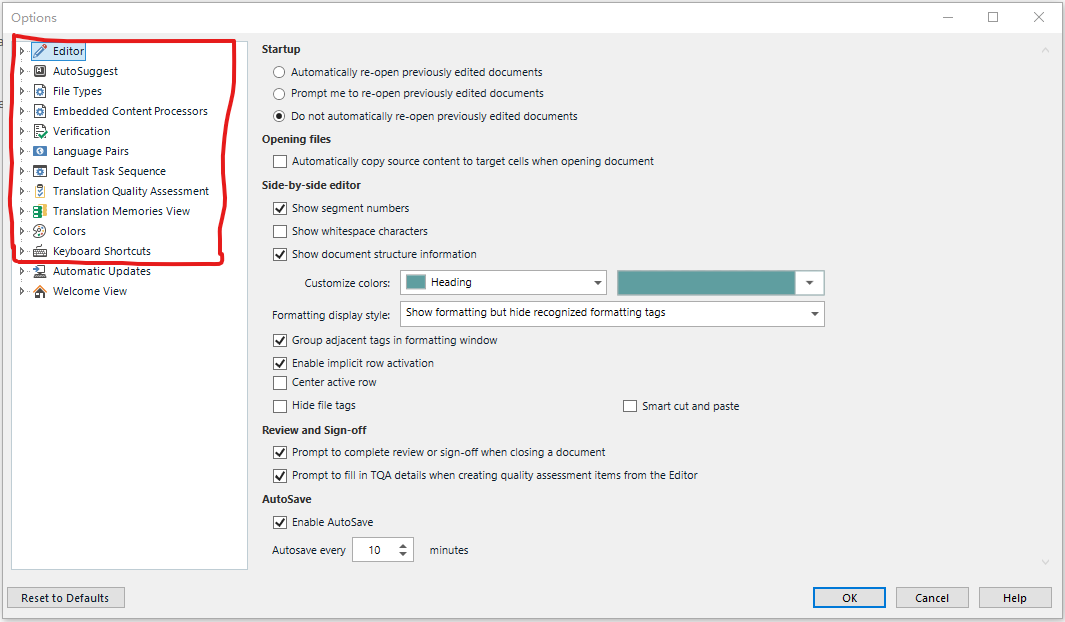

Hello,
Yes, you can export your settings in Trados Studio and share them with your team. Here's how you can do it:
Step 1: Open Trados Studio.
Step 2: Go to the "File" menu.
Step 3: Select "Setup" from the dropdown menu.
Step 4: Click on "Export All Settings...".
Step 5: Save the settings file to a location of your choice.
To import the settings:
Step 1: Open Trados Studio on the other computer.
Step 2: Go to the "File" menu.
Step 3: Select "Setup" from the dropdown menu.
Step 4: Click on "Import Settings...".
Step 5: Navigate to the location of the settings file and select it.
Please note that this will overwrite any existing settings on the computer where you're importing the settings. Make sure to back up any important settings before importing new ones.
Best regards,
RWS Community AI

Hello,
Yes, you can export your settings in Trados Studio and share them with your team. Here's how you can do it:
Step 1: Open Trados Studio.
Step 2: Go to the "File" menu.
Step 3: Select "Setup" from the dropdown menu.
Step 4: Click on "Export All Settings...".
Step 5: Save the settings file to a location of your choice.
To import the settings:
Step 1: Open Trados Studio on the other computer.
Step 2: Go to the "File" menu.
Step 3: Select "Setup" from the dropdown menu.
Step 4: Click on "Import Settings...".
Step 5: Navigate to the location of the settings file and select it.
Please note that this will overwrite any existing settings on the computer where you're importing the settings. Make sure to back up any important settings before importing new ones.
Best regards,
RWS Community AI

no "Export All Settings..." under the "Setup" dropdown menu.

AI was close though… :-)
File > Setup > Manage User Profiles, and then select the radio button Export user settings.
The SDLPROFILE file will include all the File-Options settings, plus a few more, such as the position & size of your windows. I don’t know of any other way to do it.
To import these settings: File > Setup > Manage User Profiles, and then select the radio button Change user profile.

Hi Jesus,
Do you know if the editor settings are included in the user profiles?

I thought so, and I quickly tested and confirmed Editor settings are exported and imported.
