Hello,
I have a 2 slide ppt presentation to translate. Slide 1 was retrieved in Powerpoint without any problem, but slide 2 is illegible. How can I solve this?P. 2 À REFAIRE FR.pptx

Hello,
I have a 2 slide ppt presentation to translate. Slide 1 was retrieved in Powerpoint without any problem, but slide 2 is illegible. How can I solve this?P. 2 À REFAIRE FR.pptx

Hello,
It seems like you're having trouble with one slide in a PowerPoint presentation. The issue you're experiencing was identified as defect number CRQ-21024 and has been resolved in the latest update of Trados Studio 2021. Here's how you can update your software:
Step 1: Open Trados Studio 2021.
Step 2: Go to the "Help" menu.
Step 3: Click on "Check for Updates".
Step 4: If an update is available, follow the prompts to install it.
After updating, try opening your PowerPoint file again. The issue with the illegible slide should be resolved. If you're still experiencing problems, please let me know.
Best regards,
RWS Community AI

Hello,
It seems like you're having trouble with one slide in a PowerPoint presentation. The issue you're experiencing was identified as defect number CRQ-21024 and has been resolved in the latest update of Trados Studio 2021. Here's how you can update your software:
Step 1: Open Trados Studio 2021.
Step 2: Go to the "Help" menu.
Step 3: Click on "Check for Updates".
Step 4: If an update is available, follow the prompts to install it.
After updating, try opening your PowerPoint file again. The issue with the illegible slide should be resolved. If you're still experiencing problems, please let me know.
Best regards,
RWS Community AI

I opened your powerpoint in Powerpoint and got these messages:
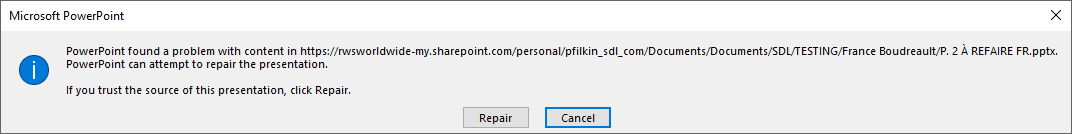
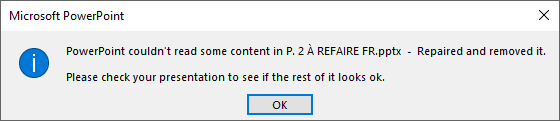
I suggest you go back to your client as the problem seems to be with the powerpoint itself and not Trados Studio.
Paul Filkin | RWS Group
________________________
Design your own training!
You've done the courses and still need to go a little further, or still not clear?
Tell us what you need in our Community Solutions Hub

Thank you. I will check with them.

I wonder why I was able to treat this slide in Studio in the first place.

I wonder why I was able to treat this slide in Studio in the first place.
Maybe it's become corrupted and you provided the corrupt version. Do you have the original you were provided with?
Paul Filkin | RWS Group
________________________
Design your own training!
You've done the courses and still need to go a little further, or still not clear?
Tell us what you need in our Community Solutions Hub
