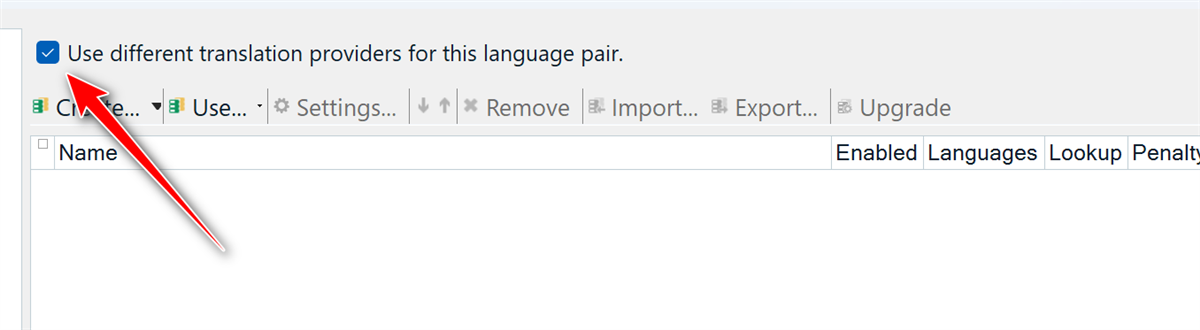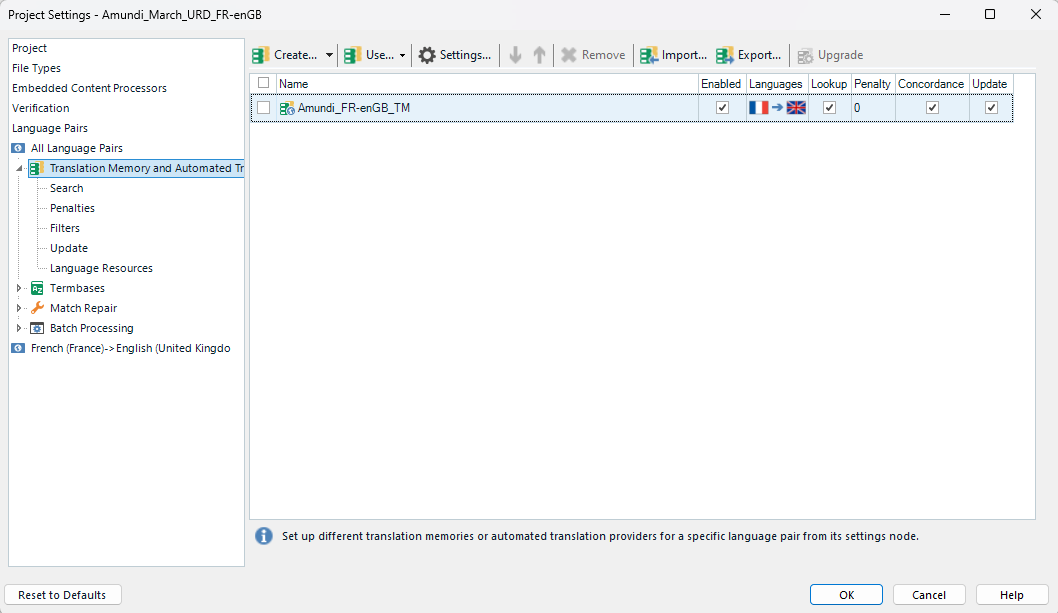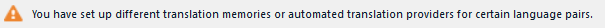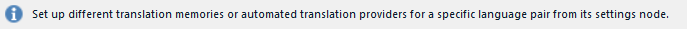Hi
I have been trying for hours to import a file-based TM. I have followed all the client's instructions and tried reimporting the file to no avail. This is urgent. I would appreciate help.
I get this error message:
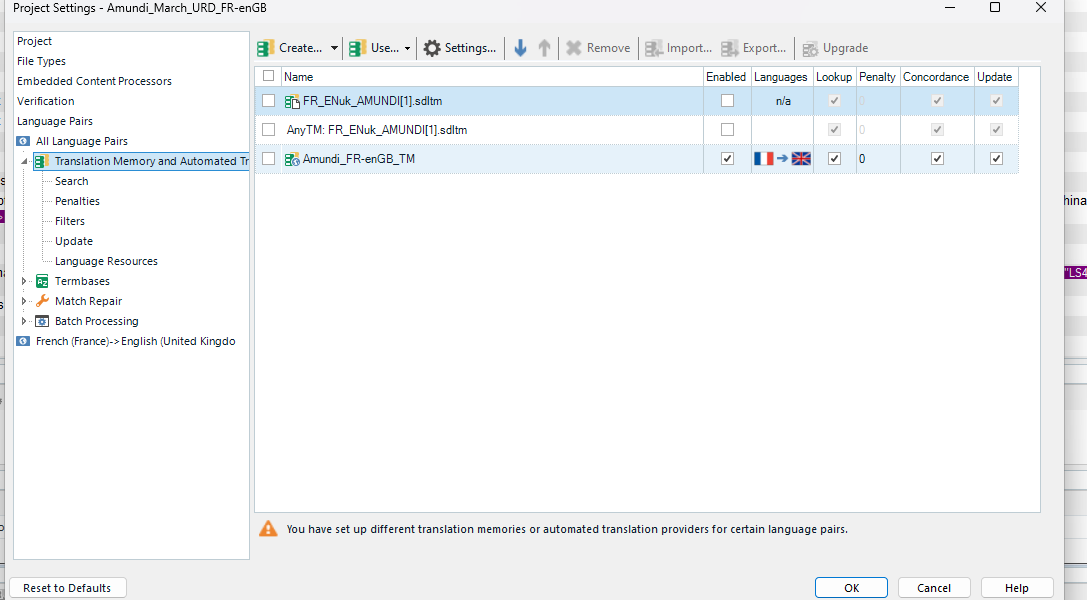
Generated Image Alt-Text
[edited by: Trados AI at 2:11 PM (GMT 0) on 25 Mar 2024]


 Translate
Translate