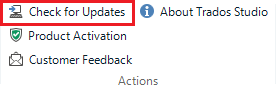I encountered an error message stating 'Query not loaded' when attempting to open a file in Trados on my work laptop. However, I can open the file without issues when accessing Work Trados on my Mac. It's worth noting that Trados is in the cloud.
- It is not a matter of network connection
- I have cleared cache and cookies:
- It is not an issue related to Firewall and Security Settings. I check that with the Help Desk dept.
- Not sure if it is a matter of Trados Plugins
- I have tried a different browser and device and I can access my Work Trados on the Cloud from my personal Mac and the issue is resolved. So, not sure if the problem is specific to my work laptop or a more general connectivity issue, however, Help Desk says everything looks fine
- I have restarted my Laptop but the issue is not resolved


 Translate
Translate