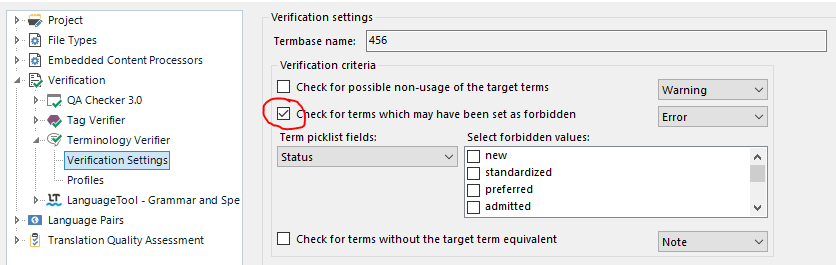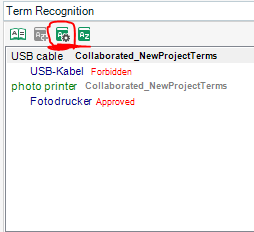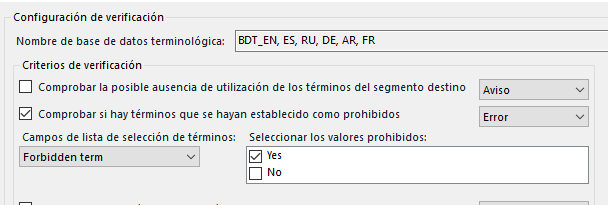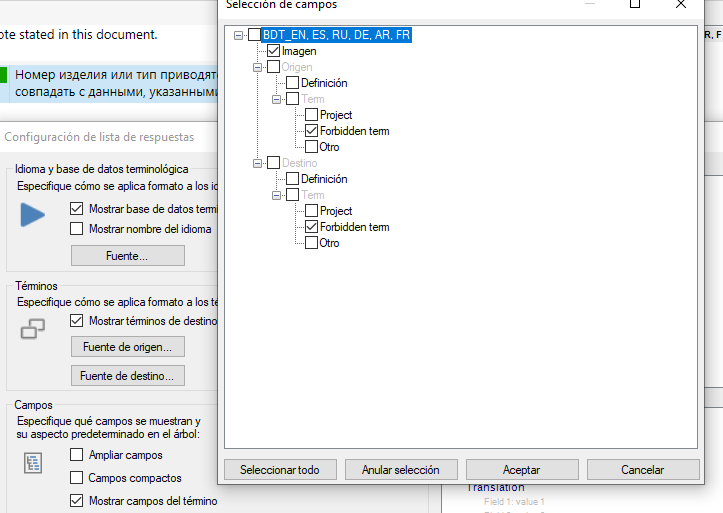I'm sorry but I can't seem to find the answer to this one in the RWS documentation/on Google.
If we have a long list of forbidden terms and we only want to see the good ones in Studio when translating, how can we do this?
I know how to make descriptive fields visible for terms, but this is not what I'm looking for.
THANK YOU!


 Translate
Translate