Hello
A colleague has moved the folder where the TMs are stored and since then I can't translate with a TM. I get this error message every time and it does'nt work if I click on the "ok" button to indicate a new access path
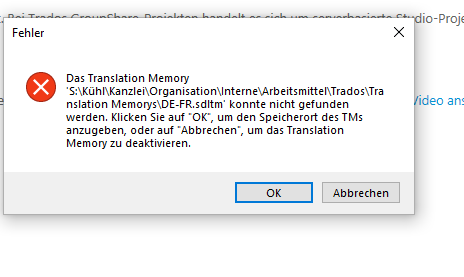
Generated Image Alt-Text
[edited by: Trados AI at 12:05 PM (GMT 0) on 14 Mar 2024]


 Translate
Translate

