Hi,
Anyone with the same problem?
I changed the password and no luck.
Pls advise.
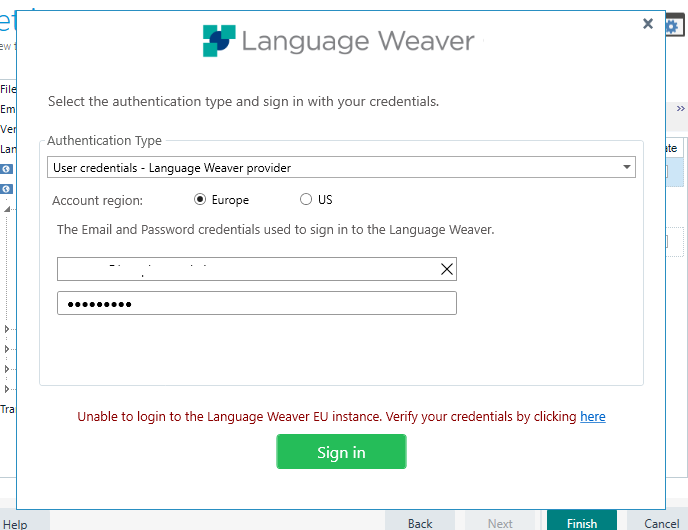
Thanks!
ok
[edited by: Alberto Cury at 5:43 PM (GMT 0) on 11 Mar 2024]

Hi,
Anyone with the same problem?
I changed the password and no luck.
Pls advise.
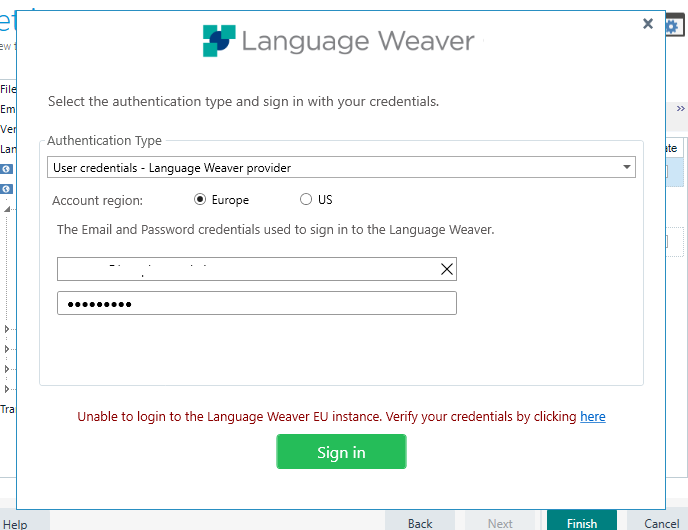
Thanks!

Hello,
I'm sorry to hear that you're having trouble logging into Trados Studio 2021. Here are some steps you can try:
Step 1: Ensure that you are using the correct username and password. Remember, these are case sensitive.
Step 2: If you've recently changed your password, make sure you've updated it in all the places where your account is used.
Step 3: Clear your browser cache and cookies. Sometimes, old or corrupted data can cause login issues.
Step 4: Try logging in from a different browser or device. This can help determine if the issue is with your device or with your account.
Step 5: If you're still unable to log in, you may need to reset your password again. Make sure to check your spam or junk folder for the reset email.
If you continue to have trouble after trying these steps, it may be a more complex issue that needs further investigation.
Best regards,
RWS Community AI

Hello,
I'm sorry to hear that you're having trouble logging into Trados Studio 2021. Here are some steps you can try:
Step 1: Ensure that you are using the correct username and password. Remember, these are case sensitive.
Step 2: If you've recently changed your password, make sure you've updated it in all the places where your account is used.
Step 3: Clear your browser cache and cookies. Sometimes, old or corrupted data can cause login issues.
Step 4: Try logging in from a different browser or device. This can help determine if the issue is with your device or with your account.
Step 5: If you're still unable to log in, you may need to reset your password again. Make sure to check your spam or junk folder for the reset email.
If you continue to have trouble after trying these steps, it may be a more complex issue that needs further investigation.
Best regards,
RWS Community AI

I tried these steps and it did not work.

Hi,
I tried the single sign-on and it worked!
Thanks!
