Hi everyone,
recently, we are facing the same formatting problem when we import Frame Maker files into Trados, translate and export them (we use Trados Studio 2021). We don’t know why, but Trados changes the formats of some words. Do you have any advice for us, how we can solve this problem?
Please find my example below:
The letters “A, B, C” are red in the left image (source text) and should also appear in red after the translation, but “B” and “A” change their colour and are black now (see image on the right).
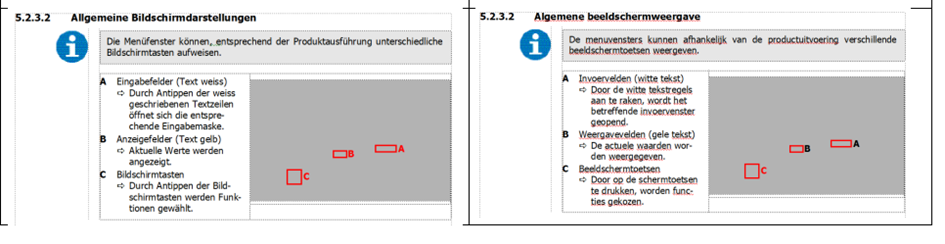
When we check the source and the target text in Stylus, we have the following difference:
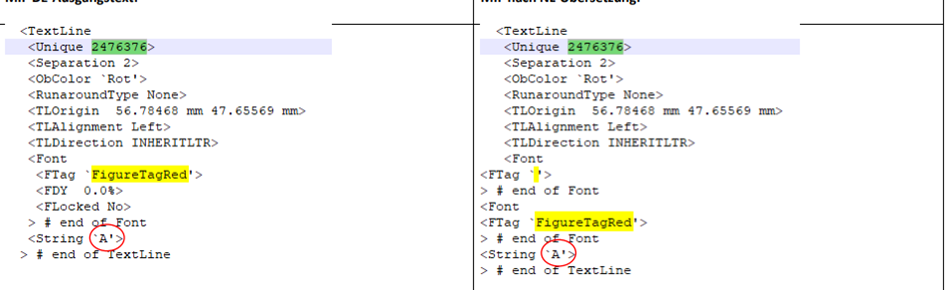
The yellow marked part (FigureTagRed) slides down. Normally we use the file type “Adobe FrameMaker 8-2020 MIF V2” in Trados. It seems like Trados changes the place of the Tag.
Any idea about how to solve this problem?
Thanks!
Generated Image Alt-Text
[edited by: Trados AI at 2:47 PM (GMT 0) on 6 Mar 2024]


 Translate
Translate

