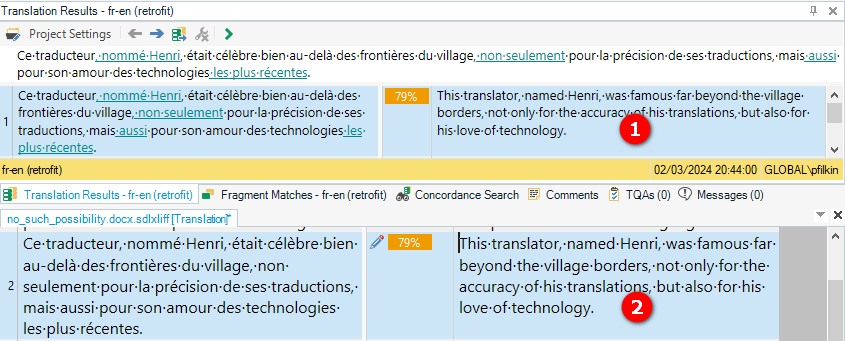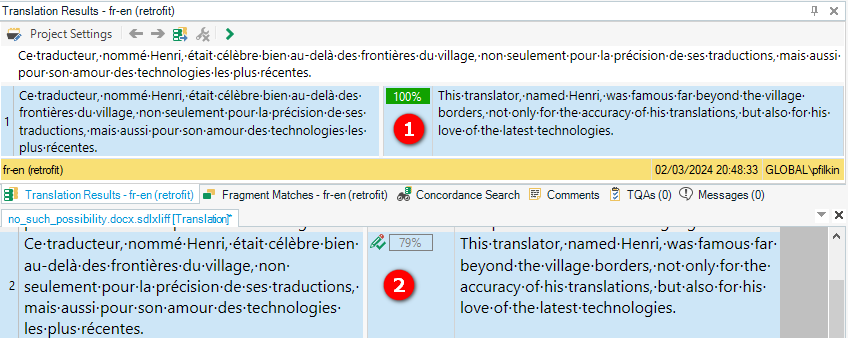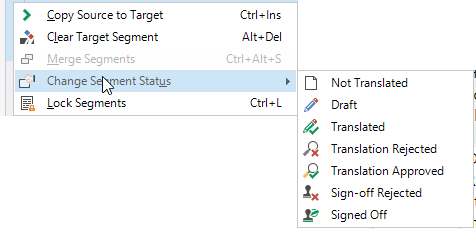Hello,
I would like to know if someone knows the status shown at the right end of the TMed sentenses.
Example, the "LI" status here below, I am wondering if it's already validated definitively or not.
If definitive, I will do nothing but since I found this sentence not very... I would prefer to propose another translation option.
If somebody can provide me an exhaustive list of all status, it would be so much appreciated. Thankyou.
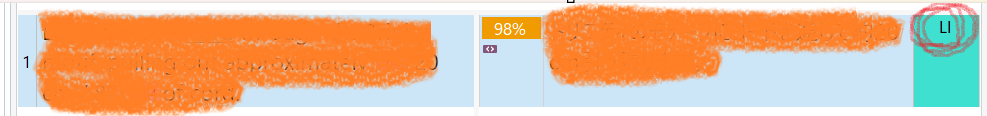
Generated Image Alt-Text
[edited by: Trados AI at 3:14 PM (GMT 0) on 2 Mar 2024]


 Translate
Translate