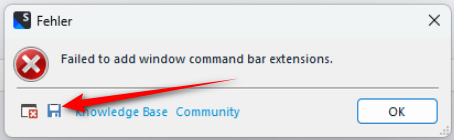Hello,
If I try to open Trados Studio 2022 I get the following error message:
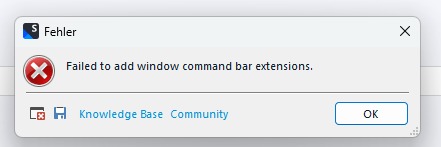
What can I do to resolve this problem? In case of necessity also a remote session is possible.
Thanks for your help.
Best regards
h.kallenbvorn
Generated Image Alt-Text
[edited by: Trados AI at 10:59 AM (GMT 0) on 1 Mar 2024]


 Translate
Translate