Sometimes when I'm working on a project, there might be more than 1 file.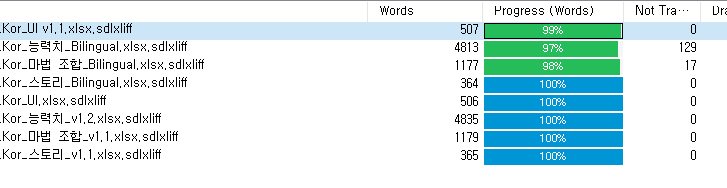
Sometimes there might be 30 files and while working on it I might find something that needs to be changed through searching the Concordance Search or from TM suggestions.
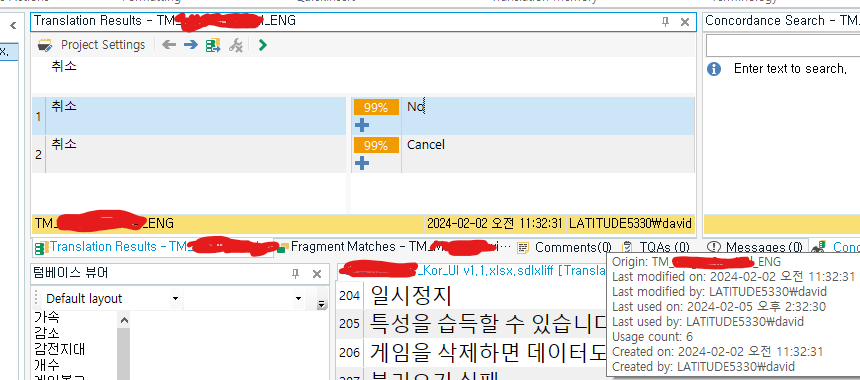
When hovering over the name of the person who created the TM, it will show information such as Origin, last modified on, last modified by, last used on, last used by, usage count, created on, and created by. However it will not show which file contains that TM segment.
One of my fellow translators who also uses another CAT tool told me that one provides which file that TM was used in.
I've been preaching to him about Trados is always better but I didn't have an answer I could give him. I was hoping there was actually an way to figure this out to stick it in his face.
I'll be really happy if someone could help me out.
Thanks!
Generated Image Alt-Text
[edited by: Trados AI at 3:19 PM (GMT 0) on 1 Mar 2024]


 Translate
Translate

