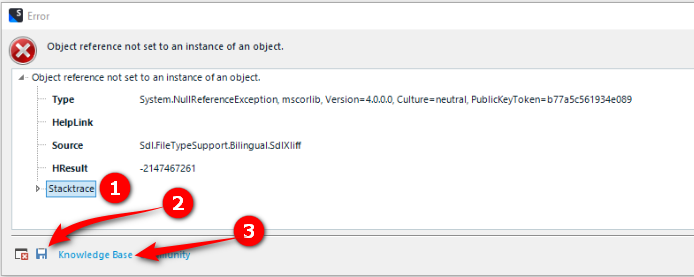Dear Community Members,
Trados crashed when I was reviewing a file. Then I got this error message of "object reference not set to an instance of an object."
I have updated Trados to the latest version and reset the View. It is not working.
For any translation jobs, I would simply reimport the source file and reapply the TM. But this is a review project with a lot of track changes and tags. So that route would be very time consuming. Any suggestions?
Many, many thanks!
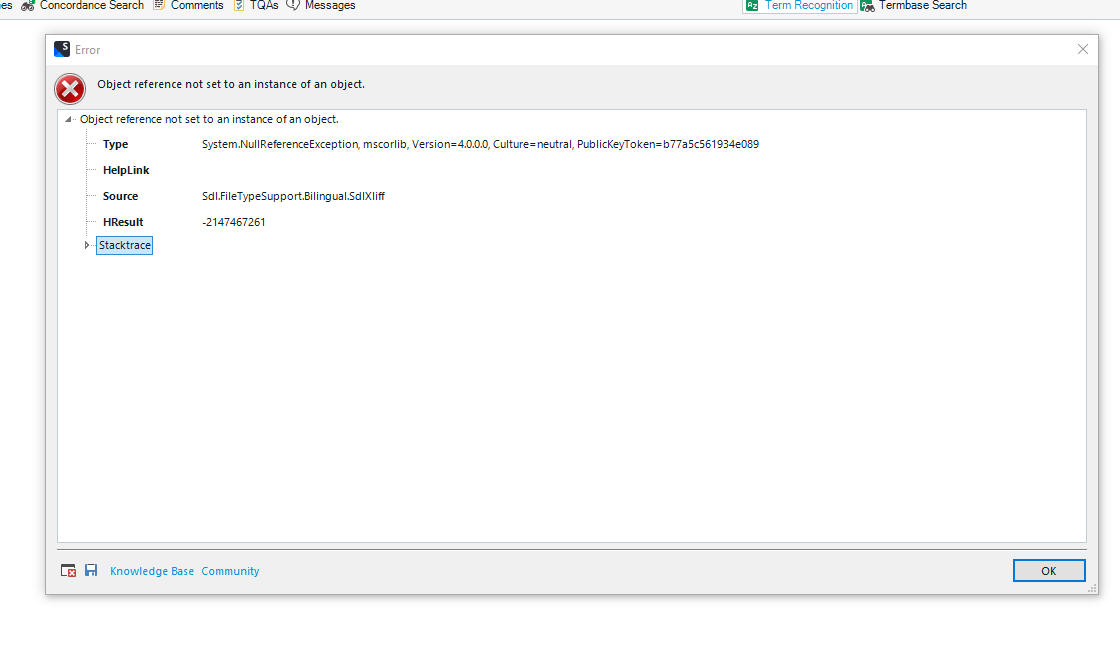
Generated Image Alt-Text
[edited by: Trados AI at 12:43 AM (GMT 0) on 27 Feb 2024]


 Translate
Translate