Hi there
After aligning a document and saving it in a TM, if I open this TM I always get a source column, a target column and a "Quality confirmation" column with the source and target files that were used to align. Because of the length of the items, the cell is enlarged downwards which causes a lot of white space in the actual source and target cells. Very anoying because my screen is filled with only a few lines.
Is there any way to switch off this column with the aligning info and only show source and target from the TM?
Thanks in advance
Leon
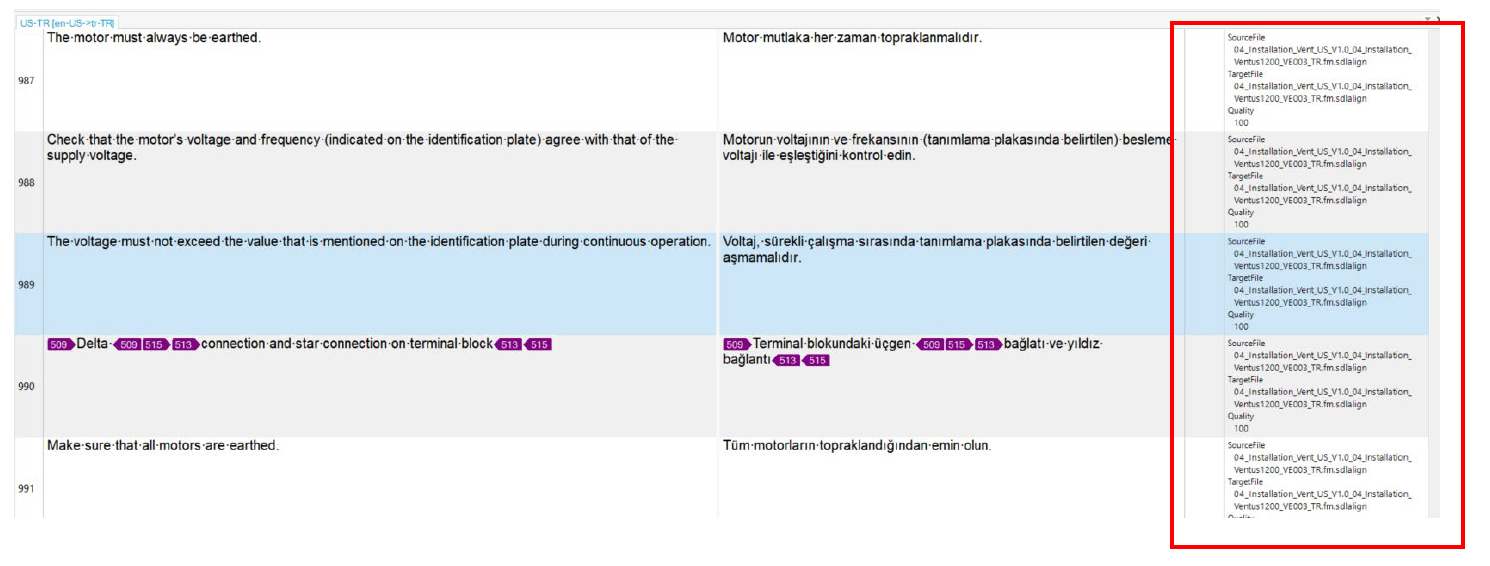
Generated Image Alt-Text
[edited by: Trados AI at 11:51 AM (GMT 0) on 26 Feb 2024]


 Translate
Translate

