Just when I translate and want to confirm segment it gives such an error - please help - what should I do
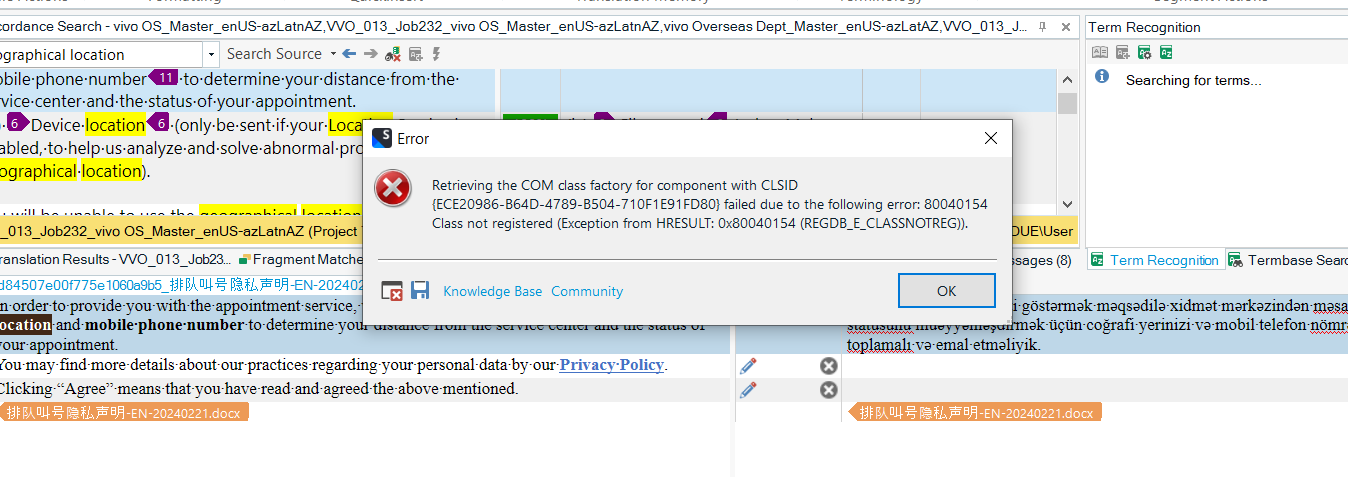
Generated Image Alt-Text
[edited by: Trados AI at 7:14 PM (GMT 0) on 23 Feb 2024]

Just when I translate and want to confirm segment it gives such an error - please help - what should I do
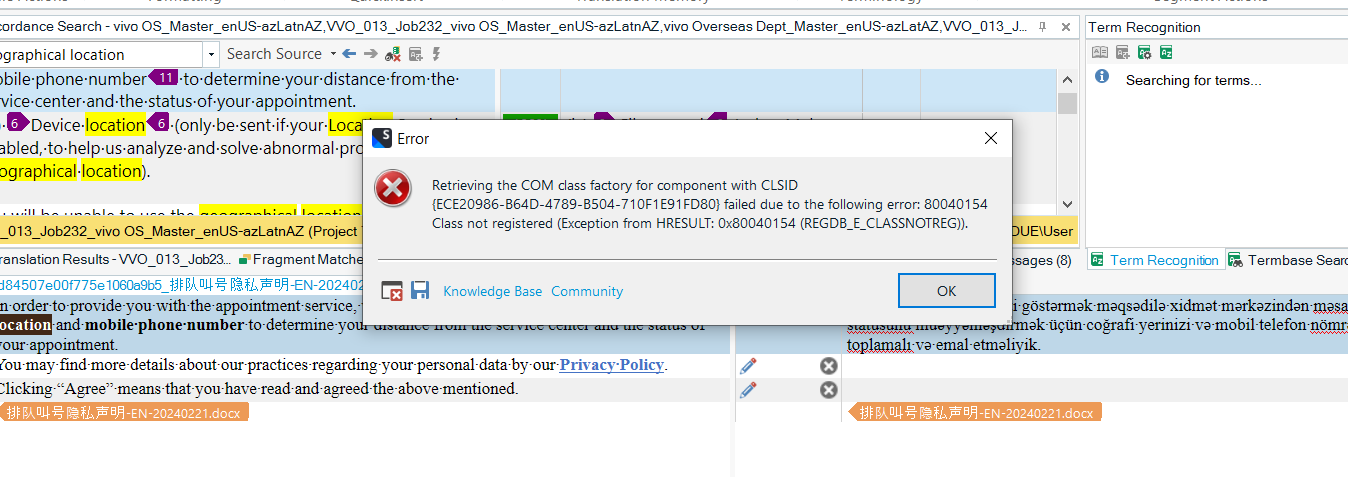

Hello,
Based on the error message you're receiving, it seems like you might have duplicate plugins installed in your Trados Studio. Here's how you can resolve this issue:
Step 1: Close Trados Studio.
Step 2: In your Windows Search, type 'RWS Plugin Management' and open it.
Step 3: Check if you have any duplicate plugins installed. If you do, uninstall one of the instances.
Step 4: Open Trados Studio and check if the error persists.
Alternatively, you can also check for duplicate plugins within Trados Studio:
Step 1: Go to the 'Add-Ins' tab and then to the 'Plug-Ins' tab.
Step 2: Check if any of the installed plugins appear twice. If they do, un-tick one of the duplicated plugins.
Step 3: Close Trados Studio and uninstall the plugin from RWS Plugin Management.
Step 4: Open Trados Studio and check if the error persists.
Please note that this issue can also occur on Tridion Sites - Translation Manager.
I hope this helps! If you have any other questions, feel free to ask.
Best regards,
RWS Community AI

Hello,
Based on the error message you're receiving, it seems like you might have duplicate plugins installed in your Trados Studio. Here's how you can resolve this issue:
Step 1: Close Trados Studio.
Step 2: In your Windows Search, type 'RWS Plugin Management' and open it.
Step 3: Check if you have any duplicate plugins installed. If you do, uninstall one of the instances.
Step 4: Open Trados Studio and check if the error persists.
Alternatively, you can also check for duplicate plugins within Trados Studio:
Step 1: Go to the 'Add-Ins' tab and then to the 'Plug-Ins' tab.
Step 2: Check if any of the installed plugins appear twice. If they do, un-tick one of the duplicated plugins.
Step 3: Close Trados Studio and uninstall the plugin from RWS Plugin Management.
Step 4: Open Trados Studio and check if the error persists.
Please note that this issue can also occur on Tridion Sites - Translation Manager.
I hope this helps! If you have any other questions, feel free to ask.
Best regards,
RWS Community AI
