Hi,
I have to translate a CSV document but I don't remember how to do that on Trados Studio. When I open on Excel, everything is written on column A but there are a lot of tags etc. that are not to be translated.
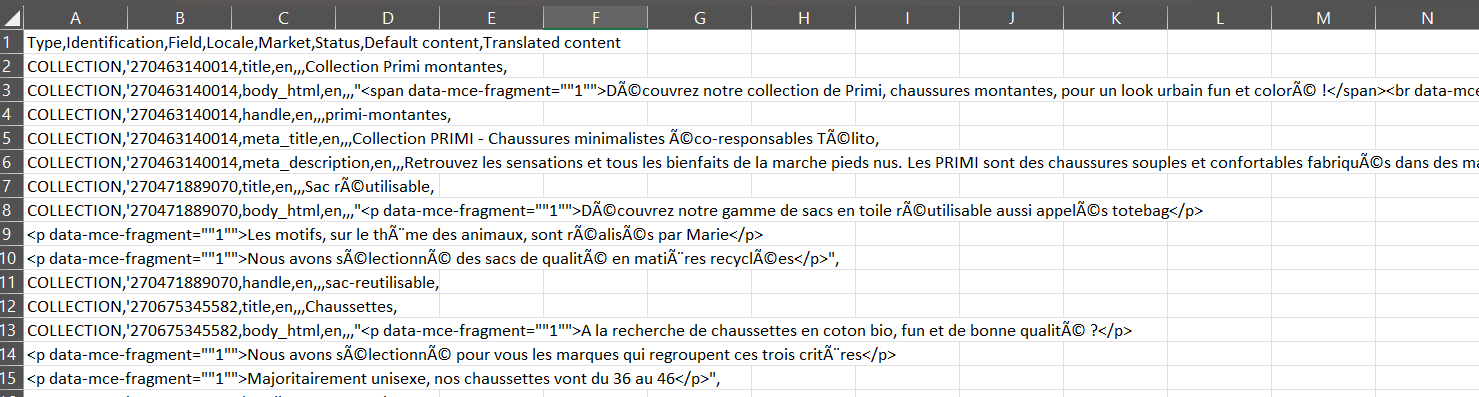
When I open it on Studio, here is what I have:
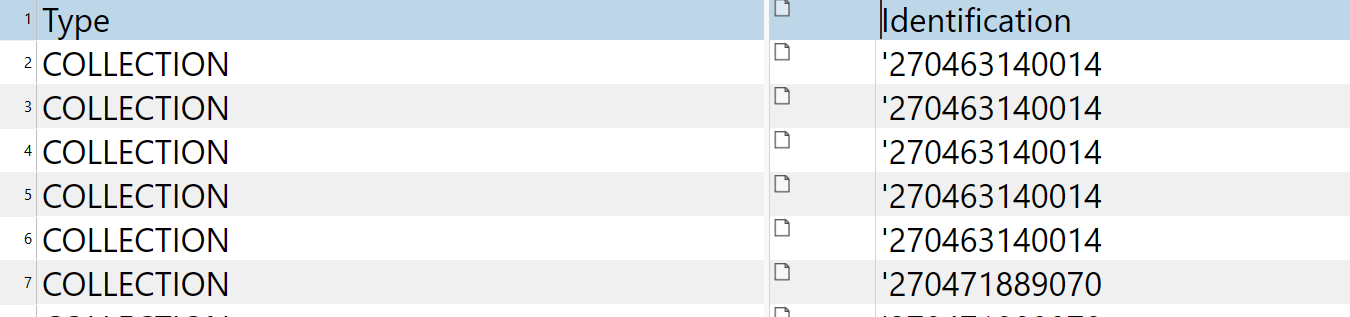
Thank you for your help!
Generated Image Alt-Text
[edited by: Trados AI at 1:34 PM (GMT 0) on 29 Feb 2024]


 Translate
Translate




