Hi Trados Dev
sorting files in Project View is an essential feature, but lacking sorting by date
this feature is built-in in all other CAT tools, I wonder why Trados missed it
is there a plugin to do it or is it impossible
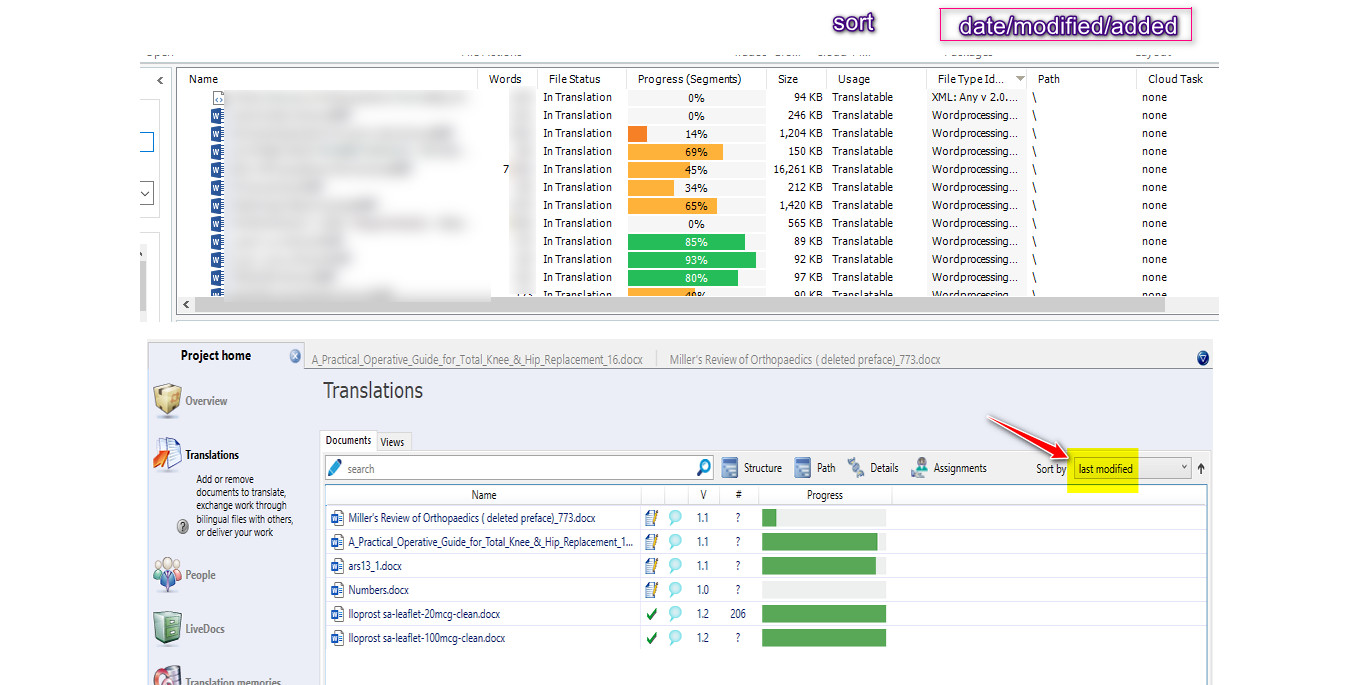
Generated Image Alt-Text
[edited by: Trados AI at 1:33 PM (GMT 0) on 29 Feb 2024]


 Translate
Translate

