In Trados Studio 2022 SR2 - 17.2.8.18668 the Preview tab is not working as you would think.
Seems two issues. In one job (Word file) the preview Tab is there. However, everything was greyed out. Could not select Target, Source or Split. Picking HTML or Word not there.
Tried opening a different project and the Preview tab is not there at all.
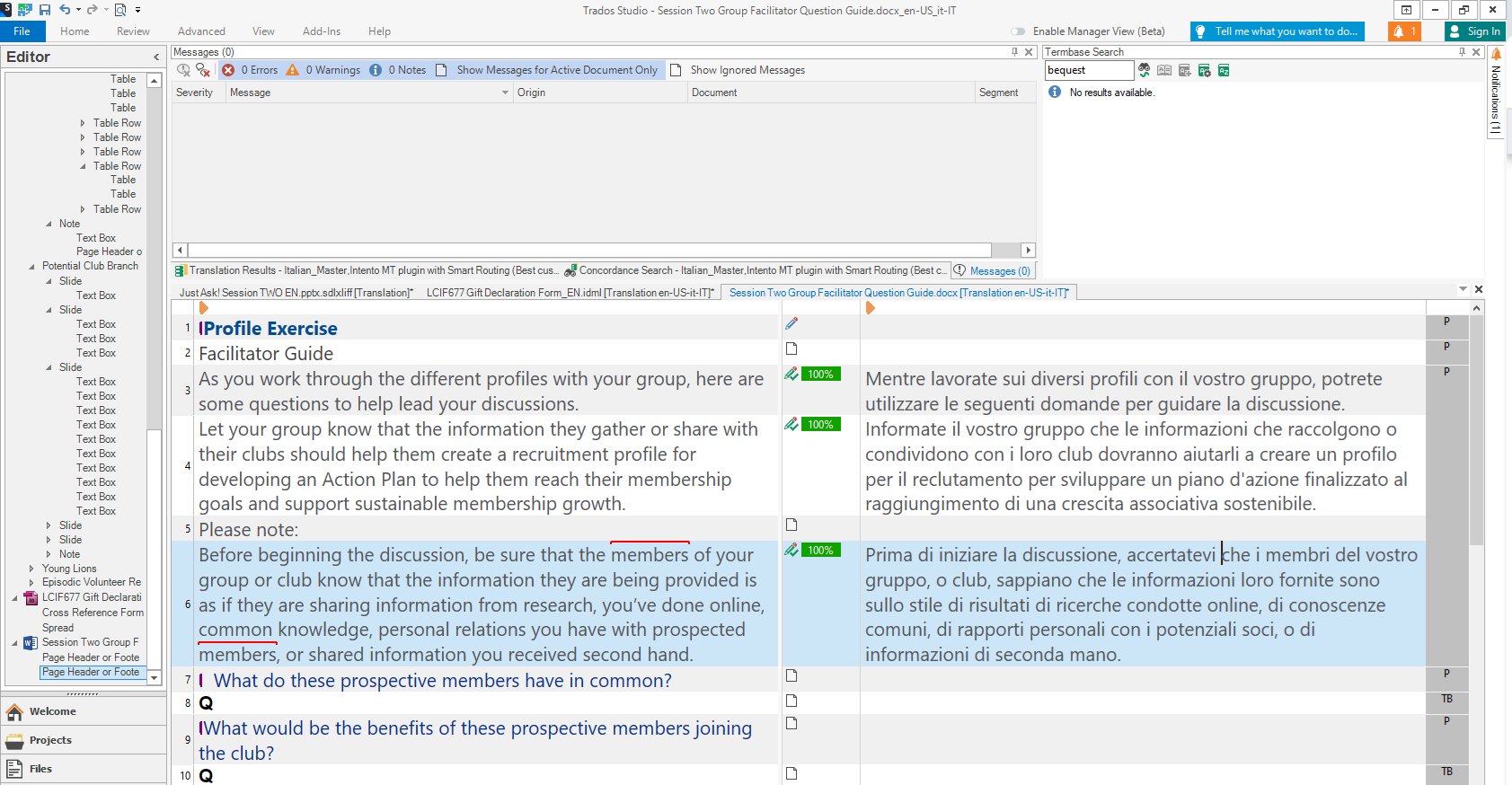
Have tried Reset Windows Layout after closing and restarting Trados.
Did try Ctrl+Shift+P and Word does open up showing file.
What is needed to get the Preview tab and have it fully functional?
Generated Image Alt-Text
[edited by: Trados AI at 1:26 PM (GMT 0) on 29 Feb 2024]


 Translate
Translate

