Hello,
I'm viewing a French tutorial about alignment in Studio 2017. I bought Studio version 2022 (freelance).
I do not find the "Alignment editing mode" button as shown hereunder in blue color which allows to tick box
Thanks for your help
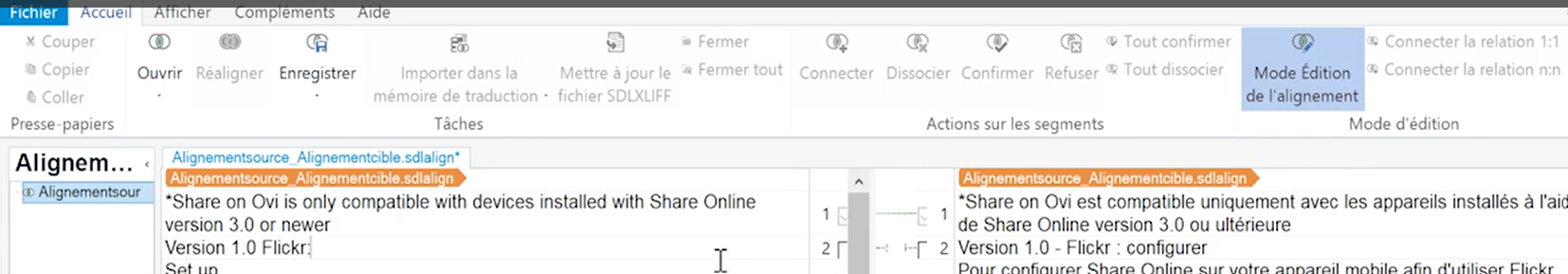
Generated Image Alt-Text
[edited by: Trados AI at 1:39 PM (GMT 0) on 29 Feb 2024]


 Translate
Translate

