I can't "Save Target As..." since the last hour.
Trados Studio 2022
Windows 11
Only plugins: Antidote
Thanks, Helene
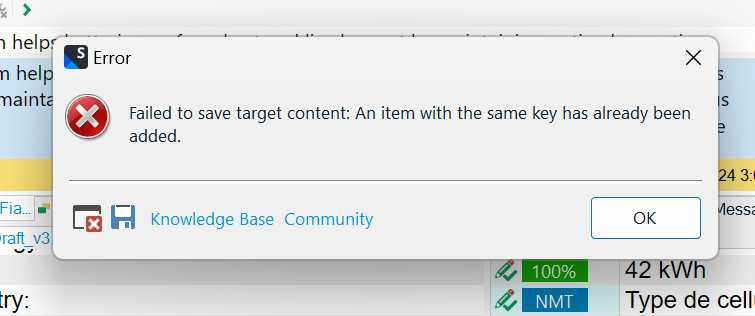
Generated Image Alt-Text
[edited by: Trados AI at 1:23 PM (GMT 0) on 29 Feb 2024]

I can't "Save Target As..." since the last hour.
Trados Studio 2022
Windows 11
Only plugins: Antidote
Thanks, Helene
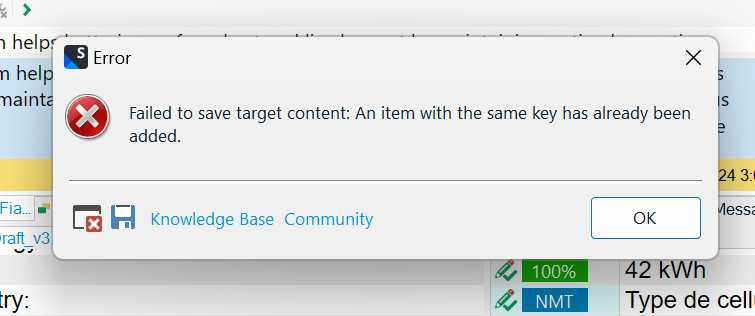

Helene Minville
What is the file type?
I assume this was working before (other projects / other files), regardless of Antidote being installed.
Therefore I suspect this error is related to this specific file.
Can you please attach the error script?
Thank you
Lyds
Lydia Simplicio | RWS Group
_______
Design your own training!
You've done the courses and still need to go a little further, or still not clear?
Tell us what you need in our Community Solutions Hub

Hi Lydia,
Error script attached.
Some additional information:
1- It's a PPT file
2- Someone was able to use the command "Save Target as" on the source file sdlxliff using an older version of Trados than mine.

Helene Minville
I did manage to find confirmation from development that an issue has been raised for this.
Our internal reference is CRQ-34636
Its noted that: Issue not reproducible in Studio 2021 SR1 CU12
I assume you and your colleague are in a similar range of versions.
I've updated our internal reference with this post, so they are aware.
Lyds
Lydia Simplicio | RWS Group
_______
Design your own training!
You've done the courses and still need to go a little further, or still not clear?
Tell us what you need in our Community Solutions Hub

Thank you for the follow-up Lydia. Please ma sure I will be advise when the problem is resolved. This situation really affects my work when it's time to revise.
Helene

Thank you for the follow-up Lydia. Please ma sure I will be advise when the problem is resolved. This situation really affects my work when it's time to revise.
Helene
