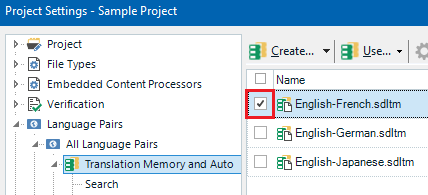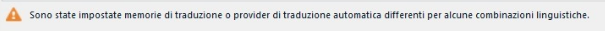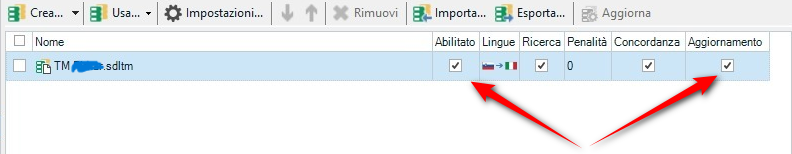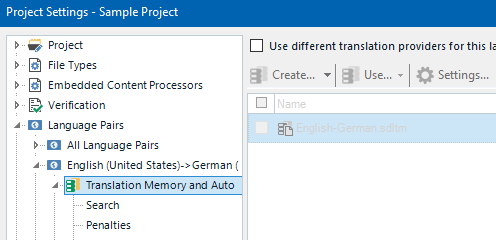Hi everyone,
I use Trados Studio 2019 and I have noticed a problem with TMs that I cannot solve in any way.
I open the single file to be translated, open the project settings, select as I have done for years the desired TM, with the correct language combination, click OK. The 'update' box is ticked.
I translate, confirm the segments, save the file.
I check in the concordance search and the translated segments are not saved in the memory.
Then I reopen the project settings and notice that each time the TM just added and selected turns out to be unselected again.
I select it, click OK, do it all over again and nothing is resolved.
The TM does not update because it deselects itself each time.
It seems as if there is a conflict between language pairs, despite the fact that the language pair of the TM matches the language pair of the translation.
Do you have any ideas how to solve this problem?
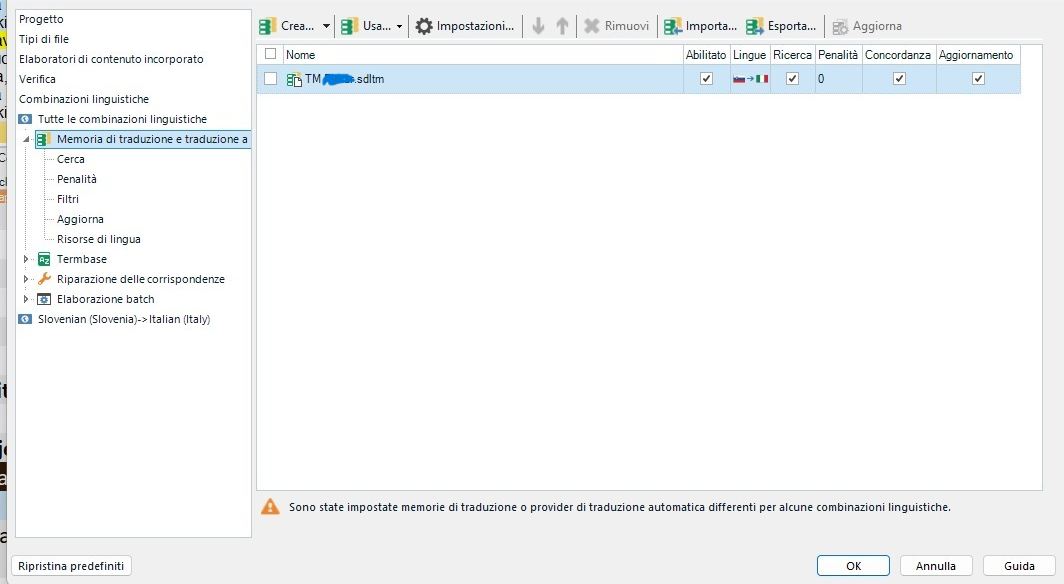
Generated Image Alt-Text
[edited by: Trados AI at 1:16 PM (GMT 0) on 29 Feb 2024]


 Translate
Translate